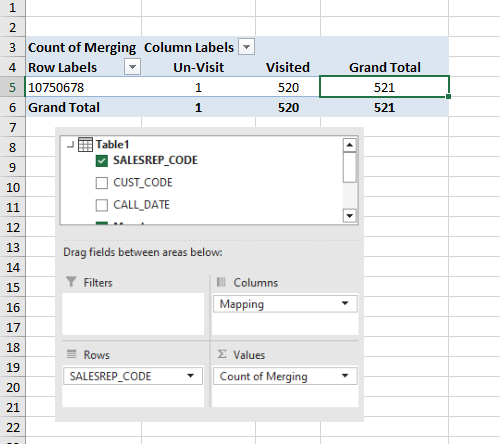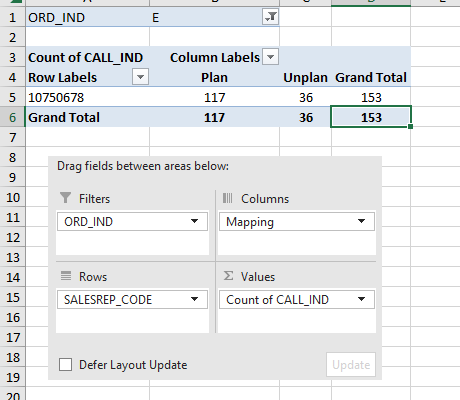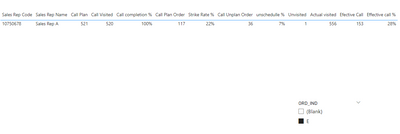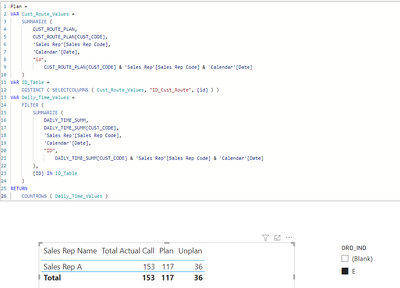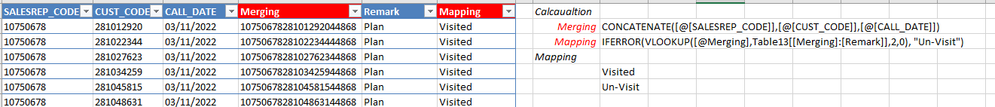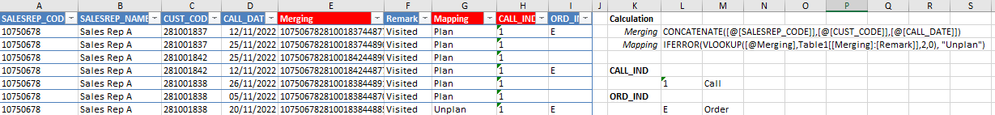- Power BI forums
- Updates
- News & Announcements
- Get Help with Power BI
- Desktop
- Service
- Report Server
- Power Query
- Mobile Apps
- Developer
- DAX Commands and Tips
- Custom Visuals Development Discussion
- Health and Life Sciences
- Power BI Spanish forums
- Translated Spanish Desktop
- Power Platform Integration - Better Together!
- Power Platform Integrations (Read-only)
- Power Platform and Dynamics 365 Integrations (Read-only)
- Training and Consulting
- Instructor Led Training
- Dashboard in a Day for Women, by Women
- Galleries
- Community Connections & How-To Videos
- COVID-19 Data Stories Gallery
- Themes Gallery
- Data Stories Gallery
- R Script Showcase
- Webinars and Video Gallery
- Quick Measures Gallery
- 2021 MSBizAppsSummit Gallery
- 2020 MSBizAppsSummit Gallery
- 2019 MSBizAppsSummit Gallery
- Events
- Ideas
- Custom Visuals Ideas
- Issues
- Issues
- Events
- Upcoming Events
- Community Blog
- Power BI Community Blog
- Custom Visuals Community Blog
- Community Support
- Community Accounts & Registration
- Using the Community
- Community Feedback
Earn a 50% discount on the DP-600 certification exam by completing the Fabric 30 Days to Learn It challenge.
- Power BI forums
- Forums
- Get Help with Power BI
- Desktop
- Count Customer Visited & follow/Unfollow plan Orde...
- Subscribe to RSS Feed
- Mark Topic as New
- Mark Topic as Read
- Float this Topic for Current User
- Bookmark
- Subscribe
- Printer Friendly Page
- Mark as New
- Bookmark
- Subscribe
- Mute
- Subscribe to RSS Feed
- Permalink
- Report Inappropriate Content
Count Customer Visited & follow/Unfollow plan Order & No Order
Hi BI Community Team,
I am a new Power BI User and need your support of report that want to transfer from excel to power BI.
I have 02 tables --- customer route plan visit & daily customer visited of sales rep.
>> I am creating the new column and merging the column name: sales rep code + customer code + call date in these 02 tables.
>> And using vlookup to mapping and find --- Visited & Un-Visit ; Plan & Unplan. Column name "ORD_IND" refer to sales order & "CALL_IND" refer unique customer count if visited more than one time.
I am using the pivot of customer route plan table to find: Customer Call Plan, Customer Visited, Customer Un-Visit.
I am using the pivot of daily customer visited to find: Total customer call order, customer order follow plan , customer unplan order.
May I know your suggestion if we move into power BI calculation?
Here is the pbix file - https://drive.google.com/drive/folders/1_CRwD6g67byE1ayhil5sKIi0MkqlJ9Xk?usp=sharing
Thanks and Regards,
Solved! Go to Solution.
- Mark as New
- Bookmark
- Subscribe
- Mute
- Subscribe to RSS Feed
- Permalink
- Report Inappropriate Content
Hi @ADSL
Sorry for the delay in the answer but was away the last days.
Add the following metrics to you model:
Actual visited = COUNTROWS(FILTER(ALL(DAILY_TIME_SUMM), DAILY_TIME_SUMM[CALL_IND] <> BLANK()))
Call completion % = DIVIDE([Call Plan], [Call Visited])
Call Plan = COUNTROWS(CUST_ROUTE_PLAN)
Call Plan Order =
VAR Cust_Route_Values =
SUMMARIZE (
CUST_ROUTE_PLAN,
CUST_ROUTE_PLAN[CUST_CODE],
'Sales Rep'[Sales Rep Code],
'Calendar'[Date],
"id",
CUST_ROUTE_PLAN[CUST_CODE] & 'Sales Rep'[Sales Rep Code] & 'Calendar'[Date]
)
VAR ID_Table =
DISTINCT ( SELECTCOLUMNS ( Cust_Route_Values, "ID_Cust_Route", [id] ) )
VAR Daily_Time_Values =
FILTER (
SUMMARIZE (
DAILY_TIME_SUMM,
DAILY_TIME_SUMM[CUST_CODE],
'Sales Rep'[Sales Rep Code],
'Calendar'[Date],
"ID",
DAILY_TIME_SUMM[CUST_CODE] & 'Sales Rep'[Sales Rep Code] & 'Calendar'[Date]
),
[ID] IN ID_Table
)
RETURN
COUNTROWS ( Daily_Time_Values )
Call Unplan Order = [Efective Call] - [Call Plan Order]
Call Visited = CALCULATE([Call Plan Order], ALL(DAILY_TIME_SUMM[ORD_IND]))
Efective Call = COUNTROWS(SUMMARIZE(DAILY_TIME_SUMM,DAILY_TIME_SUMM[CUST_CODE], DAILY_TIME_SUMM[CALL_DATE]))
Effective call % = DIVIDE([Efective Call], [Actual visited])
Strike Rate % = DIVIDE([Call Plan Order], [Call Plan])
unschedulle % = divide([Call Unplan Order], [Call Plan])
Unvisited = [Call Plan] - [Call Visited]
Result below and in attach PBIX file:
Once again I apologize for the late response have a great 2023.
Regards
Miguel Félix
Did I answer your question? Mark my post as a solution!
Proud to be a Super User!
Check out my blog: Power BI em Português- Mark as New
- Bookmark
- Subscribe
- Mute
- Subscribe to RSS Feed
- Permalink
- Report Inappropriate Content
Hi,
Your question is not clear even after reading your response to MFelix. Show the formulas/steps/Pivot Table in an MS Excel file. Once i understand the logic in that file, I will try to translate those formulas into the DAX formula language.
Regards,
Ashish Mathur
http://www.ashishmathur.com
https://www.linkedin.com/in/excelenthusiasts/
- Mark as New
- Bookmark
- Subscribe
- Mute
- Subscribe to RSS Feed
- Permalink
- Report Inappropriate Content
Hi @Ashish_Mathur,
Thank you for your feedback.
Actually we have 02 tables:
1. Customer Route Plan => refer to Call Plan that sales rep follow this plan to visit customer everyday.
2. Daily Customer Visited => refer to Call Visited that sales rep had visited already.
Based on these tables, we want to find the report listing below of sales rep.
- Call Plan
- Call Visited
- Call Completion % = Call Visited / Call Plan
- Call Plan have order
- Strike % = Call Plan have order / Call Plan
- Call Unplan Order
- Unscheduled % = Call Unplan order / Call Plan
- Un-Visit
- Actual Visited
- Effective Call
- Effective Call %
- Mark as New
- Bookmark
- Subscribe
- Mute
- Subscribe to RSS Feed
- Permalink
- Report Inappropriate Content
Hi,
That much information is not enough for me to help you. I am sure someone who understands your question will be able to help.
Regards,
Ashish Mathur
http://www.ashishmathur.com
https://www.linkedin.com/in/excelenthusiasts/
- Mark as New
- Bookmark
- Subscribe
- Mute
- Subscribe to RSS Feed
- Permalink
- Report Inappropriate Content
Hi @Ashish_Mathur, @Aburar_123,
Could you please help to support and suggest of this post? Thank you in advance.
Best Regards,
- Mark as New
- Bookmark
- Subscribe
- Mute
- Subscribe to RSS Feed
- Permalink
- Report Inappropriate Content
Hi @ADSL ,
Create the following measures:
Plan =
VAR Cust_Route_Values =
SUMMARIZE (
CUST_ROUTE_PLAN,
CUST_ROUTE_PLAN[CUST_CODE],
'Sales Rep'[Sales Rep Code],
'Calendar'[Date],
"id",
CUST_ROUTE_PLAN[CUST_CODE] & 'Sales Rep'[Sales Rep Code] & 'Calendar'[Date]
)
VAR ID_Table =
DISTINCT ( SELECTCOLUMNS ( Cust_Route_Values, "ID_Cust_Route", [id] ) )
VAR Daily_Time_Values =
FILTER (
SUMMARIZE (
DAILY_TIME_SUMM,
DAILY_TIME_SUMM[CUST_CODE],
'Sales Rep'[Sales Rep Code],
'Calendar'[Date],
"ID",
DAILY_TIME_SUMM[CUST_CODE] & 'Sales Rep'[Sales Rep Code] & 'Calendar'[Date]
),
[ID] IN ID_Table
)
RETURN
COUNTROWS ( Daily_Time_Values )
Unplan = [Total Actual Call] - [Plan]
Regards
Miguel Félix
Did I answer your question? Mark my post as a solution!
Proud to be a Super User!
Check out my blog: Power BI em Português- Mark as New
- Bookmark
- Subscribe
- Mute
- Subscribe to RSS Feed
- Permalink
- Report Inappropriate Content
Hi @MFelix,
Thank you for your feedback/advise.
There are 02 parts of the report that I am looking for:
>>1st part, we can get the report result from Cust_Route_Plan like --- Call Plan, Call Visited, Un-Visit
>> 2nd part, we can get the report result from Daily_Time_Summ like --- Total Sales Order, Call Plan Order, Call Unplan order
Result Expectation
Any suggestion/advise? Thanks a lot
- Mark as New
- Bookmark
- Subscribe
- Mute
- Subscribe to RSS Feed
- Permalink
- Report Inappropriate Content
Hi @ADSL
Sorry for the delay in the answer but was away the last days.
Add the following metrics to you model:
Actual visited = COUNTROWS(FILTER(ALL(DAILY_TIME_SUMM), DAILY_TIME_SUMM[CALL_IND] <> BLANK()))
Call completion % = DIVIDE([Call Plan], [Call Visited])
Call Plan = COUNTROWS(CUST_ROUTE_PLAN)
Call Plan Order =
VAR Cust_Route_Values =
SUMMARIZE (
CUST_ROUTE_PLAN,
CUST_ROUTE_PLAN[CUST_CODE],
'Sales Rep'[Sales Rep Code],
'Calendar'[Date],
"id",
CUST_ROUTE_PLAN[CUST_CODE] & 'Sales Rep'[Sales Rep Code] & 'Calendar'[Date]
)
VAR ID_Table =
DISTINCT ( SELECTCOLUMNS ( Cust_Route_Values, "ID_Cust_Route", [id] ) )
VAR Daily_Time_Values =
FILTER (
SUMMARIZE (
DAILY_TIME_SUMM,
DAILY_TIME_SUMM[CUST_CODE],
'Sales Rep'[Sales Rep Code],
'Calendar'[Date],
"ID",
DAILY_TIME_SUMM[CUST_CODE] & 'Sales Rep'[Sales Rep Code] & 'Calendar'[Date]
),
[ID] IN ID_Table
)
RETURN
COUNTROWS ( Daily_Time_Values )
Call Unplan Order = [Efective Call] - [Call Plan Order]
Call Visited = CALCULATE([Call Plan Order], ALL(DAILY_TIME_SUMM[ORD_IND]))
Efective Call = COUNTROWS(SUMMARIZE(DAILY_TIME_SUMM,DAILY_TIME_SUMM[CUST_CODE], DAILY_TIME_SUMM[CALL_DATE]))
Effective call % = DIVIDE([Efective Call], [Actual visited])
Strike Rate % = DIVIDE([Call Plan Order], [Call Plan])
unschedulle % = divide([Call Unplan Order], [Call Plan])
Unvisited = [Call Plan] - [Call Visited]
Result below and in attach PBIX file:
Once again I apologize for the late response have a great 2023.
Regards
Miguel Félix
Did I answer your question? Mark my post as a solution!
Proud to be a Super User!
Check out my blog: Power BI em Português- Mark as New
- Bookmark
- Subscribe
- Mute
- Subscribe to RSS Feed
- Permalink
- Report Inappropriate Content
Hi @MFelix,
Thank you for your helpful measure.
Is it possible to get the same result without choose the slicer "E" from ORD_IND? "E" refer to call have order that it's applied to "Call Plan Order" & "Call Unplan Order" and "Effective Call = Call Plan Order + Call Unplan Order"
If can, so then we don't need to add the slicer "E" for user to select/choose for the report.
Please kindly check and advice the suggestion.
Thanks and Regards,
- Mark as New
- Bookmark
- Subscribe
- Mute
- Subscribe to RSS Feed
- Permalink
- Report Inappropriate Content
Replace the metrics below by:
Efective Call = COUNTROWS(CALCULATETABLE(SUMMARIZE(DAILY_TIME_SUMM,DAILY_TIME_SUMM[CUST_CODE], DAILY_TIME_SUMM[CALL_DATE]), DAILY_TIME_SUMM[ORD_IND] = "E"))
Call Plan Order =
VAR Cust_Route_Values =
SUMMARIZE (
CUST_ROUTE_PLAN,
CUST_ROUTE_PLAN[CUST_CODE],
'Sales Rep'[Sales Rep Code],
'Calendar'[Date],
"id",
CUST_ROUTE_PLAN[CUST_CODE] & 'Sales Rep'[Sales Rep Code] & 'Calendar'[Date]
)
VAR ID_Table =
DISTINCT ( SELECTCOLUMNS ( Cust_Route_Values, "ID_Cust_Route", [id] ) )
VAR Daily_Time_Values =
FILTER (
SUMMARIZE (
DAILY_TIME_SUMM,
DAILY_TIME_SUMM[CUST_CODE],
DAILY_TIME_SUMM[ORD_IND],
'Sales Rep'[Sales Rep Code],
'Calendar'[Date],
"ID",
DAILY_TIME_SUMM[CUST_CODE] & 'Sales Rep'[Sales Rep Code] & 'Calendar'[Date]
),
[ID] IN ID_Table && DAILY_TIME_SUMM[ORD_IND] = "E"
)
RETURN
COUNTROWS ( Daily_Time_Values )This should give expected result without the slicer.
Regards
Miguel Félix
Did I answer your question? Mark my post as a solution!
Proud to be a Super User!
Check out my blog: Power BI em PortuguêsHelpful resources
| User | Count |
|---|---|
| 93 | |
| 83 | |
| 77 | |
| 73 | |
| 66 |
| User | Count |
|---|---|
| 115 | |
| 104 | |
| 93 | |
| 64 | |
| 61 |