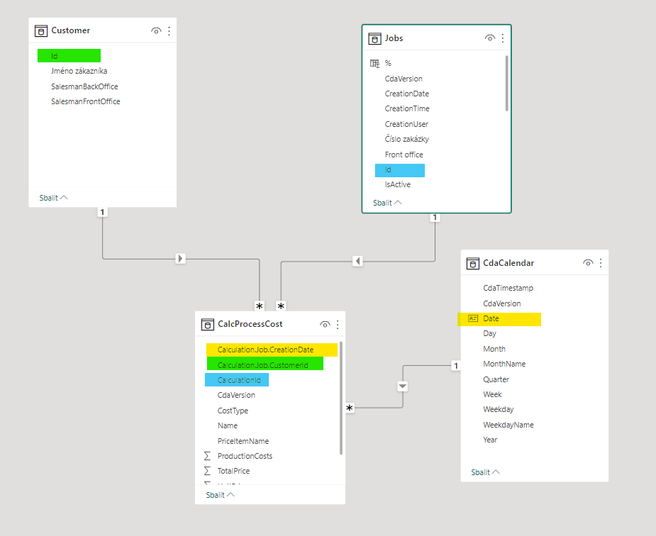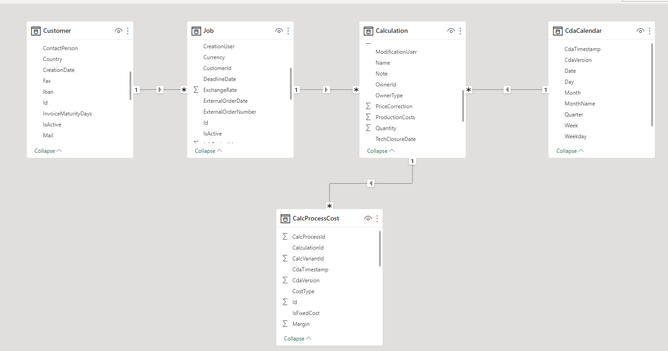Join the Fabric User Panel to shape the future of Fabric.
Share feedback directly with Fabric product managers, participate in targeted research studies and influence the Fabric roadmap.
Sign up now- Power BI forums
- Get Help with Power BI
- Desktop
- Service
- Report Server
- Power Query
- Mobile Apps
- Developer
- DAX Commands and Tips
- Custom Visuals Development Discussion
- Health and Life Sciences
- Power BI Spanish forums
- Translated Spanish Desktop
- Training and Consulting
- Instructor Led Training
- Dashboard in a Day for Women, by Women
- Galleries
- Data Stories Gallery
- Themes Gallery
- Contests Gallery
- QuickViz Gallery
- Quick Measures Gallery
- Visual Calculations Gallery
- Notebook Gallery
- Translytical Task Flow Gallery
- TMDL Gallery
- R Script Showcase
- Webinars and Video Gallery
- Ideas
- Custom Visuals Ideas (read-only)
- Issues
- Issues
- Events
- Upcoming Events
Get Fabric certified for FREE! Don't miss your chance! Learn more
- Power BI forums
- Forums
- Get Help with Power BI
- Desktop
- Re: Correct data model
- Subscribe to RSS Feed
- Mark Topic as New
- Mark Topic as Read
- Float this Topic for Current User
- Bookmark
- Subscribe
- Printer Friendly Page
- Mark as New
- Bookmark
- Subscribe
- Mute
- Subscribe to RSS Feed
- Permalink
- Report Inappropriate Content
Correct data model
Good day,
I need advice on how to solve this situation. I have "Job" tables from the ERP system that contain individual jobs. This table has dozens of new items every day. I also have a table "CalcProcessCost" in which there are individual calculation items such as operation 1, operation 2, etc. and their prices. I don't know how to create a data model. CalcProcessCost is definitely a fact table. Is it correct to specify the "Job" table as a dimensional table, even though new items are added to it all the time? Cardinality is 1:N.
Thank you in advance for the answers
Solved! Go to Solution.
- Mark as New
- Bookmark
- Subscribe
- Mute
- Subscribe to RSS Feed
- Permalink
- Report Inappropriate Content
From my point of view, it is appropriate to specify the "Job" table as a dimensional table,
even though you will have new items which can be added to it all the time. Having dimension tables that are updated frequently with new records is known as a Type 2 dimension,
where each change to a dimension attribute creates a new record in the dimension table.
In your case, the "Job" table can be a Type 2 dimension, where each new job added to the table creates a new record with a unique identifier,
and any changes to the attributes of an existing job create a new record with a new version identifier.
Your fact table "CalcProcessCost" would then have a foreign key reference to the dimension table using the unique identifier of the job.
The cardinality of the relationship between the "Job" table and the "CalcProcessCost" table is 1:N, which means that each job can have multiple calculation items associated with it. Therefore, the fact table "CalcProcessCost" would have a foreign key reference to the "Job" dimension table.
Proud to be a Power BI Super User !
Microsoft Community : https://docs.microsoft.com/en-us/users/AmiraBedhiafi
Linkedin : https://www.linkedin.com/in/amira-bedhiafi/
StackOverflow : https://stackoverflow.com/users/9517769/amira-bedhiafi
C-Sharp Corner : https://www.c-sharpcorner.com/members/amira-bedhiafi
Power BI Community :https://community.powerbi.com/t5/user/viewprofilepage/user-id/332696
- Mark as New
- Bookmark
- Subscribe
- Mute
- Subscribe to RSS Feed
- Permalink
- Report Inappropriate Content
From my point of view, it is appropriate to specify the "Job" table as a dimensional table,
even though you will have new items which can be added to it all the time. Having dimension tables that are updated frequently with new records is known as a Type 2 dimension,
where each change to a dimension attribute creates a new record in the dimension table.
In your case, the "Job" table can be a Type 2 dimension, where each new job added to the table creates a new record with a unique identifier,
and any changes to the attributes of an existing job create a new record with a new version identifier.
Your fact table "CalcProcessCost" would then have a foreign key reference to the dimension table using the unique identifier of the job.
The cardinality of the relationship between the "Job" table and the "CalcProcessCost" table is 1:N, which means that each job can have multiple calculation items associated with it. Therefore, the fact table "CalcProcessCost" would have a foreign key reference to the "Job" dimension table.
Proud to be a Power BI Super User !
Microsoft Community : https://docs.microsoft.com/en-us/users/AmiraBedhiafi
Linkedin : https://www.linkedin.com/in/amira-bedhiafi/
StackOverflow : https://stackoverflow.com/users/9517769/amira-bedhiafi
C-Sharp Corner : https://www.c-sharpcorner.com/members/amira-bedhiafi
Power BI Community :https://community.powerbi.com/t5/user/viewprofilepage/user-id/332696
- Mark as New
- Bookmark
- Subscribe
- Mute
- Subscribe to RSS Feed
- Permalink
- Report Inappropriate Content
Thank you for answer.
I would also like to know how to solve the situation when I have the "Customer" table, which is linked to the "Job" table. If I were to connect it like this, it would not be a Star Schema but rather a snowflake.
I read everywhere that star schema is better than Snowflake
I solved it by power querying the CustomerId from the "Job" table to "CalcProcessCost" so that I can directly join the "Customer" table with "CalcProcessCost"
Am I doing this right?
thank you
- Mark as New
- Bookmark
- Subscribe
- Mute
- Subscribe to RSS Feed
- Permalink
- Report Inappropriate Content
Can you please provide a portion of your data and the structure of your tables so we can help you ?
Proud to be a Power BI Super User !
Microsoft Community : https://docs.microsoft.com/en-us/users/AmiraBedhiafi
Linkedin : https://www.linkedin.com/in/amira-bedhiafi/
StackOverflow : https://stackoverflow.com/users/9517769/amira-bedhiafi
C-Sharp Corner : https://www.c-sharpcorner.com/members/amira-bedhiafi
Power BI Community :https://community.powerbi.com/t5/user/viewprofilepage/user-id/332696
- Mark as New
- Bookmark
- Subscribe
- Mute
- Subscribe to RSS Feed
- Permalink
- Report Inappropriate Content
My point is that the data from the EPR system is structured in such a way that the "CalcProcessCost" table is not basically linked to the "Customer" table.
I completed the link by using merge Queries in POWERQUERY and adding the Calculation.Job.CustomerID link (green in the picture) from the "Jobs" table to the "CalcProcessCost" table. The simplest thing would be to connect the "Customer" table with the "Jobs" table, because they can be related to each other in the beginning, but then it would no longer be StarSchema. I also had to fill in the CreationDate (yellow in the picture) from the "Jobs" table.
The model works and the reports work, but I don't know if I'm making it unnecessarily complicated just because I want StarSchema.
My model:
model from ERP:
- Mark as New
- Bookmark
- Subscribe
- Mute
- Subscribe to RSS Feed
- Permalink
- Report Inappropriate Content
Based on the info you provided, your star schema seems logical to me.
Proud to be a Power BI Super User !
Microsoft Community : https://docs.microsoft.com/en-us/users/AmiraBedhiafi
Linkedin : https://www.linkedin.com/in/amira-bedhiafi/
StackOverflow : https://stackoverflow.com/users/9517769/amira-bedhiafi
C-Sharp Corner : https://www.c-sharpcorner.com/members/amira-bedhiafi
Power BI Community :https://community.powerbi.com/t5/user/viewprofilepage/user-id/332696
Helpful resources

Join our Fabric User Panel
Share feedback directly with Fabric product managers, participate in targeted research studies and influence the Fabric roadmap.

| User | Count |
|---|---|
| 62 | |
| 62 | |
| 42 | |
| 21 | |
| 18 |
| User | Count |
|---|---|
| 120 | |
| 105 | |
| 38 | |
| 29 | |
| 28 |