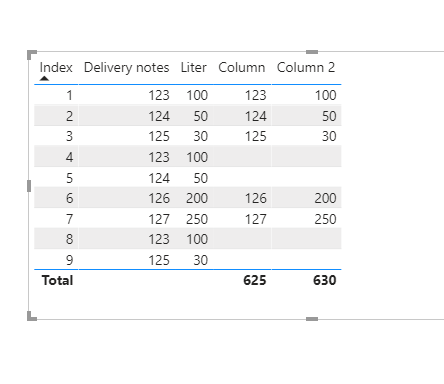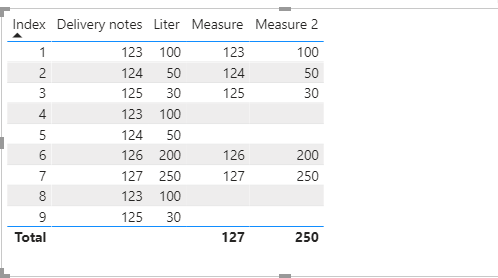Fabric Data Days starts November 4th!
Advance your Data & AI career with 50 days of live learning, dataviz contests, hands-on challenges, study groups & certifications and more!
Get registered- Power BI forums
- Get Help with Power BI
- Desktop
- Service
- Report Server
- Power Query
- Mobile Apps
- Developer
- DAX Commands and Tips
- Custom Visuals Development Discussion
- Health and Life Sciences
- Power BI Spanish forums
- Translated Spanish Desktop
- Training and Consulting
- Instructor Led Training
- Dashboard in a Day for Women, by Women
- Galleries
- Data Stories Gallery
- Themes Gallery
- Contests Gallery
- QuickViz Gallery
- Quick Measures Gallery
- Visual Calculations Gallery
- Notebook Gallery
- Translytical Task Flow Gallery
- TMDL Gallery
- R Script Showcase
- Webinars and Video Gallery
- Ideas
- Custom Visuals Ideas (read-only)
- Issues
- Issues
- Events
- Upcoming Events
Get Fabric Certified for FREE during Fabric Data Days. Don't miss your chance! Request now
- Power BI forums
- Forums
- Get Help with Power BI
- Desktop
- Re: Copy unique Numbers
- Subscribe to RSS Feed
- Mark Topic as New
- Mark Topic as Read
- Float this Topic for Current User
- Bookmark
- Subscribe
- Printer Friendly Page
- Mark as New
- Bookmark
- Subscribe
- Mute
- Subscribe to RSS Feed
- Permalink
- Report Inappropriate Content
Copy unique Numbers
Hi,
I got a problem.
I have a table with a few columns.
my table has more than 300.000 lines.
In one column are delivery notes, many of them exist more than one time in the column.
I want to create a new column where the unique delivery notes are copied.
For Example:
| Delivery notes | Liter | Delivery notes without dublicate | Liters |
| 123 | 100 | 123 | 100 |
| 124 | 50 | 124 | 50 |
| 125 | 30 | 125 | 30 |
| 123 | 100 | blank | blank |
| 124 | 50 | blank | blank |
| 126 | 200 | 126 | 200 |
| 127 | 250 | 127 | 250 |
| 123 | 100 | blank | blank |
| 125 | 30 | blank | blank |
Could you help me to copy the delivery notes, with a function, only one time from column 1 to column 3?
Thanks in advance!
Best regards
Lennart
Solved! Go to Solution.
- Mark as New
- Bookmark
- Subscribe
- Mute
- Subscribe to RSS Feed
- Permalink
- Report Inappropriate Content
Hi @Anonymous
Let me know whether this helps:
Column = var a = COUNTROWS(FILTER(ALL('Table'),[Delivery notes]=EARLIER('Table'[Delivery notes])&&[Index]<=EARLIER('Table'[Index])))
return
IF(a =1 , 'Table'[Delivery notes],BLANK())Column 2 = IF([Column]=BLANK(),BLANK(),[Liter])If this post helps, then please consider Accept it as the solution to help the other members find it more
quickly.
- Mark as New
- Bookmark
- Subscribe
- Mute
- Subscribe to RSS Feed
- Permalink
- Report Inappropriate Content
Hi @Anonymous
Plz let me know if you'd like to get below one:
Measure = var a = COUNTROWS(FILTER(ALL('Table'),[Delivery notes]=MAX('Table'[Delivery notes])&&[Index]<=MAX('Table'[Index])))
return
IF(a =1 , MAX('Table'[Delivery notes]),BLANK())Measure 2 = IF([Measure]=BLANK(),BLANK(),MAX('Table'[Liter]))Pbix attached.
If this post helps, then please consider Accept it as the solution to help the other members find it more
quickly.
- Mark as New
- Bookmark
- Subscribe
- Mute
- Subscribe to RSS Feed
- Permalink
- Report Inappropriate Content
Hi @v-diye-msft,
thank you for your reply.
With this solution I only get a table, right?, but what i need is a extra column with the delivery notes in my data.
Later i need to relate data to the new delivery note column.
- Mark as New
- Bookmark
- Subscribe
- Mute
- Subscribe to RSS Feed
- Permalink
- Report Inappropriate Content
Hi @Anonymous
Let me know whether this helps:
Column = var a = COUNTROWS(FILTER(ALL('Table'),[Delivery notes]=EARLIER('Table'[Delivery notes])&&[Index]<=EARLIER('Table'[Index])))
return
IF(a =1 , 'Table'[Delivery notes],BLANK())Column 2 = IF([Column]=BLANK(),BLANK(),[Liter])If this post helps, then please consider Accept it as the solution to help the other members find it more
quickly.
- Mark as New
- Bookmark
- Subscribe
- Mute
- Subscribe to RSS Feed
- Permalink
- Report Inappropriate Content
- Mark as New
- Bookmark
- Subscribe
- Mute
- Subscribe to RSS Feed
- Permalink
- Report Inappropriate Content
@Anonymous Do you have an Index or something to denote "before"? Do you want DAX or Power Query or doesn't matter? If DAX and you have an index or date, you could use a variation of MTBF. See my article on Mean Time Between Failure (MTBF) which uses EARLIER: http://community.powerbi.com/t5/Community-Blog/Mean-Time-Between-Failure-MTBF-and-Power-BI/ba-p/339586.
The basic pattern is:
Column =
VAR __Current = [Value]
VAR __PreviousDate = MAXX(FILTER('Table','Table'[Date] < EARLIER('Table'[Date])),[Date])
VAR __Previous = MAXX(FILTER('Table',[Date]=__PreviousDate),[Value])
RETURN
IF(ISBLANK(__Previous),__Current,BLANK())
Follow on LinkedIn
@ me in replies or I'll lose your thread!!!
Instead of a Kudo, please vote for this idea
Become an expert!: Enterprise DNA
External Tools: MSHGQM
YouTube Channel!: Microsoft Hates Greg
Latest book!: DAX For Humans
DAX is easy, CALCULATE makes DAX hard...
- Mark as New
- Bookmark
- Subscribe
- Mute
- Subscribe to RSS Feed
- Permalink
- Report Inappropriate Content
Hi @Greg_Deckler thank you for your replay as well.
No i dont have an index. I have column with date but every date exist more than 500 times.
It doesn't matter how this will be fixed. But i cant find the relation between your solution and my table.
- Mark as New
- Bookmark
- Subscribe
- Mute
- Subscribe to RSS Feed
- Permalink
- Report Inappropriate Content
@Anonymous Can you just add an Index column in Power Query Editor? Need something to define "previous"
Follow on LinkedIn
@ me in replies or I'll lose your thread!!!
Instead of a Kudo, please vote for this idea
Become an expert!: Enterprise DNA
External Tools: MSHGQM
YouTube Channel!: Microsoft Hates Greg
Latest book!: DAX For Humans
DAX is easy, CALCULATE makes DAX hard...
- Mark as New
- Bookmark
- Subscribe
- Mute
- Subscribe to RSS Feed
- Permalink
- Report Inappropriate Content
- Mark as New
- Bookmark
- Subscribe
- Mute
- Subscribe to RSS Feed
- Permalink
- Report Inappropriate Content
@Anonymous ,
In case you need a column you need have index column
and try this formula
if(isblank(countx(filter(Table,[Delivery notes] =earlier([Delivery notes]) && [Index] <=earlier([Index])),[Delivery notes])), [Liter], blank())
https://stackoverflow.com/questions/45715963/creating-an-index-column-for-power-bi
- Mark as New
- Bookmark
- Subscribe
- Mute
- Subscribe to RSS Feed
- Permalink
- Report Inappropriate Content
Hi @amitchandak,
thank you for your reply.
Do i have to relate the Index column to my Delivery notes column?
How is a Index column working?
I just created a Index column and tried your formula but the cells in the column with the formula are all blank.
You can see below what it looks like.

Helpful resources

Fabric Data Days
Advance your Data & AI career with 50 days of live learning, contests, hands-on challenges, study groups & certifications and more!

Power BI Monthly Update - October 2025
Check out the October 2025 Power BI update to learn about new features.