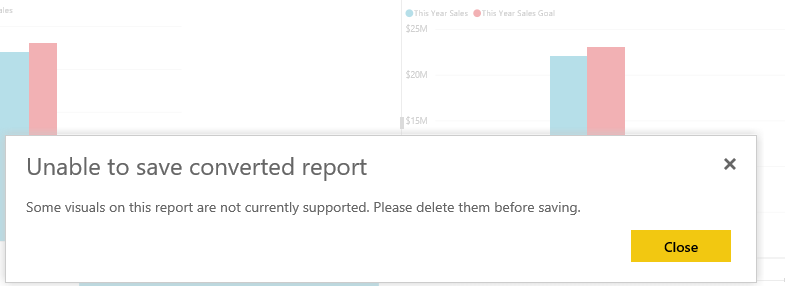FabCon is coming to Atlanta
Join us at FabCon Atlanta from March 16 - 20, 2026, for the ultimate Fabric, Power BI, AI and SQL community-led event. Save $200 with code FABCOMM.
Register now!- Power BI forums
- Get Help with Power BI
- Desktop
- Service
- Report Server
- Power Query
- Mobile Apps
- Developer
- DAX Commands and Tips
- Custom Visuals Development Discussion
- Health and Life Sciences
- Power BI Spanish forums
- Translated Spanish Desktop
- Training and Consulting
- Instructor Led Training
- Dashboard in a Day for Women, by Women
- Galleries
- Data Stories Gallery
- Themes Gallery
- Contests Gallery
- QuickViz Gallery
- Quick Measures Gallery
- Visual Calculations Gallery
- Notebook Gallery
- Translytical Task Flow Gallery
- TMDL Gallery
- R Script Showcase
- Webinars and Video Gallery
- Ideas
- Custom Visuals Ideas (read-only)
- Issues
- Issues
- Events
- Upcoming Events
Learn from the best! Meet the four finalists headed to the FINALS of the Power BI Dataviz World Championships! Register now
- Power BI forums
- Forums
- Get Help with Power BI
- Desktop
- Copy Visualizations
- Subscribe to RSS Feed
- Mark Topic as New
- Mark Topic as Read
- Float this Topic for Current User
- Bookmark
- Subscribe
- Printer Friendly Page
- Mark as New
- Bookmark
- Subscribe
- Mute
- Subscribe to RSS Feed
- Permalink
- Report Inappropriate Content
Copy Visualizations
Hi All,
Is there any workaround to copy a visual from one report to another report in PBI Desktop where datasets are the same in both reports?
Except 'Save As' (whihch is not efficient for me).
Thanks in advance.
Solved! Go to Solution.
- Mark as New
- Bookmark
- Subscribe
- Mute
- Subscribe to RSS Feed
- Permalink
- Report Inappropriate Content
@Anonymous
If you mean to copy Visuals between two different instance under Power BI Desktop, I am afraid this is not available.
However, when they are both published to Power BI service, then we could simply take use of Ctrl + C and Ctrl + V to copy and paste visuals based on the same dataset in different reports. This works, but when saving, it will generate error below
So the conclusion to copy visuals between different reports, is that the option is currently not supported.
Please also check the idea below, vote for it if this idea is what you would like Power BI to improve as well.
Allow copy and paste between different PBIX's
When under Power Bi service (which is the same in Power BI desktop), Ctrl + C and Ctrl + V would work on different pages in the same report when dealing with visuals, in addition, we could also take use of duplicate this page under Power BI.
Copy and paste a visualization in Power BI
Duplicate a report page in Power BI
If any further help needed, please feel free to post back.
Regards,
Charlie Liao
- Mark as New
- Bookmark
- Subscribe
- Mute
- Subscribe to RSS Feed
- Permalink
- Report Inappropriate Content
@Anonymous
Please check this move-visuals-between-reports. I came across such a situation as yours and followed the above link which worked fine for me and was successfully able to copy the visuals from one report to another. Hope this helps.
Cheers,
Indhu.
- Mark as New
- Bookmark
- Subscribe
- Mute
- Subscribe to RSS Feed
- Permalink
- Report Inappropriate Content
@Anonymous
If you mean to copy Visuals between two different instance under Power BI Desktop, I am afraid this is not available.
However, when they are both published to Power BI service, then we could simply take use of Ctrl + C and Ctrl + V to copy and paste visuals based on the same dataset in different reports. This works, but when saving, it will generate error below
So the conclusion to copy visuals between different reports, is that the option is currently not supported.
Please also check the idea below, vote for it if this idea is what you would like Power BI to improve as well.
Allow copy and paste between different PBIX's
When under Power Bi service (which is the same in Power BI desktop), Ctrl + C and Ctrl + V would work on different pages in the same report when dealing with visuals, in addition, we could also take use of duplicate this page under Power BI.
Copy and paste a visualization in Power BI
Duplicate a report page in Power BI
If any further help needed, please feel free to post back.
Regards,
Charlie Liao
- Mark as New
- Bookmark
- Subscribe
- Mute
- Subscribe to RSS Feed
- Permalink
- Report Inappropriate Content
You can copy data sources from the query editor of the "source" report into the query editor of the "destination" report.
All the steps you applied will also be copied.
At that point is only about recreating the same charts and dragging the same fields.
Of course you will need also to rebuild the measure and columns created in the edit view.
Not a total solution but at least it's a thing, and it saves tons of time.
Helpful resources

Join our Fabric User Panel
Share feedback directly with Fabric product managers, participate in targeted research studies and influence the Fabric roadmap.

Power BI Monthly Update - February 2026
Check out the February 2026 Power BI update to learn about new features.

| User | Count |
|---|---|
| 63 | |
| 55 | |
| 41 | |
| 16 | |
| 14 |
| User | Count |
|---|---|
| 98 | |
| 80 | |
| 35 | |
| 29 | |
| 25 |