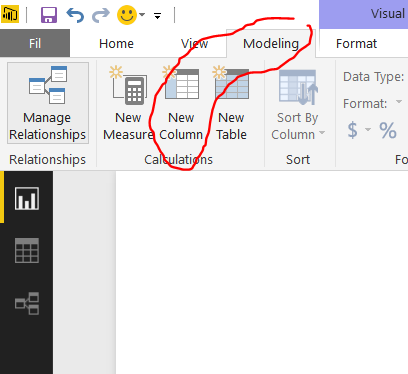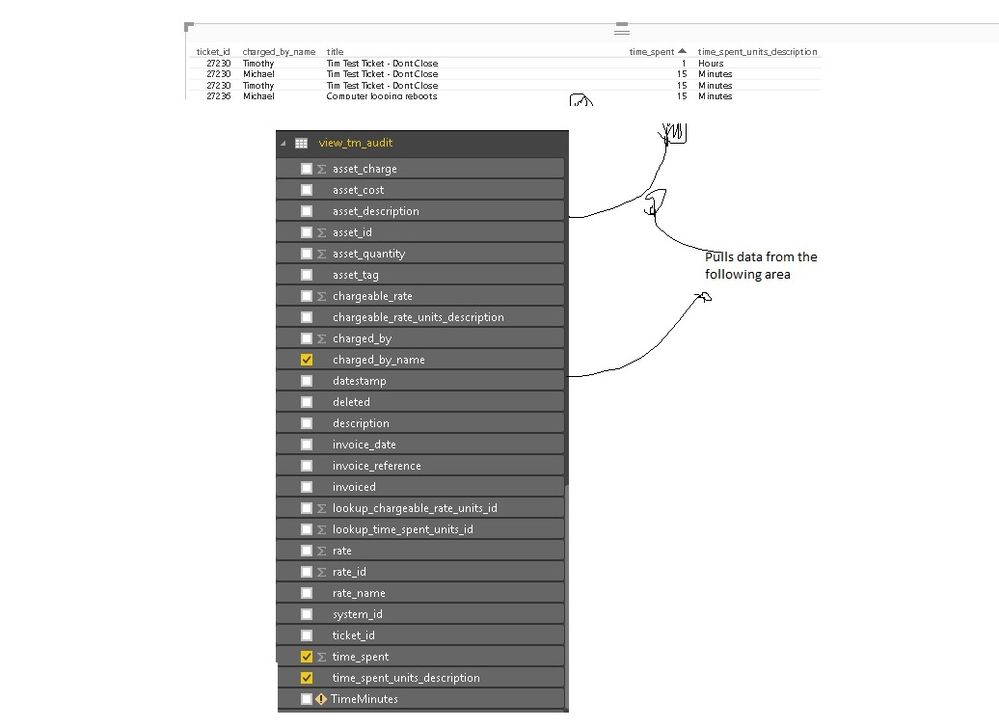- Power BI forums
- Updates
- News & Announcements
- Get Help with Power BI
- Desktop
- Service
- Report Server
- Power Query
- Mobile Apps
- Developer
- DAX Commands and Tips
- Custom Visuals Development Discussion
- Health and Life Sciences
- Power BI Spanish forums
- Translated Spanish Desktop
- Power Platform Integration - Better Together!
- Power Platform Integrations (Read-only)
- Power Platform and Dynamics 365 Integrations (Read-only)
- Training and Consulting
- Instructor Led Training
- Dashboard in a Day for Women, by Women
- Galleries
- Community Connections & How-To Videos
- COVID-19 Data Stories Gallery
- Themes Gallery
- Data Stories Gallery
- R Script Showcase
- Webinars and Video Gallery
- Quick Measures Gallery
- 2021 MSBizAppsSummit Gallery
- 2020 MSBizAppsSummit Gallery
- 2019 MSBizAppsSummit Gallery
- Events
- Ideas
- Custom Visuals Ideas
- Issues
- Issues
- Events
- Upcoming Events
- Community Blog
- Power BI Community Blog
- Custom Visuals Community Blog
- Community Support
- Community Accounts & Registration
- Using the Community
- Community Feedback
Register now to learn Fabric in free live sessions led by the best Microsoft experts. From Apr 16 to May 9, in English and Spanish.
- Power BI forums
- Forums
- Get Help with Power BI
- Desktop
- Re: Convert time to fraction (15mins to 0.25)
- Subscribe to RSS Feed
- Mark Topic as New
- Mark Topic as Read
- Float this Topic for Current User
- Bookmark
- Subscribe
- Printer Friendly Page
- Mark as New
- Bookmark
- Subscribe
- Mute
- Subscribe to RSS Feed
- Permalink
- Report Inappropriate Content
Convert time to fraction (15mins to 0.25)
Hello All,
I am just experimenting with PowerBi and wanted to know if there was a way to convert time from a whole figure to a fraction?
Problem iam having is when its adding up times pBI is adding 15 mins and 1 hr to the same "tally"
I have tried messing around with IF statements and Modeling and just wondered if anyone would know if it is possible to have DAX add the total to look;
IF time_spent_description = Minutes (add them)
IF time_spent_descrition = Hours (add)
then have the total show as 2 Hrs
I have tried adding another column under Queries and working through other means, but because the data is being pulled from SQL directly it says i cant add or modify the Queries
Thanks!
Solved! Go to Solution.
- Mark as New
- Bookmark
- Subscribe
- Mute
- Subscribe to RSS Feed
- Permalink
- Report Inappropriate Content
In this scenario, I think you could add a numerator column based on the "time_spent_units_description" column with SWITCH() function.
Numerator= SWITCH(Table[time_spent_units_description],"Hour",1,"Minute",60,"Second",60*60)
Then you can just use the "time_spent" divide by Numerator.
Time in Fraction = Table[time_spent]/Table[Numerator]
Regards,
- Mark as New
- Bookmark
- Subscribe
- Mute
- Subscribe to RSS Feed
- Permalink
- Report Inappropriate Content
Hi @Wise1
One option is to convert everything into minutes with an IF-formula:
Create a new column:
Time minutes = if(Table1[units]="Hour";Table1[time_spent]*60;Table1[time_spent])
Another option is to create it into time using an IF formula:
Create a new column:
- Time 2 = If (Table1[units]="Hour";Table1[time_spent] & ":00:00"; "00:" & Table1[time_spent] & ":00")
- Convert it to time format
- Create a measure Total time 2 = Sum(Time 2)
- With this formule you obviously have the have a bit of control over how data are entered ( 120 minutes won' work well in this formula I think)
Hope this helps,
Espen
- Mark as New
- Bookmark
- Subscribe
- Mute
- Subscribe to RSS Feed
- Permalink
- Report Inappropriate Content
Hello,
Thanks for taking the time to reply to me, i will have a play around with the forumula you sent
Problem i have is because iam pulling this data with DirectQuery, and i cant add any columns (unless there is a way iam not aware of to do this!)
- Mark as New
- Bookmark
- Subscribe
- Mute
- Subscribe to RSS Feed
- Permalink
- Report Inappropriate Content
Hi @Wise1
There are two different "new columns".
- In the query when you are shaping your data
- In the Power BI desktop (where make alle you new measures and graphs)
In the formula in the previous post I've used the 2nd. Se creen shot:
Regards,
Espen
- Mark as New
- Bookmark
- Subscribe
- Mute
- Subscribe to RSS Feed
- Permalink
- Report Inappropriate Content
Apologies for the delay in my reply, its been busy few days with xmas upon us
I have been messing around with a number of different ways to represent this based on the formula you let me know about, but I keep getting errors when i try to reference the table
ie:
Timeminutes = IF(;view_tm_audit[time_spent]*60;Table1[time_spent])
Thanks for the tip of being able to add a column under the powerbi desktop!
- Mark as New
- Bookmark
- Subscribe
- Mute
- Subscribe to RSS Feed
- Permalink
- Report Inappropriate Content
In this scenario, I think you could add a numerator column based on the "time_spent_units_description" column with SWITCH() function.
Numerator= SWITCH(Table[time_spent_units_description],"Hour",1,"Minute",60,"Second",60*60)
Then you can just use the "time_spent" divide by Numerator.
Time in Fraction = Table[time_spent]/Table[Numerator]
Regards,
- Mark as New
- Bookmark
- Subscribe
- Mute
- Subscribe to RSS Feed
- Permalink
- Report Inappropriate Content
thanks for explaining that! Sorry ive been enjoying the XMAS break so getting back into the swing of things for 2017
this works 🙂
You sir are a wizard
Helpful resources

Microsoft Fabric Learn Together
Covering the world! 9:00-10:30 AM Sydney, 4:00-5:30 PM CET (Paris/Berlin), 7:00-8:30 PM Mexico City

Power BI Monthly Update - April 2024
Check out the April 2024 Power BI update to learn about new features.

| User | Count |
|---|---|
| 106 | |
| 97 | |
| 80 | |
| 67 | |
| 63 |
| User | Count |
|---|---|
| 147 | |
| 110 | |
| 108 | |
| 85 | |
| 64 |