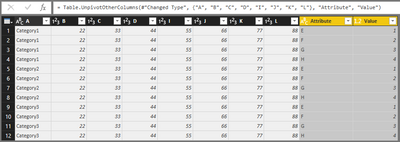FabCon is coming to Atlanta
Join us at FabCon Atlanta from March 16 - 20, 2026, for the ultimate Fabric, Power BI, AI and SQL community-led event. Save $200 with code FABCOMM.
Register now!- Power BI forums
- Get Help with Power BI
- Desktop
- Service
- Report Server
- Power Query
- Mobile Apps
- Developer
- DAX Commands and Tips
- Custom Visuals Development Discussion
- Health and Life Sciences
- Power BI Spanish forums
- Translated Spanish Desktop
- Training and Consulting
- Instructor Led Training
- Dashboard in a Day for Women, by Women
- Galleries
- Data Stories Gallery
- Themes Gallery
- Contests Gallery
- QuickViz Gallery
- Quick Measures Gallery
- Visual Calculations Gallery
- Notebook Gallery
- Translytical Task Flow Gallery
- TMDL Gallery
- R Script Showcase
- Webinars and Video Gallery
- Ideas
- Custom Visuals Ideas (read-only)
- Issues
- Issues
- Events
- Upcoming Events
Get Fabric Certified for FREE during Fabric Data Days. Don't miss your chance! Request now
- Power BI forums
- Forums
- Get Help with Power BI
- Desktop
- Convert few columns into rows in an existing table
- Subscribe to RSS Feed
- Mark Topic as New
- Mark Topic as Read
- Float this Topic for Current User
- Bookmark
- Subscribe
- Printer Friendly Page
- Mark as New
- Bookmark
- Subscribe
- Mute
- Subscribe to RSS Feed
- Permalink
- Report Inappropriate Content
Convert few columns into rows in an existing table
Hi,
I have one table contains columns: A, B, C, D, E, F, G, H, I, J, K, L. I want to convert only E, F, G, H columns into rows . How can I go for it.
Thanks in advance.
Solved! Go to Solution.
- Mark as New
- Bookmark
- Subscribe
- Mute
- Subscribe to RSS Feed
- Permalink
- Report Inappropriate Content
Hi @pointtoshare,
If we Unpivot these 4 columns: E,F,G,H, we will get below result. The other columns are still kept as original. From the image which is your expected output, I am confused why each record repeats for three times.
To your second question"can I convert columns into rows in a calculated table", it is not available to pivot/unpivot a calculated table in query editor mode. However, to work around this issue, please try below DAX:
New Table =
UNION (
SELECTCOLUMNS (
'Convert column',
"A", 'Convert column'[A],
"Col1", "E",
"Col2", 'Convert column'[E]
),
SELECTCOLUMNS (
'Convert column',
"A", 'Convert column'[A],
"Col1", "F",
"Col2", 'Convert column'[F]
),
SELECTCOLUMNS (
'Convert column',
"A", 'Convert column'[A],
"Col1", "G",
"Col2", 'Convert column'[G]
),
SELECTCOLUMNS (
'Convert column',
"A", 'Convert column'[A],
"Col1", "H",
"Col2", 'Convert column'[H]
)
)
Best regards,
Yuliana Gu
If this post helps, then please consider Accept it as the solution to help the other members find it more quickly.
- Mark as New
- Bookmark
- Subscribe
- Mute
- Subscribe to RSS Feed
- Permalink
- Report Inappropriate Content
Your solution works perfectly, but how do I apply a filter using this solution
- Mark as New
- Bookmark
- Subscribe
- Mute
- Subscribe to RSS Feed
- Permalink
- Report Inappropriate Content
In the Query Editor
1) Select the 4 columns E, F, G, H
2) Transform tab - Unpivot Columns
3) Rename new columns as necessary
- Mark as New
- Bookmark
- Subscribe
- Mute
- Subscribe to RSS Feed
- Permalink
- Report Inappropriate Content
Hi Sean,
Thanks for your prompt reply.
The method you proposed is working but it breaks other columns setup as well. I want to keep other columns as it is. Is there any way to move the column E, F, G, H to another new table as table rows? Or, can I convert columns into rows in a calculated table?
Thanks.
- Mark as New
- Bookmark
- Subscribe
- Mute
- Subscribe to RSS Feed
- Permalink
- Report Inappropriate Content
Post sample data in its original format and then desired output from that data.
- Mark as New
- Bookmark
- Subscribe
- Mute
- Subscribe to RSS Feed
- Permalink
- Report Inappropriate Content
Hi Sean,
Here is my sample data table:
| A | B | C | D | E | F | G | H | I | J | K | L |
| Category1 | 22 | 33 | 44 | 1 | 2 | 3 | 4 | 55 | 66 | 77 | 88 |
| Category2 | 22 | 33 | 44 | 1 | 2 | 3 | 4 | 55 | 66 | 77 | 88 |
| Category3 | 22 | 33 | 44 | 1 | 2 | 3 | 4 | 55 | 66 | 77 | 88 |
And, here is my expected output:
| A | Col Name | Col Name |
| Category1 | E | 1 |
| Category1 | E | 1 |
| Category1 | E | 1 |
| Category1 | F | 2 |
| Category1 | F | 2 |
| Category1 | F | 2 |
| Category1 | G | 3 |
| Category1 | G | 3 |
| Category1 | G | 3 |
| Category1 | H | 4 |
| Category1 | H | 4 |
| Category1 | H | 4 |
| Category2 | E | 1 |
| Category2 | E | 1 |
| Category2 | E | 1 |
| Category2 | F | 2 |
| Category2 | F | 2 |
| Category2 | F | 2 |
| ……… |
I want to convert only E, F, G, H Columns into Rows based on column A, keeping other columns as it is. Please let me know should you need any further clarifications.
Thanks.
- Mark as New
- Bookmark
- Subscribe
- Mute
- Subscribe to RSS Feed
- Permalink
- Report Inappropriate Content
Hi @pointtoshare,
If we Unpivot these 4 columns: E,F,G,H, we will get below result. The other columns are still kept as original. From the image which is your expected output, I am confused why each record repeats for three times.
To your second question"can I convert columns into rows in a calculated table", it is not available to pivot/unpivot a calculated table in query editor mode. However, to work around this issue, please try below DAX:
New Table =
UNION (
SELECTCOLUMNS (
'Convert column',
"A", 'Convert column'[A],
"Col1", "E",
"Col2", 'Convert column'[E]
),
SELECTCOLUMNS (
'Convert column',
"A", 'Convert column'[A],
"Col1", "F",
"Col2", 'Convert column'[F]
),
SELECTCOLUMNS (
'Convert column',
"A", 'Convert column'[A],
"Col1", "G",
"Col2", 'Convert column'[G]
),
SELECTCOLUMNS (
'Convert column',
"A", 'Convert column'[A],
"Col1", "H",
"Col2", 'Convert column'[H]
)
)
Best regards,
Yuliana Gu
If this post helps, then please consider Accept it as the solution to help the other members find it more quickly.
- Mark as New
- Bookmark
- Subscribe
- Mute
- Subscribe to RSS Feed
- Permalink
- Report Inappropriate Content
Hi @v-yulgu-msft,
Thanks for your support. If I unpivot 4 columns other columns will remain same but the rows will be splitted based on the mentioned 4 columns value that's what I don't want to be. I want other columns value as a consolidated one the reason why I wan to unpivot these 4 columns in a separate table. Each record is not repeating three times, three 1s are different three values, I kept it same to mean it as a group.
Thanks for the DAX expression, I will try it and get back to you if it doesn't serve my purpose.
Helpful resources

Power BI Monthly Update - November 2025
Check out the November 2025 Power BI update to learn about new features.

Fabric Data Days
Advance your Data & AI career with 50 days of live learning, contests, hands-on challenges, study groups & certifications and more!