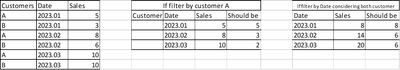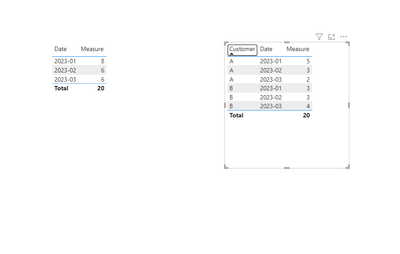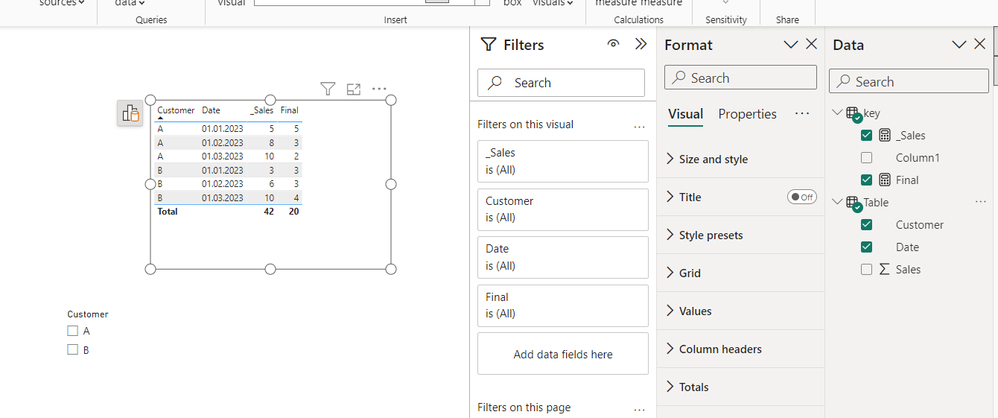- Power BI forums
- Updates
- News & Announcements
- Get Help with Power BI
- Desktop
- Service
- Report Server
- Power Query
- Mobile Apps
- Developer
- DAX Commands and Tips
- Custom Visuals Development Discussion
- Health and Life Sciences
- Power BI Spanish forums
- Translated Spanish Desktop
- Power Platform Integration - Better Together!
- Power Platform Integrations (Read-only)
- Power Platform and Dynamics 365 Integrations (Read-only)
- Training and Consulting
- Instructor Led Training
- Dashboard in a Day for Women, by Women
- Galleries
- Community Connections & How-To Videos
- COVID-19 Data Stories Gallery
- Themes Gallery
- Data Stories Gallery
- R Script Showcase
- Webinars and Video Gallery
- Quick Measures Gallery
- 2021 MSBizAppsSummit Gallery
- 2020 MSBizAppsSummit Gallery
- 2019 MSBizAppsSummit Gallery
- Events
- Ideas
- Custom Visuals Ideas
- Issues
- Issues
- Events
- Upcoming Events
- Community Blog
- Power BI Community Blog
- Custom Visuals Community Blog
- Community Support
- Community Accounts & Registration
- Using the Community
- Community Feedback
Register now to learn Fabric in free live sessions led by the best Microsoft experts. From Apr 16 to May 9, in English and Spanish.
- Power BI forums
- Forums
- Get Help with Power BI
- Desktop
- Re: Convert YTD volumes (accumulative) to monthly ...
- Subscribe to RSS Feed
- Mark Topic as New
- Mark Topic as Read
- Float this Topic for Current User
- Bookmark
- Subscribe
- Printer Friendly Page
- Mark as New
- Bookmark
- Subscribe
- Mute
- Subscribe to RSS Feed
- Permalink
- Report Inappropriate Content
Convert YTD volumes (accumulative) to monthly volumes
Hi all,
Hope some could find a solution. I have a date sheet where the volumes by month shows only the accumulative volumes considering the months before. and I would like to add a column that showed me the absulute monthly volumes.
The fields in my case are date (year.month), sales (€), customers
I've just looked in another forums, but with no success with the formulas.
ex.
Date Sales
2023.1 5
2023.2 8
2023.3 10
and i would like to see
Date Sales
2023.1 5
2023.2 3
2023.3 2
- Mark as New
- Bookmark
- Subscribe
- Mute
- Subscribe to RSS Feed
- Permalink
- Report Inappropriate Content
pls try rhis
Column =
VAR _CurrentDate ='Table'[Date]
RETURN
'Table'[Sales]-
CALCULATE(
max( 'Table'[Sales] ),ALL('Table'),
'Table'[Date]<_CurrentDate)
- Mark as New
- Bookmark
- Subscribe
- Mute
- Subscribe to RSS Feed
- Permalink
- Report Inappropriate Content
Hi,
Just forgot to mention, that have several values for each Date due to customer fields.
I 'm having the error, that cannot be a unique value for the column Date.
- Mark as New
- Bookmark
- Subscribe
- Mute
- Subscribe to RSS Feed
- Permalink
- Report Inappropriate Content
show an example and the result you expect
- Mark as New
- Bookmark
- Subscribe
- Mute
- Subscribe to RSS Feed
- Permalink
- Report Inappropriate Content
Should be like this:
- Mark as New
- Bookmark
- Subscribe
- Mute
- Subscribe to RSS Feed
- Permalink
- Report Inappropriate Content
Hi @Sergi
You can create a measure
Measure =
VAR a =
MINX ( ALLSELECTED ( 'Table' ), [Date] )
RETURN
IF (
SELECTEDVALUE ( 'Table'[Date] ) = a,
CALCULATE ( SUM ( 'Table'[Sales] ) ),
SUM ( 'Table'[Sales] )
- CALCULATE (
SUM ( 'Table'[Sales] ),
OFFSET ( -1, ALLSELECTED ( 'Table'[Date] ), ORDERBY ( [Date], ASC ) )
)
)
Output
Best Regards!
Yolo Zhu
If this post helps, then please consider Accept it as the solution to help the other members find it more quickly.
- Mark as New
- Bookmark
- Subscribe
- Mute
- Subscribe to RSS Feed
- Permalink
- Report Inappropriate Content
Based on your description, I created data to reproduce your scenario. The pbix file is attached in the end.
- Mark as New
- Bookmark
- Subscribe
- Mute
- Subscribe to RSS Feed
- Permalink
- Report Inappropriate Content
Hi, could you write the formula, please. Cannot download the file due to enterprise privileges.
Regards,
Sergi
- Mark as New
- Bookmark
- Subscribe
- Mute
- Subscribe to RSS Feed
- Permalink
- Report Inappropriate Content
_Sales = sum('Table'[Sales])
----------
Final = IF(
ISFILTERED( 'Table'[Customer] ), [_Sales]-
CALCULATE(
[_Sales],
OFFSET(
-1,
SUMMARIZE(
ALLSELECTED( 'Table' ),
'Table'[Customer],
'Table'[Date]
),
ORDERBY( 'Table'[Date] ),DEFAULT,PARTITIONBY('Table'[Customer])
)
), [_Sales]-
CALCULATE(
[_Sales],
OFFSET(
-1,
SUMMARIZE( ALLSELECTED( 'Table' ), 'Table'[Date] ),
ORDERBY( 'Table'[Date] )
)
)
)
Helpful resources

Microsoft Fabric Learn Together
Covering the world! 9:00-10:30 AM Sydney, 4:00-5:30 PM CET (Paris/Berlin), 7:00-8:30 PM Mexico City

Power BI Monthly Update - April 2024
Check out the April 2024 Power BI update to learn about new features.

| User | Count |
|---|---|
| 96 | |
| 95 | |
| 82 | |
| 71 | |
| 64 |
| User | Count |
|---|---|
| 116 | |
| 106 | |
| 94 | |
| 79 | |
| 72 |