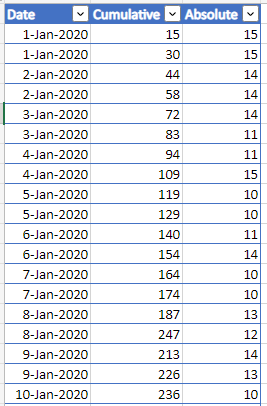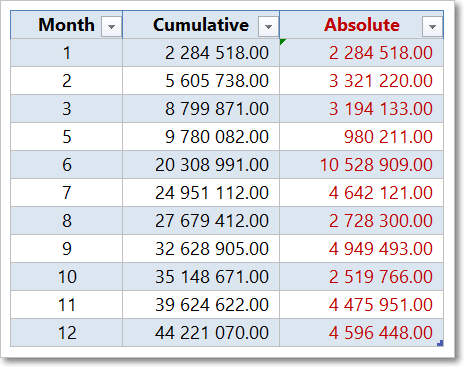New Offer! Become a Certified Fabric Data Engineer
Check your eligibility for this 50% exam voucher offer and join us for free live learning sessions to get prepared for Exam DP-700.
Get Started- Power BI forums
- Get Help with Power BI
- Desktop
- Service
- Report Server
- Power Query
- Mobile Apps
- Developer
- DAX Commands and Tips
- Custom Visuals Development Discussion
- Health and Life Sciences
- Power BI Spanish forums
- Translated Spanish Desktop
- Training and Consulting
- Instructor Led Training
- Dashboard in a Day for Women, by Women
- Galleries
- Community Connections & How-To Videos
- COVID-19 Data Stories Gallery
- Themes Gallery
- Data Stories Gallery
- R Script Showcase
- Webinars and Video Gallery
- Quick Measures Gallery
- 2021 MSBizAppsSummit Gallery
- 2020 MSBizAppsSummit Gallery
- 2019 MSBizAppsSummit Gallery
- Events
- Ideas
- Custom Visuals Ideas
- Issues
- Issues
- Events
- Upcoming Events
Don't miss out! 2025 Microsoft Fabric Community Conference, March 31 - April 2, Las Vegas, Nevada. Use code MSCUST for a $150 discount. Prices go up February 11th. Register now.
- Power BI forums
- Forums
- Get Help with Power BI
- Desktop
- Re: Convert Monthly Cumulative (Running) Total to ...
- Subscribe to RSS Feed
- Mark Topic as New
- Mark Topic as Read
- Float this Topic for Current User
- Bookmark
- Subscribe
- Printer Friendly Page
- Mark as New
- Bookmark
- Subscribe
- Mute
- Subscribe to RSS Feed
- Permalink
- Report Inappropriate Content
Convert Monthly Cumulative (Running) Total to Monthly Absolute Totals
I have a dataset with monthly cumulative totals for all financial columns. Is there an easy way to convert the cumulative total in one column into an absolute monthly total instead?
(Yes, I have done the required couple of hours of googling, but I can't seem to find it or maybe I'm just asking the wrong question...)
- Mark as New
- Bookmark
- Subscribe
- Mute
- Subscribe to RSS Feed
- Permalink
- Report Inappropriate Content
I had to modify the formula -- maybe this will help someone:
- Mark as New
- Bookmark
- Subscribe
- Mute
- Subscribe to RSS Feed
- Permalink
- Report Inappropriate Content
For my uderstanding do u want keep single record for month ?
ya we can do. Share some sample data with expecting result .
i will help u to achieve your goal my dear friend .
- Mark as New
- Bookmark
- Subscribe
- Mute
- Subscribe to RSS Feed
- Permalink
- Report Inappropriate Content
Hello friend,
This is exactly what i want.
For example, consider the below image.
The data i have is in the cumulative form,
But i want it to be absolute, to transform the cumulative column using Power Bi into absolute column as in the image.
I hope you understood, please help.
- Mark as New
- Bookmark
- Subscribe
- Mute
- Subscribe to RSS Feed
- Permalink
- Report Inappropriate Content
In my dataset I have the month number and Cumulative Total, I would like to calculate the absolute monthly spending as in the example below.
- Mark as New
- Bookmark
- Subscribe
- Mute
- Subscribe to RSS Feed
- Permalink
- Report Inappropriate Content
Hi, You can create a new column in your table:
Absolute =
VAR MonthSpent = Spending[Month]
RETURN
CALCULATE (
SUM ( Spending[Cumulative] )
- CALCULATE (
SUM ( Spending[Cumulative] ),
ALL ( Spending ),
Spending[Month]
= MonthSpent - 1
)
)If your data miss the 4 month: You can add a IF
Absolute =
VAR MonthSpent = Spending[Month]
RETURN
IF (
COUNTROWS ( FILTER ( ALL ( Spending ); Spending[Month] = MonthSpent - 1 ) )
> 0,
CALCULATE (
SUM ( Spending[Cumulative] )
- CALCULATE (
SUM ( Spending[Cumulative] ),
ALL ( Spending ),
Spending[Month]
= MonthSpent - 1
)
),
CALCULATE (
SUM ( Spending[Cumulative] )
- CALCULATE (
SUM ( Spending[Cumulative] ),
ALL ( Spending ),
Spending[Month]
= MonthSpent - 2
)
)
)
Lima - Peru
- Mark as New
- Bookmark
- Subscribe
- Mute
- Subscribe to RSS Feed
- Permalink
- Report Inappropriate Content
Hello,
There might be situations where there are many line-items in a single month or single day which are also cumulative.
Can you help me in solving this issue?
Helpful resources

Join us at the Microsoft Fabric Community Conference
March 31 - April 2, 2025, in Las Vegas, Nevada. Use code MSCUST for a $150 discount! Prices go up Feb. 11th.

Power BI Monthly Update - January 2025
Check out the January 2025 Power BI update to learn about new features in Reporting, Modeling, and Data Connectivity.

| User | Count |
|---|---|
| 144 | |
| 85 | |
| 65 | |
| 51 | |
| 45 |
| User | Count |
|---|---|
| 217 | |
| 88 | |
| 81 | |
| 65 | |
| 56 |