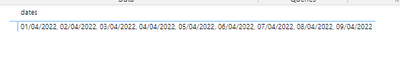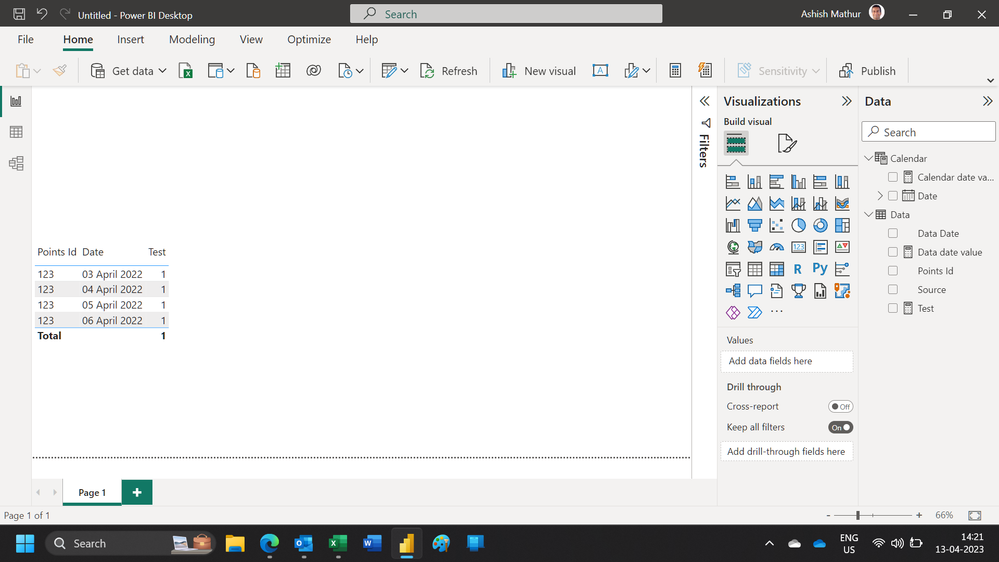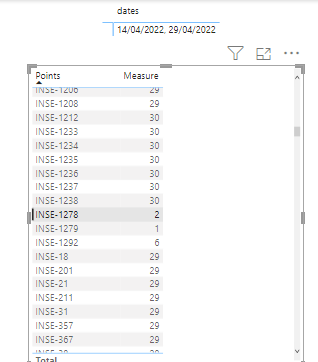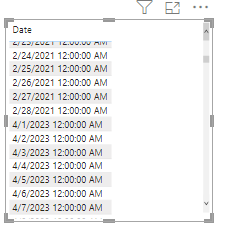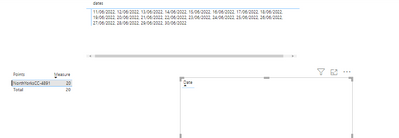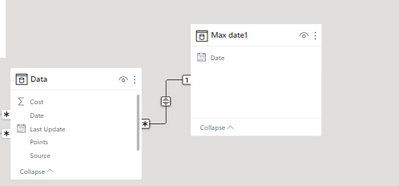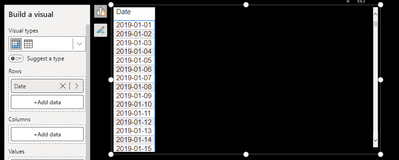- Power BI forums
- Updates
- News & Announcements
- Get Help with Power BI
- Desktop
- Service
- Report Server
- Power Query
- Mobile Apps
- Developer
- DAX Commands and Tips
- Custom Visuals Development Discussion
- Health and Life Sciences
- Power BI Spanish forums
- Translated Spanish Desktop
- Power Platform Integration - Better Together!
- Power Platform Integrations (Read-only)
- Power Platform and Dynamics 365 Integrations (Read-only)
- Training and Consulting
- Instructor Led Training
- Dashboard in a Day for Women, by Women
- Galleries
- Community Connections & How-To Videos
- COVID-19 Data Stories Gallery
- Themes Gallery
- Data Stories Gallery
- R Script Showcase
- Webinars and Video Gallery
- Quick Measures Gallery
- 2021 MSBizAppsSummit Gallery
- 2020 MSBizAppsSummit Gallery
- 2019 MSBizAppsSummit Gallery
- Events
- Ideas
- Custom Visuals Ideas
- Issues
- Issues
- Events
- Upcoming Events
- Community Blog
- Power BI Community Blog
- Custom Visuals Community Blog
- Community Support
- Community Accounts & Registration
- Using the Community
- Community Feedback
Register now to learn Fabric in free live sessions led by the best Microsoft experts. From Apr 16 to May 9, in English and Spanish.
- Power BI forums
- Forums
- Get Help with Power BI
- Desktop
- Re: Convert Comma separated dax measure into a lis...
- Subscribe to RSS Feed
- Mark Topic as New
- Mark Topic as Read
- Float this Topic for Current User
- Bookmark
- Subscribe
- Printer Friendly Page
- Mark as New
- Bookmark
- Subscribe
- Mute
- Subscribe to RSS Feed
- Permalink
- Report Inappropriate Content
Convert Comma separated dax measure into a list
Hi,
I have created a measure that gives dates in a comma separated format in a matrix visual(shows issue in below screenshot)
But I am confused how to get these dates in a list(one date per row). my expected output in visual must be as below:
| Date |
| 01/04/2022 |
| 02/04/2022 |
| 03/04/2022 |
| 04/04/2022 |
| 05/04/2022 |
| 06/04/2022 |
| 07/04/2022 |
| 08/04/2022 |
| 09/04/2022 |
The dax measure I had used is below:
dates =
CONCATENATEX (
FILTER ( 'Calendar', NOT ( 'Calendar'[Date] IN VALUES ( Data[Date] ) ) ),
FORMAT ( 'Calendar'[Date], "dd/mm/yyyy" ),
", ",
'Calendar'[Date]
)
My sample data is as below:
Data(Date)
| Data Date |
| 04/01/2022 00:00 |
| 04/02/2022 00:00 |
| 04/07/2022 00:00 |
| 04/08/2022 00:00 |
| 04/09/2022 00:00 |
| 04/10/2022 00:00 |
| 04/11/2022 00:00 |
Calendar date
| Date |
| 01/04/2022 |
| 02/04/2022 |
| 03/04/2022 |
| 04/04/2022 |
| 05/04/2022 |
| 06/04/2022 |
Please let me know if you need further info
Thanks in advance
Solved! Go to Solution.
- Mark as New
- Bookmark
- Subscribe
- Mute
- Subscribe to RSS Feed
- Permalink
- Report Inappropriate Content
Hi,
You may download my PBI file from here.
Hope this helps.
Regards,
Ashish Mathur
http://www.ashishmathur.com
https://www.linkedin.com/in/excelenthusiasts/
- Mark as New
- Bookmark
- Subscribe
- Mute
- Subscribe to RSS Feed
- Permalink
- Report Inappropriate Content
Hi,
You can get multiple rows in the same cell. In the CONCATENATEX() function, replace the "," with UNICHAR(10)
Regards,
Ashish Mathur
http://www.ashishmathur.com
https://www.linkedin.com/in/excelenthusiasts/
- Mark as New
- Bookmark
- Subscribe
- Mute
- Subscribe to RSS Feed
- Permalink
- Report Inappropriate Content
Hi Ashish,
Apologise for the delay. I was working on this and testing it.
Brilliant! exactly the solution what I was looking for.
I couldn't imagine it was so easy. currently these dates are in virtual format(result of measure-scalar):
Just to confirm, is it possible to get these missing dates in a summarize kind of table. so that I can use missing dates in a different measure.
Thanks in advance.
Just to confirm, is it possible to create a summarize kind of table in order to use
- Mark as New
- Bookmark
- Subscribe
- Mute
- Subscribe to RSS Feed
- Permalink
- Report Inappropriate Content
Thank you. I am not clear about your question. Share some data and show the expected result.
Regards,
Ashish Mathur
http://www.ashishmathur.com
https://www.linkedin.com/in/excelenthusiasts/
- Mark as New
- Bookmark
- Subscribe
- Mute
- Subscribe to RSS Feed
- Permalink
- Report Inappropriate Content
Hi Ashish,
Apologise for not making it clear!
Below is my example dataset
| Data(Date) | ||
| Points Id | Data Date | Source |
| 123 | 04/01/2022 | Invoice |
| 123 | 04/02/2022 | Profile |
| 123 | 04/07/2022 | Invoice |
| 123 | 04/08/2022 | Profile |
| 123 | 04/09/2022 | Profile |
| 123 | 04/10/2022 | Profile |
| 123 | 04/11/2022 | Profile |
| Calendar date |
| Date |
| 01/04/2022 |
| 02/04/2022 |
| 03/04/2022 |
| 04/04/2022 |
| 05/04/2022 |
| 06/04/2022 |
The above 2 tables are to be compared. What we need to find is the missing calendar dates of points id(data table). That is, the points id '123' in Data table has missing dates 03rd april 2022 that is present in calendar table. so we need to return that missing date in a table format/summarised table.
Expected outcome
| Points Id | Missing Calendar date |
| 123 | 03/04/2022 |
| 123 | 04/04/2022 |
| 123 | 05/04/2022 |
| 123 | 06/04/2022 |
Please let me know if you need further info
Thanks in advance
- Mark as New
- Bookmark
- Subscribe
- Mute
- Subscribe to RSS Feed
- Permalink
- Report Inappropriate Content
Hi,
You may download my PBI file from here.
Hope this helps.
Regards,
Ashish Mathur
http://www.ashishmathur.com
https://www.linkedin.com/in/excelenthusiasts/
- Mark as New
- Bookmark
- Subscribe
- Mute
- Subscribe to RSS Feed
- Permalink
- Report Inappropriate Content
Hi Ash,
Brilliant, exactly the solution i was looking for and many thanks.
If there was a rating here in community, I would give 5 star(maximum) for your answer.
I will close this long query and accept your answer as a solution.
Thank you and the community for the help
- Mark as New
- Bookmark
- Subscribe
- Mute
- Subscribe to RSS Feed
- Permalink
- Report Inappropriate Content
You are welcome. Thank you for your kind words.
Regards,
Ashish Mathur
http://www.ashishmathur.com
https://www.linkedin.com/in/excelenthusiasts/
- Mark as New
- Bookmark
- Subscribe
- Mute
- Subscribe to RSS Feed
- Permalink
- Report Inappropriate Content
Hi,
Still looking for a solution and highly appreciated if someone helps
Thanks
- Mark as New
- Bookmark
- Subscribe
- Mute
- Subscribe to RSS Feed
- Permalink
- Report Inappropriate Content
Hi @sivarajan21
It appears that your sample data, measure and expected results don't match.
Check that both 'Calendar'[Date] and 'Data'[Date] have a datatype of date (not datetime).
This example would show all dates in 'Calendar'[Date] that are missing a match with 'Data'[Date] --- including all dates in the date table that are before the first 'Data'[Date] and dates after the last 'Data'[Date].
Missing Dates Table 1 =
FILTER(
'Calendar',
NOT ( 'Calendar'[Date] IN VALUES( Data[Date] )
)
)
If you don't want to see those additional dates, maybe try this.
Missing Dates Table 2 =
VAR _StartDt = MINX( ALL( Data[Date] ), Data[Date] ) - 1
VAR _EndDt = MAXX( ALL( Data[Date] ), Data[Date] ) + 1
VAR _Result =
FILTER(
'Calendar',
NOT ( 'Calendar'[Date] IN VALUES( Data[Date] ) )
&& 'Calendar'[Date] >= _StartDt
&& 'Calendar'[Date] <= _EndDt
)
RETURN
_Result
You might need to adjust the _StartDt and _EndDt variables as shown or simply just use the MINX and MAXX values.
In your example without adjusting the variables, the result would be dates from 4/3/2022 to /4/6/2022.
With adjustments made to variab les, the result would be 3/31/2022, 4/3/2022, 4/4/2022, 4/5/2022, 4/6/2022, and 4/12/2022.
Note that with the adjustments made, there could be a problem for the 1st day or last day of your calendar.
I hope this makes sense.
- Mark as New
- Bookmark
- Subscribe
- Mute
- Subscribe to RSS Feed
- Permalink
- Report Inappropriate Content
Hi @sivarajan21
I thought you needed a calculated table instead of a matrix or table visual. My mistake.
I'l be busy for the next 4 hours but will take a look at it later.
Grant
- Mark as New
- Bookmark
- Subscribe
- Mute
- Subscribe to RSS Feed
- Permalink
- Report Inappropriate Content
Hi @sivarajan21
I'm sorry I didn't get back to you. I'm drawing a blank here.
Maybe you should ask a few of the Super-Users.
- Mark as New
- Bookmark
- Subscribe
- Mute
- Subscribe to RSS Feed
- Permalink
- Report Inappropriate Content
No problem and thanks for your prompt response😊
Don't know how to contact super users. Any lead could be appreciated
Thanks in advance
- Mark as New
- Bookmark
- Subscribe
- Mute
- Subscribe to RSS Feed
- Permalink
- Report Inappropriate Content
Maybe one of these can help?
- Mark as New
- Bookmark
- Subscribe
- Mute
- Subscribe to RSS Feed
- Permalink
- Report Inappropriate Content
A measure can contain table variables but ultimately MUST return a scalar value. You cannot "distribute measure results across rows", instead you need to have a disconnected table with row numbers and then you can calculate the measure output separately for each row.
- Mark as New
- Bookmark
- Subscribe
- Mute
- Subscribe to RSS Feed
- Permalink
- Report Inappropriate Content
Hi,
Brilliant!
This(Missing Dates table 1) is what i wanted, finding(picking) Calendar dates that is not present(missing) in the Data date column.
I tried this measure in my pbix file and it shows the below error.
I would like to show all the missing dates in the matrix visual(listed one below other) and filtered by points id. The screenshot below shows expected outcome but dates must be listed one below other(list-matrix visual).
Don't want to omit any dates.
Your measure helps me to achieve my below description but I wanted to visualize those missing dates ina matrix visual and it should be filtered by points id.
Description of my original problem:
I have 2 tables calendar table, and Data table. I have provided the sample data of these tables below:
Below is my sample Data table
DATA
| Date | Points | Source | Units | Last_Update | Cost |
| 3/25/2021 12:00:00 AM | NorthYorksCC-2076 | Direct | 84.39 | 2/22/2023 | 0 |
| 3/25/2021 12:00:00 AM | NorthYorksCC-2076 | Direct | 84.39 | 2/22/2023 | 0 |
| 3/27/2021 12:00:00 AM | NorthYorksCC-2076 | Direct | 84.39 | 2/22/2023 | 0 |
| 6/28/2022 12:00:00 AM | INSE-1010 | Invoice | 0.0806 | 2/22/2023 | 0.16 |
| 6/30/2022 12:00:00 AM | INSE-1010 | Invoice | 0.0806 | 2/22/2023 | 0.16 |
Calendar table
| Date |
| 25-Mar-21 |
| 26-Mar-21 |
| 27-Mar-21 |
| 28-Mar-21 |
| 28-Jun-22 |
| 29-Jun-22 |
30-Jun-22 |
we need to find the missing date for each point id from data table by comparing it with calendar table date. for example, from the above sample data, if we look at the data table,
the points (NorthYorksCC-2076) is missing the date 3/26/2021 12:00:00, but when we compare it with Calendar Date, it has 26-Mar-21. similarly, INSE-1010 is missing date 6/29/2022 12:00:00 AM but calendar date, has 29-Jun-22. I need to display these missing dates & their count in output.
My expected outcome could be something like below:
| points id | missing dates measure | no of missing dates measure |
| NorthYorksCC-2076 | 26/03/2021 | 1 |
| INSE-1010 | 29/06/2022 | 1 |
we need one dax measure to display the above missing dates as a list to be shown on the report page.
we need another dax measure to display the count of those above missing dates.
The relationship between above tables are
Please let me know if you need further info
Thanks in advance
- Mark as New
- Bookmark
- Subscribe
- Mute
- Subscribe to RSS Feed
- Permalink
- Report Inappropriate Content
this is what I have achieved so far, just able to find the missing dates in a new calculated table,
Max date1 =
VAR _distinctDates = VALUES('Table'[Date])
VAR _maxDate = CALCULATE(
MAX('Table '[Date]),
ALLEXCEPT('Table ','Table '[Points]))
VAR _minDate = CALCULATE(
MIN('Table '[Date]),
ALLEXCEPT('Table ','Table '[Points]))
VAR _calendar = CALENDAR(
_minDate,_maxDate)
VAR _compare = EXCEPT(_calendar,_distinctDates)
RETURN _compareThanks,
Arul
- Mark as New
- Bookmark
- Subscribe
- Mute
- Subscribe to RSS Feed
- Permalink
- Report Inappropriate Content
Hi Arul,
Thanks for your response
However for some reason the table generated has missing year 2022.
Also, I couldn't filter this table using points id even if i establish a relationship between these two.
Thanks in advance.
- Mark as New
- Bookmark
- Subscribe
- Mute
- Subscribe to RSS Feed
- Permalink
- Report Inappropriate Content
Hi @sivarajan21
Do you have a calendar table?
Why do not use the date in the Rows?
If you need more help please share a pbix with some dummy values.
Best regards
Bruno Costa | Impactful Individual
Hope this answer solves your problem!
If you need any additional help please @ me in your reply.
If my reply provided you with a solution, please consider marking it as a solution ✔️ or giving it a kudoe 👍
You can also check out BI4ALL's website and our data solutions!
Best regards
Bruno Costa | Super User
Did I help you to answer your question? Accepted my post as a solution! Appreciate your Kudos!!
Take a look at the blog: PBI Portugal
- Mark as New
- Bookmark
- Subscribe
- Mute
- Subscribe to RSS Feed
- Permalink
- Report Inappropriate Content
Hi,
Thanks for your response
Here I wanted to find the missing dates between 2 columns and I have given a detailed description above.
Yes I will provide a pbix file but before that please read my description given above. Hope that will give you more information.
please let me know if you need further info
Thanks in advance.
Helpful resources

Microsoft Fabric Learn Together
Covering the world! 9:00-10:30 AM Sydney, 4:00-5:30 PM CET (Paris/Berlin), 7:00-8:30 PM Mexico City

Power BI Monthly Update - April 2024
Check out the April 2024 Power BI update to learn about new features.

| User | Count |
|---|---|
| 116 | |
| 105 | |
| 69 | |
| 67 | |
| 43 |
| User | Count |
|---|---|
| 148 | |
| 103 | |
| 103 | |
| 88 | |
| 66 |