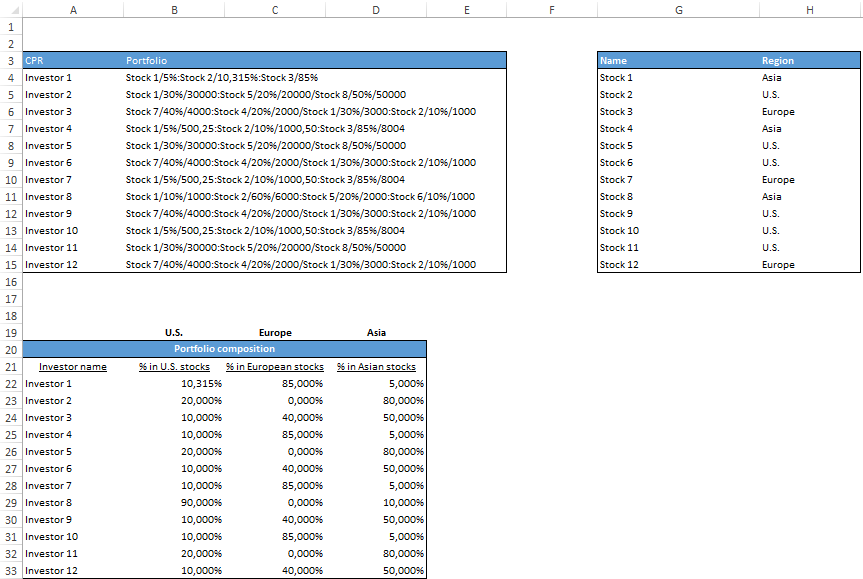Join us at FabCon Vienna from September 15-18, 2025
The ultimate Fabric, Power BI, SQL, and AI community-led learning event. Save €200 with code FABCOMM.
Get registered- Power BI forums
- Get Help with Power BI
- Desktop
- Service
- Report Server
- Power Query
- Mobile Apps
- Developer
- DAX Commands and Tips
- Custom Visuals Development Discussion
- Health and Life Sciences
- Power BI Spanish forums
- Translated Spanish Desktop
- Training and Consulting
- Instructor Led Training
- Dashboard in a Day for Women, by Women
- Galleries
- Data Stories Gallery
- Themes Gallery
- Contests Gallery
- Quick Measures Gallery
- Notebook Gallery
- Translytical Task Flow Gallery
- TMDL Gallery
- R Script Showcase
- Webinars and Video Gallery
- Ideas
- Custom Visuals Ideas (read-only)
- Issues
- Issues
- Events
- Upcoming Events
Enhance your career with this limited time 50% discount on Fabric and Power BI exams. Ends September 15. Request your voucher.
- Power BI forums
- Forums
- Get Help with Power BI
- Desktop
- Conversion of Excel formula to DAX
- Subscribe to RSS Feed
- Mark Topic as New
- Mark Topic as Read
- Float this Topic for Current User
- Bookmark
- Subscribe
- Printer Friendly Page
- Mark as New
- Bookmark
- Subscribe
- Mute
- Subscribe to RSS Feed
- Permalink
- Report Inappropriate Content
Conversion of Excel formula to DAX
Hi,
I am struggling with a formula I need to convert from Excel to DAX. I have attached an image below of the sample data set, as well as the existing formula:
=SUMPRODUCT(TEXT(TRIM(MID(SUBSTITUTE($B4&$G$4:$G$15;"%";REPT(" ";100));FIND($G$4:$G$15;SUBSTITUTE($B4&$G$4:$G$15;"%";REPT(" ";100)))+LEN($G$4:$G$15&"/");100));"0,000;0;0;\0")*($H$4:$H$15=B$19))/100
Basically, I have one table in PowerBI with a number of investor portfolios and their allocations towards a limited set of stocks, and another table with the total set of available stocks (with their region classification).
What I need to do is to summarize each investor's allocation towards each region. All I need is the allocation in %, the amount in USD is irrelevant.
The problem for me, so far, seems to be that the "TEXT" function does not exist in DAX, and I have not been able to find a solution with alternative formulas. Please note, solving the problem using PowerQuery unfortunately is not an option in this case (for the purpose of the assignment, the solution needs to be purely in DAX, preferably as a measure rather than calculated column).
Thank you very much in advance. Will be happy to provide a sample workbook if preferred.
- Mark as New
- Bookmark
- Subscribe
- Mute
- Subscribe to RSS Feed
- Permalink
- Report Inappropriate Content
Hi @Anonymous ,
Check this link: https://community.powerbi.com/t5/Desktop/Single-cell-stock-allocations/m-p/1054559#M493371
- Mark as New
- Bookmark
- Subscribe
- Mute
- Subscribe to RSS Feed
- Permalink
- Report Inappropriate Content
Thanks Camargos,
Unfortunately, that solution relies on Power Query to do the calculations rather than a PowerPivot / DAX formula.
In this particular case that is unfortunately not an option.
Best,
Phil
Helpful resources
| User | Count |
|---|---|
| 69 | |
| 69 | |
| 66 | |
| 55 | |
| 28 |
| User | Count |
|---|---|
| 112 | |
| 82 | |
| 66 | |
| 48 | |
| 43 |