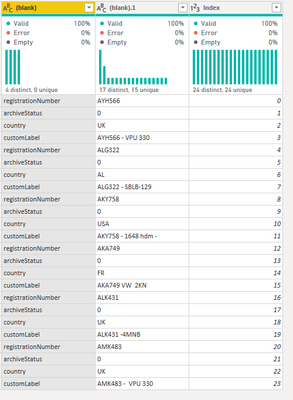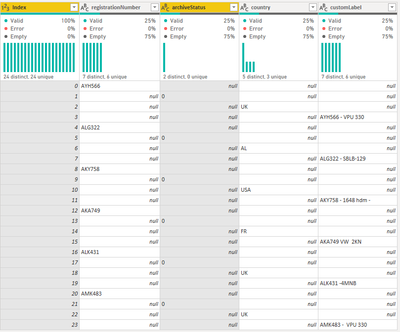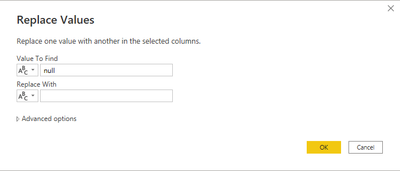Fabric Data Days starts November 4th!
Advance your Data & AI career with 50 days of live learning, dataviz contests, hands-on challenges, study groups & certifications and more!
Get registered- Power BI forums
- Get Help with Power BI
- Desktop
- Service
- Report Server
- Power Query
- Mobile Apps
- Developer
- DAX Commands and Tips
- Custom Visuals Development Discussion
- Health and Life Sciences
- Power BI Spanish forums
- Translated Spanish Desktop
- Training and Consulting
- Instructor Led Training
- Dashboard in a Day for Women, by Women
- Galleries
- Data Stories Gallery
- Themes Gallery
- Contests Gallery
- QuickViz Gallery
- Quick Measures Gallery
- Visual Calculations Gallery
- Notebook Gallery
- Translytical Task Flow Gallery
- TMDL Gallery
- R Script Showcase
- Webinars and Video Gallery
- Ideas
- Custom Visuals Ideas (read-only)
- Issues
- Issues
- Events
- Upcoming Events
Get Fabric Certified for FREE during Fabric Data Days. Don't miss your chance! Request now
- Power BI forums
- Forums
- Get Help with Power BI
- Desktop
- Conversion/Normalization of data in Tabular form
- Subscribe to RSS Feed
- Mark Topic as New
- Mark Topic as Read
- Float this Topic for Current User
- Bookmark
- Subscribe
- Printer Friendly Page
- Mark as New
- Bookmark
- Subscribe
- Mute
- Subscribe to RSS Feed
- Permalink
- Report Inappropriate Content
Conversion/Normalization of data in Tabular form
Hello:
Can some body help me in conversion data in given form into proper tablular form in power query? Is this related to the concept of pivot and unpivot data.
| registrationNumber | AYH566 |
| archiveStatus | 0 |
| country | UK |
| customLabel | AYH566 - VPU 330 |
| registrationNumber | ALG322 |
| archiveStatus | 0 |
| country | AL |
| customLabel | ALG322 - SBLB-129 |
| registrationNumber | AKY758 |
| archiveStatus | 0 |
| country | USA |
| customLabel | AKY758 - 1648 hdm - |
| registrationNumber | AKA749 |
| archiveStatus | 0 |
| country | FR |
| customLabel | AKA749 VW 2KN |
| registrationNumber | ALK431 |
| archiveStatus | 0 |
| country | UK |
| customLabel | ALK431 -4MNB |
| registrationNumber | AMK483 |
| archiveStatus | 0 |
| country | UK |
| customLabel | AMK483 - VPU 330 |
Solved! Go to Solution.
- Mark as New
- Bookmark
- Subscribe
- Mute
- Subscribe to RSS Feed
- Permalink
- Report Inappropriate Content
Hi @mohsin-raza
You must do the following:
This is your source:
Click in Add Column -> Index Column and you get this:
Then select Index and (blank) columns and go to Transform and click on Pivot Column :
and you will get this:
Remove the Index column by right clicking and chosing Remove Column.
It's done!
You can replace all the null with blank by selecting all columns and go to Transform -> Replace Values
Regards,
Sérgio Silva
Sérgio Silva
If this post helps, then please consider Accept it as the solution to help the others find it more quickly.
Check out my blog for tips and tricks about Power BI: https://pbibits.wordpress.com/
- Mark as New
- Bookmark
- Subscribe
- Mute
- Subscribe to RSS Feed
- Permalink
- Report Inappropriate Content
- Mark as New
- Bookmark
- Subscribe
- Mute
- Subscribe to RSS Feed
- Permalink
- Report Inappropriate Content
Glad i could help!
Sérgio Silva
If this post helps, then please consider Accept it as the solution to help the others find it more quickly.
Check out my blog for tips and tricks about Power BI: https://pbibits.wordpress.com/
- Mark as New
- Bookmark
- Subscribe
- Mute
- Subscribe to RSS Feed
- Permalink
- Report Inappropriate Content
Hi @mohsin-raza
You must do the following:
This is your source:
Click in Add Column -> Index Column and you get this:
Then select Index and (blank) columns and go to Transform and click on Pivot Column :
and you will get this:
Remove the Index column by right clicking and chosing Remove Column.
It's done!
You can replace all the null with blank by selecting all columns and go to Transform -> Replace Values
Regards,
Sérgio Silva
Sérgio Silva
If this post helps, then please consider Accept it as the solution to help the others find it more quickly.
Check out my blog for tips and tricks about Power BI: https://pbibits.wordpress.com/
- Mark as New
- Bookmark
- Subscribe
- Mute
- Subscribe to RSS Feed
- Permalink
- Report Inappropriate Content
Thanks for the solution . It looks very fine with the result you produced .
In step 2 when i select blank and index and chose Pivot column . I am not getting the same result. Pivot column also ask for choice of column ?
On selecting any of the column i am not getting the same answer..
can you see it?
and
- Mark as New
- Bookmark
- Subscribe
- Mute
- Subscribe to RSS Feed
- Permalink
- Report Inappropriate Content
Sorry @mohsin-raza i have updated my post.
Please check it again!
Sérgio Silva
If this post helps, then please consider Accept it as the solution to help the others find it more quickly.
Check out my blog for tips and tricks about Power BI: https://pbibits.wordpress.com/
Helpful resources

Fabric Data Days
Advance your Data & AI career with 50 days of live learning, contests, hands-on challenges, study groups & certifications and more!

Power BI Monthly Update - October 2025
Check out the October 2025 Power BI update to learn about new features.