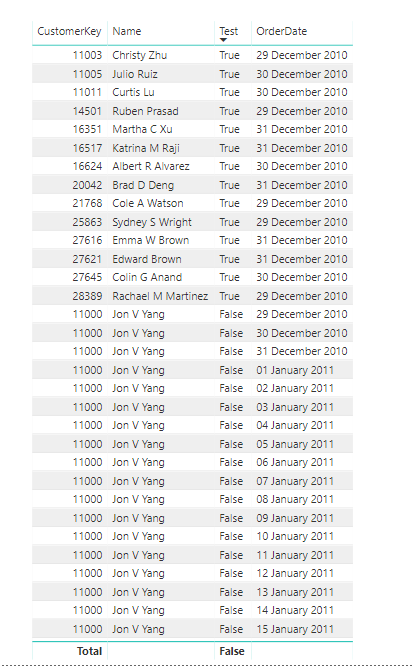FabCon is coming to Atlanta
Join us at FabCon Atlanta from March 16 - 20, 2026, for the ultimate Fabric, Power BI, AI and SQL community-led event. Save $200 with code FABCOMM.
Register now!- Power BI forums
- Get Help with Power BI
- Desktop
- Service
- Report Server
- Power Query
- Mobile Apps
- Developer
- DAX Commands and Tips
- Custom Visuals Development Discussion
- Health and Life Sciences
- Power BI Spanish forums
- Translated Spanish Desktop
- Training and Consulting
- Instructor Led Training
- Dashboard in a Day for Women, by Women
- Galleries
- Data Stories Gallery
- Themes Gallery
- Contests Gallery
- QuickViz Gallery
- Quick Measures Gallery
- Visual Calculations Gallery
- Notebook Gallery
- Translytical Task Flow Gallery
- TMDL Gallery
- R Script Showcase
- Webinars and Video Gallery
- Ideas
- Custom Visuals Ideas (read-only)
- Issues
- Issues
- Events
- Upcoming Events
The Power BI Data Visualization World Championships is back! Get ahead of the game and start preparing now! Learn more
- Subscribe to RSS Feed
- Mark Topic as New
- Mark Topic as Read
- Float this Topic for Current User
- Bookmark
- Subscribe
- Printer Friendly Page
- Mark as New
- Bookmark
- Subscribe
- Mute
- Subscribe to RSS Feed
- Permalink
- Report Inappropriate Content
Contains
Hello,
I need to create a measure to check values against a virtual table like this:
Test =
VAR currCustomer = VALUES(Customer[CustomerKey])
VAR TempTable = FILTER(InternetSales,InternetSales[OrderDate]<DATE(2011,1,1))
RETURN
IF(
HASONEFILTER(InternetSales[CustomerKey]),
CONTAINS(TempTable,Customer[CustomerKey],currCustomer),
BLANK()
)But every record returns false. What am I doing wrong? Sample is Here
Thanks in advance
Solved! Go to Solution.
- Mark as New
- Bookmark
- Subscribe
- Mute
- Subscribe to RSS Feed
- Permalink
- Report Inappropriate Content
Just replace ur measure with this;
Test =
VAR currCustomer = SELECTEDVALUE(Customer[CustomerKey])
VAR TempTable = FILTER(InternetSales,InternetSales[OrderDate]<DATE(2011,1,1))
RETURN
IF(
CONTAINS(TempTable,Customer[CustomerKey],currCustomer),
TRUE(),
FALSE()
)
Connect on LinkedIn
- Mark as New
- Bookmark
- Subscribe
- Mute
- Subscribe to RSS Feed
- Permalink
- Report Inappropriate Content
- Mark as New
- Bookmark
- Subscribe
- Mute
- Subscribe to RSS Feed
- Permalink
- Report Inappropriate Content
@tex628 Hi,
I dont need date column. Only customer Key, Name and the measure. For those customers below it must return true
- Mark as New
- Bookmark
- Subscribe
- Mute
- Subscribe to RSS Feed
- Permalink
- Report Inappropriate Content
Just replace ur measure with this;
Test =
VAR currCustomer = SELECTEDVALUE(Customer[CustomerKey])
VAR TempTable = FILTER(InternetSales,InternetSales[OrderDate]<DATE(2011,1,1))
RETURN
IF(
CONTAINS(TempTable,Customer[CustomerKey],currCustomer),
TRUE(),
FALSE()
)
Connect on LinkedIn
- Mark as New
- Bookmark
- Subscribe
- Mute
- Subscribe to RSS Feed
- Permalink
- Report Inappropriate Content
Helpful resources

Power BI Dataviz World Championships
The Power BI Data Visualization World Championships is back! Get ahead of the game and start preparing now!

| User | Count |
|---|---|
| 40 | |
| 36 | |
| 34 | |
| 31 | |
| 27 |
| User | Count |
|---|---|
| 136 | |
| 103 | |
| 66 | |
| 65 | |
| 56 |