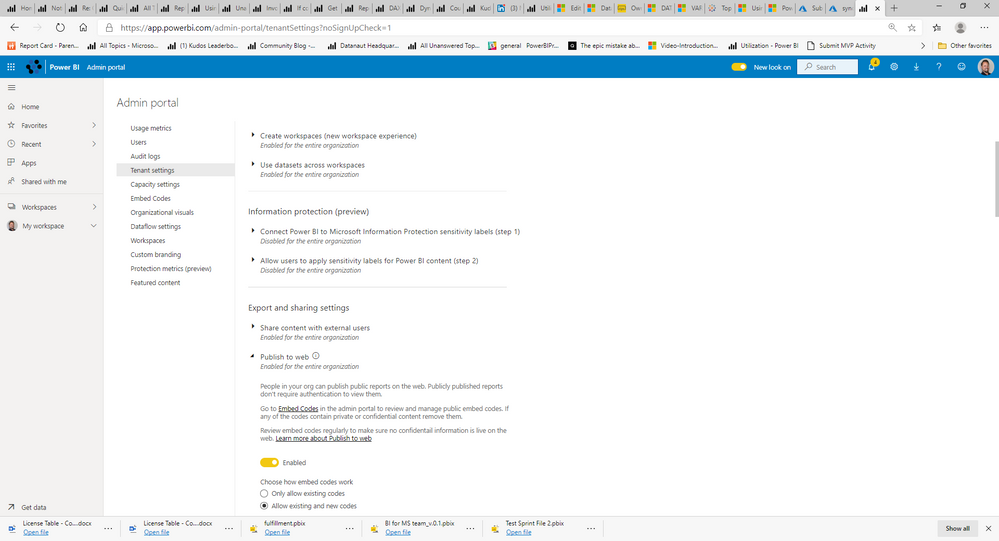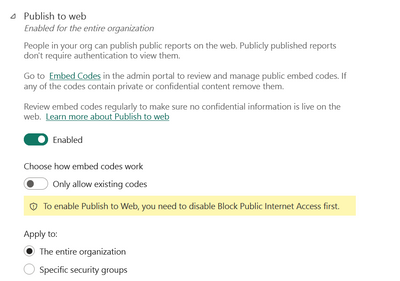FabCon is coming to Atlanta
Join us at FabCon Atlanta from March 16 - 20, 2026, for the ultimate Fabric, Power BI, AI and SQL community-led event. Save $200 with code FABCOMM.
Register now!- Power BI forums
- Get Help with Power BI
- Desktop
- Service
- Report Server
- Power Query
- Mobile Apps
- Developer
- DAX Commands and Tips
- Custom Visuals Development Discussion
- Health and Life Sciences
- Power BI Spanish forums
- Translated Spanish Desktop
- Training and Consulting
- Instructor Led Training
- Dashboard in a Day for Women, by Women
- Galleries
- Data Stories Gallery
- Themes Gallery
- Contests Gallery
- QuickViz Gallery
- Quick Measures Gallery
- Visual Calculations Gallery
- Notebook Gallery
- Translytical Task Flow Gallery
- TMDL Gallery
- R Script Showcase
- Webinars and Video Gallery
- Ideas
- Custom Visuals Ideas (read-only)
- Issues
- Issues
- Events
- Upcoming Events
Vote for your favorite vizzies from the Power BI Dataviz World Championship submissions. Vote now!
- Power BI forums
- Forums
- Get Help with Power BI
- Desktop
- Contact your admin to enable embed code creation
- Subscribe to RSS Feed
- Mark Topic as New
- Mark Topic as Read
- Float this Topic for Current User
- Bookmark
- Subscribe
- Printer Friendly Page
- Mark as New
- Bookmark
- Subscribe
- Mute
- Subscribe to RSS Feed
- Permalink
- Report Inappropriate Content
Contact your admin to enable embed code creation
- Embed
- Publish to web(Public)
See details below: I got this message after selecting "Publish to web(public)"
- Contact your admin to enable embed code creation
- To publish this report on the web, ask your Power BI admin if they will allow you to create new publish to web embed codes. Once they turn that on, you will be able to publish this report to the web.
I am using my personal PC, run my own business and not sure what admin relates to.
Many thanks
Solved! Go to Solution.
- Mark as New
- Bookmark
- Subscribe
- Mute
- Subscribe to RSS Feed
- Permalink
- Report Inappropriate Content
Right, that is a Tenant setting that needs to be enabled in order to create embed codes or Publish to web codes. However, I will say that sometimes I get that message even when I know the tenant setting is enabled. I just have try again and it works. Generally happens immediately after I publish my report and then go to it via the "Open this report" link that you get after you publish.
Follow on LinkedIn
@ me in replies or I'll lose your thread!!!
Instead of a Kudo, please vote for this idea
Become an expert!: Enterprise DNA
External Tools: MSHGQM
YouTube Channel!: Microsoft Hates Greg
Latest book!: DAX For Humans
DAX is easy, CALCULATE makes DAX hard...
- Mark as New
- Bookmark
- Subscribe
- Mute
- Subscribe to RSS Feed
- Permalink
- Report Inappropriate Content
1. Go to Power BI Service, powerbi.com
2. Gear icon upper right, click it
3. Click Admin Portal
4. Select Tenant settings (4th one down)
5. Under Export and sharing settings find Publish to Web, expand it
6. Set it
Follow on LinkedIn
@ me in replies or I'll lose your thread!!!
Instead of a Kudo, please vote for this idea
Become an expert!: Enterprise DNA
External Tools: MSHGQM
YouTube Channel!: Microsoft Hates Greg
Latest book!: DAX For Humans
DAX is easy, CALCULATE makes DAX hard...
- Mark as New
- Bookmark
- Subscribe
- Mute
- Subscribe to RSS Feed
- Permalink
- Report Inappropriate Content
These settings must have changed in the newest version. I'm not able to find how to enable embed codes as an admin. Any help would be greatly appreciated.
Thanks,
Greg House
- Mark as New
- Bookmark
- Subscribe
- Mute
- Subscribe to RSS Feed
- Permalink
- Report Inappropriate Content
Right, that is a Tenant setting that needs to be enabled in order to create embed codes or Publish to web codes. However, I will say that sometimes I get that message even when I know the tenant setting is enabled. I just have try again and it works. Generally happens immediately after I publish my report and then go to it via the "Open this report" link that you get after you publish.
Follow on LinkedIn
@ me in replies or I'll lose your thread!!!
Instead of a Kudo, please vote for this idea
Become an expert!: Enterprise DNA
External Tools: MSHGQM
YouTube Channel!: Microsoft Hates Greg
Latest book!: DAX For Humans
DAX is easy, CALCULATE makes DAX hard...
- Mark as New
- Bookmark
- Subscribe
- Mute
- Subscribe to RSS Feed
- Permalink
- Report Inappropriate Content
I have enabled the settnigs but i am still getting same response that admin need to enable the settings. I don't understand. Although i am using a developer account with pro license. May that be the reason?
- Mark as New
- Bookmark
- Subscribe
- Mute
- Subscribe to RSS Feed
- Permalink
- Report Inappropriate Content
Hi Greg
Many thanks for your response
I have published my report on the Power BI online service. However not able to post this on the web due to not getting the embed codes
- How do I enable a tenant setting? Where do I find this?
Many thanks
- Mark as New
- Bookmark
- Subscribe
- Mute
- Subscribe to RSS Feed
- Permalink
- Report Inappropriate Content
Développer des applications qui incluent l'analytique
what does mean ??
i have 60 days free licence of poweer bi however i don't have acces to partail admin !!
- Mark as New
- Bookmark
- Subscribe
- Mute
- Subscribe to RSS Feed
- Permalink
- Report Inappropriate Content
1. Go to Power BI Service, powerbi.com
2. Gear icon upper right, click it
3. Click Admin Portal
4. Select Tenant settings (4th one down)
5. Under Export and sharing settings find Publish to Web, expand it
6. Set it
Follow on LinkedIn
@ me in replies or I'll lose your thread!!!
Instead of a Kudo, please vote for this idea
Become an expert!: Enterprise DNA
External Tools: MSHGQM
YouTube Channel!: Microsoft Hates Greg
Latest book!: DAX For Humans
DAX is easy, CALCULATE makes DAX hard...
- Mark as New
- Bookmark
- Subscribe
- Mute
- Subscribe to RSS Feed
- Permalink
- Report Inappropriate Content
@Greg_Deckler , I have created an free azure account, I don't have a tenant above this account. How can I enable publish to web in this case? Is it possible to create a tenant with a free azure account , my azure acount is like xxx@xxxxgmail.onmicrosoft.com.
- Mark as New
- Bookmark
- Subscribe
- Mute
- Subscribe to RSS Feed
- Permalink
- Report Inappropriate Content
Hi
Under Tennant Settings > Publish to Web I am still not able to see the option to
Choose how embed codes work:
- Only allow existing codes
- Allow existing and new codes (This is obviously te option that I want to enable)
Help please
- Mark as New
- Bookmark
- Subscribe
- Mute
- Subscribe to RSS Feed
- Permalink
- Report Inappropriate Content
I have the exact same issue, Juan! I understand that I need to select "Allow existing and new codes" but that doesn't appear for me. I also see the same message that says "To enable Publish to Web you must disable Block Public Internet Access first" but when I find that (under "Advanced Networking", it's also already disabled!?
- Mark as New
- Bookmark
- Subscribe
- Mute
- Subscribe to RSS Feed
- Permalink
- Report Inappropriate Content
Same issue here, did anyone find a resolution?
- Mark as New
- Bookmark
- Subscribe
- Mute
- Subscribe to RSS Feed
- Permalink
- Report Inappropriate Content
Yes!
If you just check the box that IS there (I think it says "Only allow existing codes" or something) then when you save/refresh, it updates to say "Allow existing and new codes"... It doesn't really make sense at all, but it did work for me!
- Mark as New
- Bookmark
- Subscribe
- Mute
- Subscribe to RSS Feed
- Permalink
- Report Inappropriate Content
Worked as well by rechecking the boxes.. many thks shannon!
- Mark as New
- Bookmark
- Subscribe
- Mute
- Subscribe to RSS Feed
- Permalink
- Report Inappropriate Content
Thanks, that did it. Should have known to turn it off and on again 😒.
Helpful resources

Power BI Dataviz World Championships
Vote for your favorite vizzies from the Power BI World Championship submissions!

Join our Community Sticker Challenge 2026
If you love stickers, then you will definitely want to check out our Community Sticker Challenge!

Power BI Monthly Update - January 2026
Check out the January 2026 Power BI update to learn about new features.

| User | Count |
|---|---|
| 56 | |
| 52 | |
| 45 | |
| 17 | |
| 16 |
| User | Count |
|---|---|
| 108 | |
| 106 | |
| 39 | |
| 33 | |
| 25 |