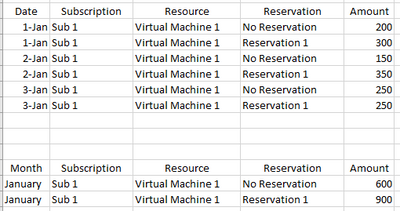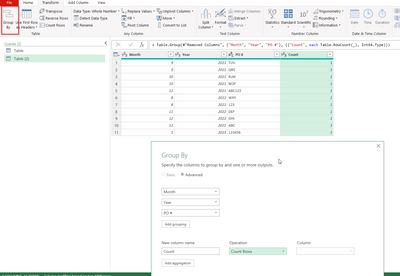New Offer! Become a Certified Fabric Data Engineer
Check your eligibility for this 50% exam voucher offer and join us for free live learning sessions to get prepared for Exam DP-700.
Get Started- Power BI forums
- Get Help with Power BI
- Desktop
- Service
- Report Server
- Power Query
- Mobile Apps
- Developer
- DAX Commands and Tips
- Custom Visuals Development Discussion
- Health and Life Sciences
- Power BI Spanish forums
- Translated Spanish Desktop
- Training and Consulting
- Instructor Led Training
- Dashboard in a Day for Women, by Women
- Galleries
- Community Connections & How-To Videos
- COVID-19 Data Stories Gallery
- Themes Gallery
- Data Stories Gallery
- R Script Showcase
- Webinars and Video Gallery
- Quick Measures Gallery
- 2021 MSBizAppsSummit Gallery
- 2020 MSBizAppsSummit Gallery
- 2019 MSBizAppsSummit Gallery
- Events
- Ideas
- Custom Visuals Ideas
- Issues
- Issues
- Events
- Upcoming Events
Don't miss out! 2025 Microsoft Fabric Community Conference, March 31 - April 2, Las Vegas, Nevada. Use code MSCUST for a $150 discount. Prices go up February 11th. Register now.
- Power BI forums
- Forums
- Get Help with Power BI
- Desktop
- Re: Consolidate/Condense Large Data Source
- Subscribe to RSS Feed
- Mark Topic as New
- Mark Topic as Read
- Float this Topic for Current User
- Bookmark
- Subscribe
- Printer Friendly Page
- Mark as New
- Bookmark
- Subscribe
- Mute
- Subscribe to RSS Feed
- Permalink
- Report Inappropriate Content
Consolidate/Condense Large Data Source
I am working with monthly files that each have about 3 million rows. Each file is about 3 gb. For different cloud resources, the files list the cost of the cloud resource by day.
What I would like to do is reduce the size of the data by condensing the file into monthly amounts rather than daily amounts. I was hoping to import the large file into Power BI, condense the data (presumably by about a 30:1 ratio by reducing dates to months), export it, and then re-load it into a new Power BI report as a substantially smaller data source.
My initial thought was to import the large data, create a table visualization, export the table, then use that table as the new data source. But I'm encountering limits on how large a table I can export.
As an example, here is a before and after of what I'm trying to achieve. One additional complication is there are other dimensions I'm trying to maintain. I'm only trying to condense dates into months, while otherwise maintaining these other dimensions.
Thanks.
Solved! Go to Solution.
- Mark as New
- Bookmark
- Subscribe
- Mute
- Subscribe to RSS Feed
- Permalink
- Report Inappropriate Content
Hi @brynjlai ,
You can use the group by feature in Power Query to summarize your data before loading it into the model. If you don't have a month and year columns yet you can add them first and then be as granular as needed in the group by dialogue box. Once the data is loaded, you can then copy the table from the data view into an Excel file. Alternatively, you can use DAX Studio to export if the file is too big to be just copy pasted (https://biinsight.com/exporting-data-from-power-bi-desktop-to-excel-and-csv-part-1-copy-paste-and-da...)
Did I answer your question? Mark my post as a solution!
Proud to be a Super User!
"Tell me and I’ll forget; show me and I may remember; involve me and I’ll understand."
Need Power BI consultation, get in touch with me on LinkedIn or hire me on UpWork.
Learn with me on YouTube @DAXJutsu or follow my page on Facebook @DAXJutsuPBI.
- Mark as New
- Bookmark
- Subscribe
- Mute
- Subscribe to RSS Feed
- Permalink
- Report Inappropriate Content
Hi @brynjlai ,
You can use the group by feature in Power Query to summarize your data before loading it into the model. If you don't have a month and year columns yet you can add them first and then be as granular as needed in the group by dialogue box. Once the data is loaded, you can then copy the table from the data view into an Excel file. Alternatively, you can use DAX Studio to export if the file is too big to be just copy pasted (https://biinsight.com/exporting-data-from-power-bi-desktop-to-excel-and-csv-part-1-copy-paste-and-da...)
Did I answer your question? Mark my post as a solution!
Proud to be a Super User!
"Tell me and I’ll forget; show me and I may remember; involve me and I’ll understand."
Need Power BI consultation, get in touch with me on LinkedIn or hire me on UpWork.
Learn with me on YouTube @DAXJutsu or follow my page on Facebook @DAXJutsuPBI.
- Mark as New
- Bookmark
- Subscribe
- Mute
- Subscribe to RSS Feed
- Permalink
- Report Inappropriate Content
Hi @brynjlai ,
Unsure about how to go about the data export limit from a power bi table, other than Filtering it into smaller sample sizes (Monthly in this case would be the smallest grain).
However, A complementary approach might be reducing the size in Excel before importing it as well.
possible methods:
1. If all files are in the same folder, try get data -> from file -> folder.
2. When query is expanded, group Amout by Month/ Month year.
3. Reduce text as much as possible. ( Could substitute Reservation as 0,1,2,3.. integers. and Virtual Machine with VM or ideally 1,2,3 ).
4. Use power bi to get data from this excel file and try exporting monthly/ couple of months if possible.
Hope this helps.
If my response(s) assisted you in any way, don't forget to drop me a Kudos 🙂
Kind Regards,
Avinash
Helpful resources
| User | Count |
|---|---|
| 117 | |
| 73 | |
| 58 | |
| 49 | |
| 48 |
| User | Count |
|---|---|
| 171 | |
| 122 | |
| 60 | |
| 59 | |
| 56 |