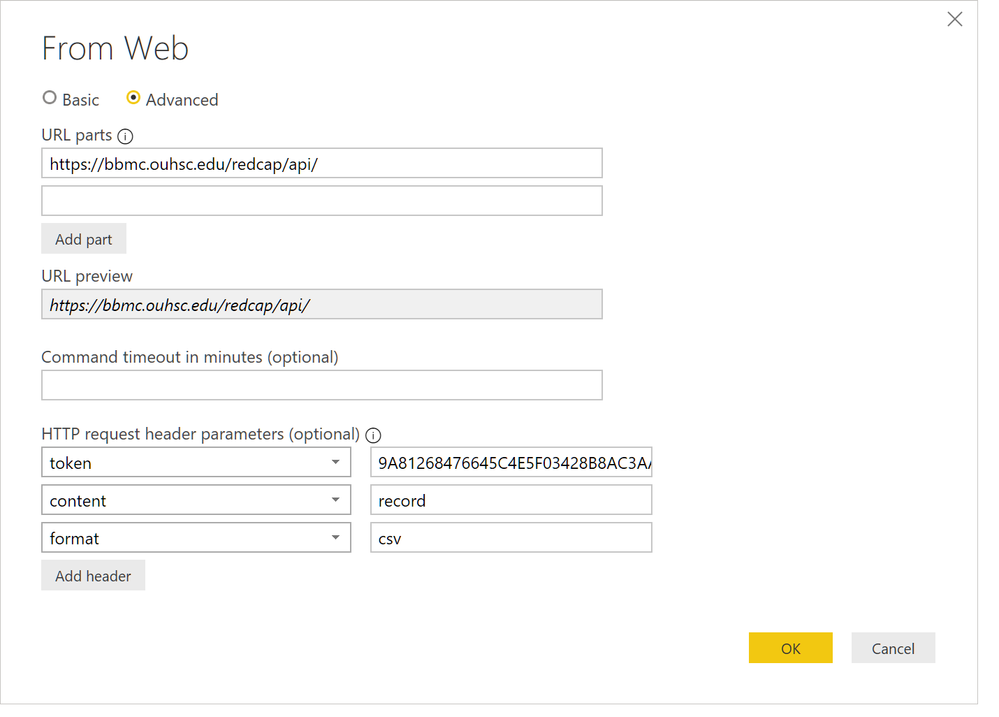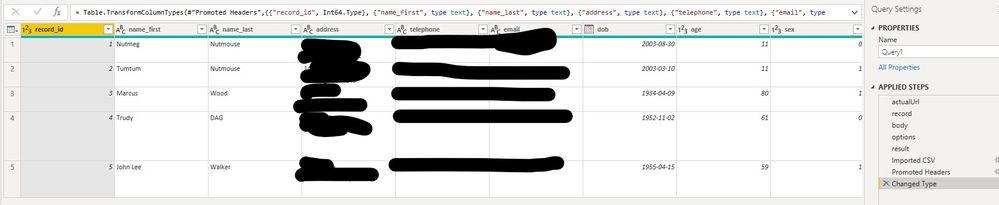Huge last-minute discounts for FabCon Vienna from September 15-18, 2025
Supplies are limited. Contact info@espc.tech right away to save your spot before the conference sells out.
Get your discount- Power BI forums
- Get Help with Power BI
- Desktop
- Service
- Report Server
- Power Query
- Mobile Apps
- Developer
- DAX Commands and Tips
- Custom Visuals Development Discussion
- Health and Life Sciences
- Power BI Spanish forums
- Translated Spanish Desktop
- Training and Consulting
- Instructor Led Training
- Dashboard in a Day for Women, by Women
- Galleries
- Data Stories Gallery
- Themes Gallery
- Contests Gallery
- Quick Measures Gallery
- Notebook Gallery
- Translytical Task Flow Gallery
- TMDL Gallery
- R Script Showcase
- Webinars and Video Gallery
- Ideas
- Custom Visuals Ideas (read-only)
- Issues
- Issues
- Events
- Upcoming Events
Score big with last-minute savings on the final tickets to FabCon Vienna. Secure your discount
- Power BI forums
- Forums
- Get Help with Power BI
- Desktop
- Connecting PowerBI to REDCap via API with token
- Subscribe to RSS Feed
- Mark Topic as New
- Mark Topic as Read
- Float this Topic for Current User
- Bookmark
- Subscribe
- Printer Friendly Page
- Mark as New
- Bookmark
- Subscribe
- Mute
- Subscribe to RSS Feed
- Permalink
- Report Inappropriate Content
Connecting PowerBI to REDCap via API with token
Hi All,
I am trying to connect PowerBI to REDCap (see https://projectredcap.org/) which is a PHP/MySQL application that has an API which uses HTTP POST to allow users to pull data with a valid token.
I have been having a lot trouble formatting the PowerBI call. I know I have the proper permissions because I can use R to query my API. This is a valid R call to the API
library(RCurl)
result <- postForm(
uri='MY APIs URL',
token='MY VALID TOKEN',
content='project',
format='json',
returnFormat='json'
)
print(result)
and I get a good response. However I cannot figure out how to translate this to PowerBI.
What is interesting is that when I run this code I get an error which states I get an error "Expression.Error: Access to the resource is forbidden."
let
url = "MY APIs URL",
body = "{
""token"":""MY VALID TOKEN HERE"",
""content"":""project"",
""format"":""json"",
""returnFormat"";""json""
}",
Source = Json.Document(Web.Contents(
url,
[Headers = [#"Content-Type"="application/json"],
Content=Text.ToBinary(body)]))
in
Source
When I click on "Edit Settings" I get this popup window which I accept as "OK" but I still am getting and error "Web.Contents failed to get contents from 'My APIs URL' (501): Not Implemented". I know I have permissions because I can get R to run the code and I get a response. I think I am not formatting the M code correctly but I am not sure how.
- Mark as New
- Bookmark
- Subscribe
- Mute
- Subscribe to RSS Feed
- Permalink
- Report Inappropriate Content
Please refer to this video for detailed steps: https://www.youtube.com/watch?v=S3yNJWfFo8A
You can export the manual connector from here: https://github.com/mandevuMan/REDCap_PowerBI_Connector
I was able to connect successfully. Please feel free to let me know if you have any issues.
If this post helps, then please consider Accept it as the solution to help the other members find it more
- Mark as New
- Bookmark
- Subscribe
- Mute
- Subscribe to RSS Feed
- Permalink
- Report Inappropriate Content
Can anyone outline the steps took to get this to work?
I currently use the GitHub connector that allows for local refresh but does not allow for auto refresh online. I'm not sure which connector you guys were using for the code listed below.
- Mark as New
- Bookmark
- Subscribe
- Mute
- Subscribe to RSS Feed
- Permalink
- Report Inappropriate Content
Hi All, I found a public REDCap API (see https://cran.r-project.org/web/packages/REDCapR/vignettes/TroubleshootingApiCalls.html which midway down says
If it helps to start with a different REDCap server, you can use this dummy project containing fake data hosted by the OUHSC BBMC. The url is https://bbmc.ouhsc.edu/redcap/api/. There are three key-value pairs: (1) the ‘token’ is 9A81268476645C4E5F03428B8AC3AA7B, (2) the ‘content’ is record, and (3) the ‘format’ should be CSV. When checking your own server, the token value should change, but the content and format should not. It should return five records in a CSV format. The ‘status’ should be 200 OK.
I installed Postman in Chrome and tried the dummy API at bbmc and both it, and my API work within Postman. It is clearly an error that I am having in trying to set up PowerBI.
I tried to set up a very simple connection like this but I still get an error Details: "Web.Contents failed to get contents from 'https://bbmc.ouhsc.edu/redcap/api/' (501): Not Implemented"
- Mark as New
- Bookmark
- Subscribe
- Mute
- Subscribe to RSS Feed
- Permalink
- Report Inappropriate Content
Hi,
I am facing similar issue. How this was solved? Pleas share steps.
Regards,
Pradeep
- Mark as New
- Bookmark
- Subscribe
- Mute
- Subscribe to RSS Feed
- Permalink
- Report Inappropriate Content
It was two issues:
- I need to change to x-www-form-urlencoded
- There were serious formating errors with both the Headers and the Content
let
actualUrl = "https://bbmc.ouhsc.edu/redcap/api/",
record =[token="9A81268476645C4E5F03428B8AC3AA7B",
content="record",
format="csv"
],
body = Text.ToBinary(Uri.BuildQueryString(record)),
options = [Headers =[#"Content-type"="application/x-www-form-urlencoded"], Content=body],
result = Web.Contents(actualUrl, options)
in
result
- Mark as New
- Bookmark
- Subscribe
- Mute
- Subscribe to RSS Feed
- Permalink
- Report Inappropriate Content
Your insight still works 😀
- Mark as New
- Bookmark
- Subscribe
- Mute
- Subscribe to RSS Feed
- Permalink
- Report Inappropriate Content
Hi @DBirdmanAR ,
How about the result after you follow the suggestions mentioned in my original post?Could you please provide more details about it If it doesn't meet your requirement?
Best regards,
If this post helps, then please consider Accept it as the solution to help the other members find it more quickly.
- Mark as New
- Bookmark
- Subscribe
- Mute
- Subscribe to RSS Feed
- Permalink
- Report Inappropriate Content
Hi @DBirdmanAR ,
Your query works well on my side, we tried to convert the result with csv format and get the dummy data as the document. If you have any other questions , please kindly ask here and we will try to resolve it.
Best regards,
If this post helps, then please consider Accept it as the solution to help the other members find it more quickly.
- Mark as New
- Bookmark
- Subscribe
- Mute
- Subscribe to RSS Feed
- Permalink
- Report Inappropriate Content
Perfect for my needs - a year later but THANKS!! Life Saver.
Is there a limit on the number of fields I can connect to? I have 250!
Cheers,
John
- Mark as New
- Bookmark
- Subscribe
- Mute
- Subscribe to RSS Feed
- Permalink
- Report Inappropriate Content
Hi guys,
I'm new in power BI and I wanna make the same connexion RedCap => power BI above with token
Can you please show me what I must set in parameters header :
Url :...
token:..
content:record
format:csv
I download the file example but i didn't found the way 😞
Thank very much for your help
Diana