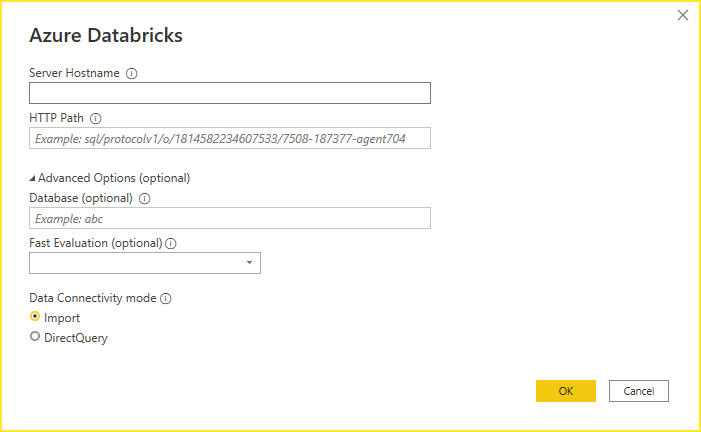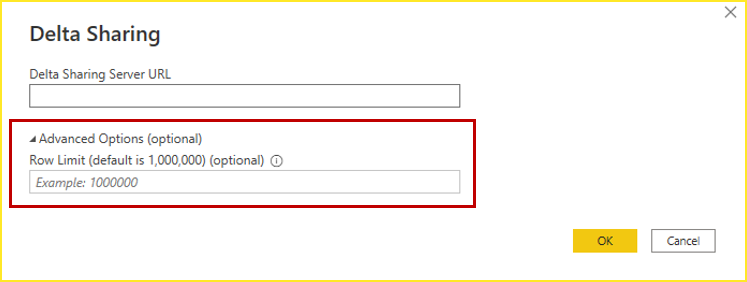Join us at FabCon Vienna from September 15-18, 2025
The ultimate Fabric, Power BI, SQL, and AI community-led learning event. Save €200 with code FABCOMM.
Get registered- Power BI forums
- Get Help with Power BI
- Desktop
- Service
- Report Server
- Power Query
- Mobile Apps
- Developer
- DAX Commands and Tips
- Custom Visuals Development Discussion
- Health and Life Sciences
- Power BI Spanish forums
- Translated Spanish Desktop
- Training and Consulting
- Instructor Led Training
- Dashboard in a Day for Women, by Women
- Galleries
- Data Stories Gallery
- Themes Gallery
- Contests Gallery
- Quick Measures Gallery
- Notebook Gallery
- Translytical Task Flow Gallery
- TMDL Gallery
- R Script Showcase
- Webinars and Video Gallery
- Ideas
- Custom Visuals Ideas (read-only)
- Issues
- Issues
- Events
- Upcoming Events
Enhance your career with this limited time 50% discount on Fabric and Power BI exams. Ends August 31st. Request your voucher.
- Power BI forums
- Forums
- Get Help with Power BI
- Desktop
- Connecting PBI to Azure Databrick - error message...
- Subscribe to RSS Feed
- Mark Topic as New
- Mark Topic as Read
- Float this Topic for Current User
- Bookmark
- Subscribe
- Printer Friendly Page
- Mark as New
- Bookmark
- Subscribe
- Mute
- Subscribe to RSS Feed
- Permalink
- Report Inappropriate Content
Connecting PBI to Azure Databrick - error message: "The result file URL had expired"
Hi,
I'm quite new in PBI, and currently struggling to connect PBI to a source in Azure Databricks. I am able to import the table into Power Query, however when I try to load it into PBI I receive the following error message:
I am suspecting that it might have something to do with my dataset consistng of more than 1 mill rows, as I am able to load the dataset in PBI when it is filtered to only a few rows.
Does anyone know how I can overcome this problem and load the dataset into PBI?
Thanks in advance!
- Mark as New
- Bookmark
- Subscribe
- Mute
- Subscribe to RSS Feed
- Permalink
- Report Inappropriate Content
Hi folks, we had the same issue. The reason was Zscalar was selectively blocking some queries. Also adding a parameter EnableQueryResultDownload="0" in Powerquery helps
- Mark as New
- Bookmark
- Subscribe
- Mute
- Subscribe to RSS Feed
- Permalink
- Report Inappropriate Content
Hi there,
I'm getting the same error, a few random visuals are not working any more all of the sudden. Did you find a solution?
Thanks!
- Mark as New
- Bookmark
- Subscribe
- Mute
- Subscribe to RSS Feed
- Permalink
- Report Inappropriate Content
For anyone who is facing this error, try adding EnableQueryResultDownload="0" to the source, something like this:
*******, [Catalog=null, Database=null, EnableAutomaticProxyDiscovery=null,EnableQueryResultDownload="0"])
- Mark as New
- Bookmark
- Subscribe
- Mute
- Subscribe to RSS Feed
- Permalink
- Report Inappropriate Content
Hi there, I'm facing the same issue. I'm able to load 4 out of 5 of my delta tables from Databricks into Power BI but the 5th delta table is failing with the same error as above. The table that's failing is only 8,000 rows so I'm confused why it's having trouble loading. I've tried increasing the cache but that isn't helping. I've also increased the "Maximum memory used per simultaneous evaluation" to 3599 MB and reduced the "Maximum number of simultaneous evaluations" to 2.
Any other suggestions to resolve the issue?
- Mark as New
- Bookmark
- Subscribe
- Mute
- Subscribe to RSS Feed
- Permalink
- Report Inappropriate Content
Hi @Anonymous ,
1. Please check if your Power BI Desktop version is the latest version, if not, please try to update to the latest version.
2. In Power BI Desktop > Options and settings > Options, increase the number of data cache. Then restart the desktop to check whether the data can be loaded to the desktop normally.
Attached document for reference.
Power BI - Azure Databricks | Microsoft Docs
If this doesn't work for you, please consider sharing more details about it.
Best Regards,
Community Support Team_Gao
If there is any post helps, then please consider Accept it as the solution to help the other members find it more quickly. If I misunderstand your needs or you still have problems on it, please feel free to let us know. Thanks a lot!
How to get your questions answered quickly -- How to provide sample data
- Mark as New
- Bookmark
- Subscribe
- Mute
- Subscribe to RSS Feed
- Permalink
- Report Inappropriate Content
Hi, and thanks for your help!
Unfortunately this did not work. I have tried to limit the number of rows, and it appears that the maximum amount of rows I can import and load from the Databricks table into PBI is 2842 rows. Does this number tell you anything?
People outside of my organization with the same access as I have are able to load all the rows from the table (around 3,4 million rows), so I suspect that there is some sort of limitations on my side rather than in Databricks.
Thank you in advance!
- Mark as New
- Bookmark
- Subscribe
- Mute
- Subscribe to RSS Feed
- Permalink
- Report Inappropriate Content
Hi @Anonymous ,
1. Would you like to share more details about connecting to data sources? For example, what kind of connector do you use to connect to the data source? The Delta Sharing connector may limit the maximum number of imported rows based on machine memory.
2. Are you performing the same steps as people outside your organization? What happens if you use the same steps on another device?
3. This post can be used as a reference.
Solved: Re: Less Data Issue - Microsoft Power BI Community
I will continue to look for the cause of the problem and look forward to hearing from you.
Best Regards,
Community Support Team_Gao
If there is any post helps, then please consider Accept it as the solution to help the other members find it more quickly. If I misunderstand your needs or you still have problems on it, please feel free to let us know. Thanks a lot!
How to get your questions answered quickly -- How to provide sample data
- Mark as New
- Bookmark
- Subscribe
- Mute
- Subscribe to RSS Feed
- Permalink
- Report Inappropriate Content
I have tried this method , but i am still getting the same issue.
- Mark as New
- Bookmark
- Subscribe
- Mute
- Subscribe to RSS Feed
- Permalink
- Report Inappropriate Content
Did you ever find a resolution to this? Myself and others in my organization are running into the same issue.
- Mark as New
- Bookmark
- Subscribe
- Mute
- Subscribe to RSS Feed
- Permalink
- Report Inappropriate Content
+1. why is this software so aggressivley broken