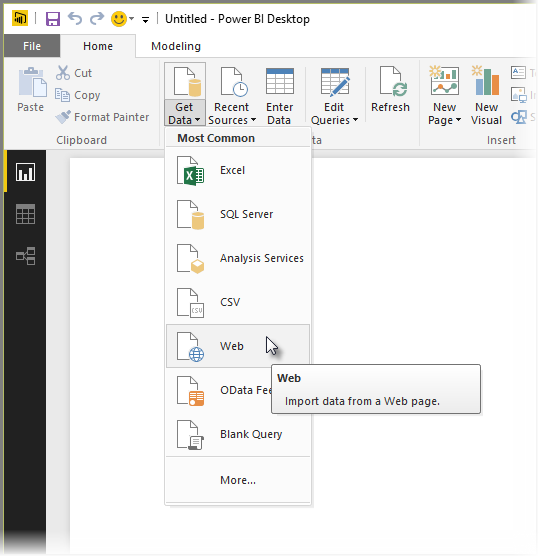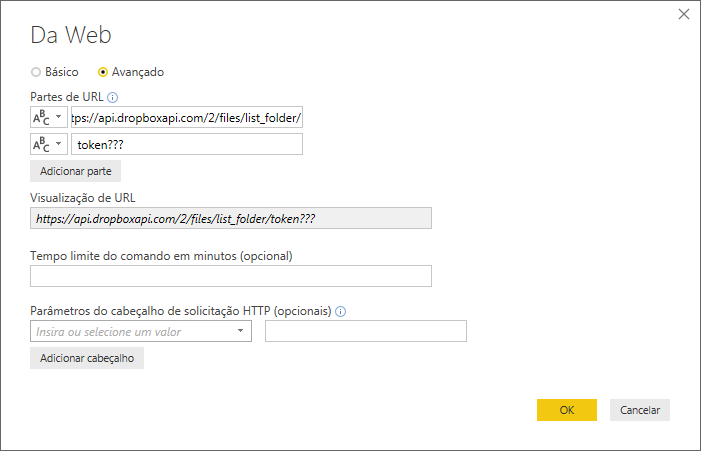Fabric Data Days starts November 4th!
Advance your Data & AI career with 50 days of live learning, dataviz contests, hands-on challenges, study groups & certifications and more!
Get registered- Power BI forums
- Get Help with Power BI
- Desktop
- Service
- Report Server
- Power Query
- Mobile Apps
- Developer
- DAX Commands and Tips
- Custom Visuals Development Discussion
- Health and Life Sciences
- Power BI Spanish forums
- Translated Spanish Desktop
- Training and Consulting
- Instructor Led Training
- Dashboard in a Day for Women, by Women
- Galleries
- Data Stories Gallery
- Themes Gallery
- Contests Gallery
- Quick Measures Gallery
- Visual Calculations Gallery
- Notebook Gallery
- Translytical Task Flow Gallery
- TMDL Gallery
- R Script Showcase
- Webinars and Video Gallery
- Ideas
- Custom Visuals Ideas (read-only)
- Issues
- Issues
- Events
- Upcoming Events
Get Fabric Certified for FREE during Fabric Data Days. Don't miss your chance! Learn more
- Power BI forums
- Forums
- Get Help with Power BI
- Desktop
- Connect to a Web Service sending parameters
- Subscribe to RSS Feed
- Mark Topic as New
- Mark Topic as Read
- Float this Topic for Current User
- Bookmark
- Subscribe
- Printer Friendly Page
- Mark as New
- Bookmark
- Subscribe
- Mute
- Subscribe to RSS Feed
- Permalink
- Report Inappropriate Content
Connect to a Web Service sending parameters
Hello!
So, I need to connect to a web service sending my login/password as authentication and a query requesting what I need.
Example:
Web service will receive:
login
password
query
And will return:
JSON file.
How can I do that using Power BI?
I tried using parameters, but it didn't work.
Thanks.
Solved! Go to Solution.
- Mark as New
- Bookmark
- Subscribe
- Mute
- Subscribe to RSS Feed
- Permalink
- Report Inappropriate Content
This is a function that takes a token as a mandatory parameter and a path as an optional one to fetch data from dropbox for example. If this doesn't help, we would need more details about where your exact problems lie:
let Source=
(token as text, optional folder as text) =>
let
data = [ path= if folder = null then "" else folder,
recursive=false,
include_media_info=false,
include_deleted=false,
include_has_explicit_shared_members=false
],
header = [ #"Authorization"="Bearer "&token,
#"Content-Type"= "application/json"],
response = Web.Contents("https://api.dropboxapi.com/2/files/list_folder",[Content=Json.FromValue(data),Headers=header]),
out = Json.Document(response,1252),
entries = out[entries],
ToTable = Table.FromList(entries, Splitter.SplitByNothing(), null, null, ExtraValues.Error),
ExpandProperties = Table.ExpandRecordColumn(ToTable, "Column1", {".tag", "name", "path_lower", "path_display", "id", "client_modified", "server_modified", "rev", "size", "content_hash"}, {".tag", "name", "path_lower", "path_display", "id", "client_modified", "server_modified", "rev", "size", "content_hash"}),
RetrieveContent = Table.AddColumn(ExpandProperties, "File", each Web.Contents("https://content.dropboxapi.com/2/files/download",[
Headers=[#"Dropbox-API-Arg"="{""path"":"""&[path_display]&"""}", #"Authorization" = header[Authorization]]]))
in
RetrieveContent
,documentation = [
Documentation.Name = " fnDropbox.Folder
", Documentation.Description = " Returns a table with contents from your selected Dropbox folder
" , Documentation.LongDescription = " Returns a table with contents from your selected Dropbox folder. The optional field 'folder' allows you to access sub-folders within the main folder.
", Documentation.Category = " Accessing data functions
", Documentation.Source = " local
", Documentation.Author = " Imke Feldmann: www.TheBIccountant.com
", Documentation.Examples = {[Description = "
" , Code = " Check this blogpost explaining how it works: http://wp.me/p6lgsG-AA
", Result = "
"]}]
in
Value.ReplaceType(Source, Value.ReplaceMetadata(Value.Type(Source), documentation))
Imke Feldmann (The BIccountant)
If you liked my solution, please give it a thumbs up. And if I did answer your question, please mark this post as a solution. Thanks!
How to integrate M-code into your solution -- How to get your questions answered quickly -- How to provide sample data -- Check out more PBI- learning resources here -- Performance Tipps for M-queries
- Mark as New
- Bookmark
- Subscribe
- Mute
- Subscribe to RSS Feed
- Permalink
- Report Inappropriate Content
This is a function that takes a token as a mandatory parameter and a path as an optional one to fetch data from dropbox for example. If this doesn't help, we would need more details about where your exact problems lie:
let Source=
(token as text, optional folder as text) =>
let
data = [ path= if folder = null then "" else folder,
recursive=false,
include_media_info=false,
include_deleted=false,
include_has_explicit_shared_members=false
],
header = [ #"Authorization"="Bearer "&token,
#"Content-Type"= "application/json"],
response = Web.Contents("https://api.dropboxapi.com/2/files/list_folder",[Content=Json.FromValue(data),Headers=header]),
out = Json.Document(response,1252),
entries = out[entries],
ToTable = Table.FromList(entries, Splitter.SplitByNothing(), null, null, ExtraValues.Error),
ExpandProperties = Table.ExpandRecordColumn(ToTable, "Column1", {".tag", "name", "path_lower", "path_display", "id", "client_modified", "server_modified", "rev", "size", "content_hash"}, {".tag", "name", "path_lower", "path_display", "id", "client_modified", "server_modified", "rev", "size", "content_hash"}),
RetrieveContent = Table.AddColumn(ExpandProperties, "File", each Web.Contents("https://content.dropboxapi.com/2/files/download",[
Headers=[#"Dropbox-API-Arg"="{""path"":"""&[path_display]&"""}", #"Authorization" = header[Authorization]]]))
in
RetrieveContent
,documentation = [
Documentation.Name = " fnDropbox.Folder
", Documentation.Description = " Returns a table with contents from your selected Dropbox folder
" , Documentation.LongDescription = " Returns a table with contents from your selected Dropbox folder. The optional field 'folder' allows you to access sub-folders within the main folder.
", Documentation.Category = " Accessing data functions
", Documentation.Source = " local
", Documentation.Author = " Imke Feldmann: www.TheBIccountant.com
", Documentation.Examples = {[Description = "
" , Code = " Check this blogpost explaining how it works: http://wp.me/p6lgsG-AA
", Result = "
"]}]
in
Value.ReplaceType(Source, Value.ReplaceMetadata(Value.Type(Source), documentation))
Imke Feldmann (The BIccountant)
If you liked my solution, please give it a thumbs up. And if I did answer your question, please mark this post as a solution. Thanks!
How to integrate M-code into your solution -- How to get your questions answered quickly -- How to provide sample data -- Check out more PBI- learning resources here -- Performance Tipps for M-queries
- Mark as New
- Bookmark
- Subscribe
- Mute
- Subscribe to RSS Feed
- Permalink
- Report Inappropriate Content
Hi @ImkeF.
Could you please convert your code to use as web query?
once I can list/view all files inside a folder, I can handle it myself.
using web query, I am having issue to make it work with my token and the link below.
- Mark as New
- Bookmark
- Subscribe
- Mute
- Subscribe to RSS Feed
- Permalink
- Report Inappropriate Content
Not sure if I understand your request, but this is the query-version of it:
//(token as text, optional folder as text) =>
let
token = <<Fill in your Token here>>,
folder = null,
data = [ path= if folder = null then "" else folder,
recursive=false,
include_media_info=false,
include_deleted=false,
include_has_explicit_shared_members=false
],
header = [ #"Authorization"="Bearer "&token,
#"Content-Type"= "application/json"],
response = Web.Contents("https://api.dropboxapi.com/2/files/list_folder",[Content=Json.FromValue(data),Headers=header]),
out = Json.Document(response,1252),
entries = out[entries],
ToTable = Table.FromList(entries, Splitter.SplitByNothing(), null, null, ExtraValues.Error),
ExpandProperties = Table.ExpandRecordColumn(ToTable, "Column1", {".tag", "name", "path_lower", "path_display", "id", "client_modified", "server_modified", "rev", "size", "content_hash"}, {".tag", "name", "path_lower", "path_display", "id", "client_modified", "server_modified", "rev", "size", "content_hash"}),
RetrieveContent = Table.AddColumn(ExpandProperties, "File", each Web.Contents("https://content.dropboxapi.com/2/files/download",[
Headers=[#"Dropbox-API-Arg"="{""path"":"""&[path_display]&"""}", #"Authorization" = header[Authorization]]]))
in
RetrieveContent
Imke Feldmann (The BIccountant)
If you liked my solution, please give it a thumbs up. And if I did answer your question, please mark this post as a solution. Thanks!
How to integrate M-code into your solution -- How to get your questions answered quickly -- How to provide sample data -- Check out more PBI- learning resources here -- Performance Tipps for M-queries
- Mark as New
- Bookmark
- Subscribe
- Mute
- Subscribe to RSS Feed
- Permalink
- Report Inappropriate Content
I came across one of issue in powerbi . It would be great if you can suggest / help me accordingly. I am trying to write R / Python script in PowerBi to send the selected fields / value in Slicer to a local web service and once web service will get data from power Bi , it will send a response which should be displayed / Visulaize in Power Bi. FYI the response is 0 or 1 depending on the value selected. It should work like - Displaying response on the fly .
- Mark as New
- Bookmark
- Subscribe
- Mute
- Subscribe to RSS Feed
- Permalink
- Report Inappropriate Content
hum, no.
web query I mean using the web connector wizard, as in the picture.
second picture is just an example, language pt-br.
- Mark as New
- Bookmark
- Subscribe
- Mute
- Subscribe to RSS Feed
- Permalink
- Report Inappropriate Content
Sorry, I've never used that, so no help here.
Imke Feldmann (The BIccountant)
If you liked my solution, please give it a thumbs up. And if I did answer your question, please mark this post as a solution. Thanks!
How to integrate M-code into your solution -- How to get your questions answered quickly -- How to provide sample data -- Check out more PBI- learning resources here -- Performance Tipps for M-queries
- Mark as New
- Bookmark
- Subscribe
- Mute
- Subscribe to RSS Feed
- Permalink
- Report Inappropriate Content
I'll try to solve this way.
Thx.
Helpful resources

Fabric Data Days
Advance your Data & AI career with 50 days of live learning, contests, hands-on challenges, study groups & certifications and more!

Power BI Monthly Update - October 2025
Check out the October 2025 Power BI update to learn about new features.

| User | Count |
|---|---|
| 84 | |
| 49 | |
| 38 | |
| 31 | |
| 30 |