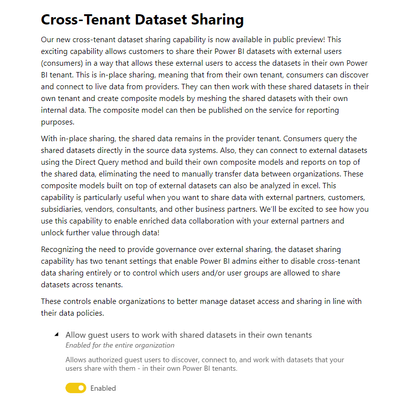FabCon is coming to Atlanta
Join us at FabCon Atlanta from March 16 - 20, 2026, for the ultimate Fabric, Power BI, AI and SQL community-led event. Save $200 with code FABCOMM.
Register now!- Power BI forums
- Get Help with Power BI
- Desktop
- Service
- Report Server
- Power Query
- Mobile Apps
- Developer
- DAX Commands and Tips
- Custom Visuals Development Discussion
- Health and Life Sciences
- Power BI Spanish forums
- Translated Spanish Desktop
- Training and Consulting
- Instructor Led Training
- Dashboard in a Day for Women, by Women
- Galleries
- Data Stories Gallery
- Themes Gallery
- Contests Gallery
- QuickViz Gallery
- Quick Measures Gallery
- Visual Calculations Gallery
- Notebook Gallery
- Translytical Task Flow Gallery
- TMDL Gallery
- R Script Showcase
- Webinars and Video Gallery
- Ideas
- Custom Visuals Ideas (read-only)
- Issues
- Issues
- Events
- Upcoming Events
The Power BI Data Visualization World Championships is back! Get ahead of the game and start preparing now! Learn more
- Power BI forums
- Forums
- Get Help with Power BI
- Desktop
- Connect to PBI DataFlow in Guest/B2B Tenant
- Subscribe to RSS Feed
- Mark Topic as New
- Mark Topic as Read
- Float this Topic for Current User
- Bookmark
- Subscribe
- Printer Friendly Page
- Mark as New
- Bookmark
- Subscribe
- Mute
- Subscribe to RSS Feed
- Permalink
- Report Inappropriate Content
Connect to PBI DataFlow in Guest/B2B Tenant
Hello:
As a Consultant, I am a guest in several client's Azure AD as a Guest User, using B2B. One client has Data Flows configured.
When I open Power BI Desktop and log in with the credentials, and try to connect to/Get Data from that Dataflow, I don't see that Client's Dataflows. I only see Dataflow that have been created inside my native Tenant.
Is there a work-around, or something special I need to do?
Thanks in advance.
Proud to be a Super User! |  |
Solved! Go to Solution.
- Mark as New
- Bookmark
- Subscribe
- Mute
- Subscribe to RSS Feed
- Permalink
- Report Inappropriate Content
Hi @ToddChitt
As far as I am aware you cannot access datasets outside of your own tenant.
You can only work in one tenant at a time.The easiest way is for you to have an account inside the single tenant. This will allow you to configure and work as expected.
refer:
https://community.powerbi.com/t5/Service/Connect-to-dataflow-in-guest-tenant/m-p/944834
Best Regards,
Lucien
- Mark as New
- Bookmark
- Subscribe
- Mute
- Subscribe to RSS Feed
- Permalink
- Report Inappropriate Content
The function updated this month may could help
Power BI September 2022 Feature Summary | Microsoft Power BI Blog | Microsoft Power BI
- Mark as New
- Bookmark
- Subscribe
- Mute
- Subscribe to RSS Feed
- Permalink
- Report Inappropriate Content
The function updated this month may could help
Power BI September 2022 Feature Summary | Microsoft Power BI Blog | Microsoft Power BI
- Mark as New
- Bookmark
- Subscribe
- Mute
- Subscribe to RSS Feed
- Permalink
- Report Inappropriate Content
@Supercat Thanks for this! I think it is exactly what we need. Makes sense that the sharing need to be initiated from someone native to the tenant that hosts the data.
Proud to be a Super User! |  |
- Mark as New
- Bookmark
- Subscribe
- Mute
- Subscribe to RSS Feed
- Permalink
- Report Inappropriate Content
Hi @ToddChitt
As far as I am aware you cannot access datasets outside of your own tenant.
You can only work in one tenant at a time.The easiest way is for you to have an account inside the single tenant. This will allow you to configure and work as expected.
refer:
https://community.powerbi.com/t5/Service/Connect-to-dataflow-in-guest-tenant/m-p/944834
Best Regards,
Lucien
- Mark as New
- Bookmark
- Subscribe
- Mute
- Subscribe to RSS Feed
- Permalink
- Report Inappropriate Content
Not the answer I was hoping for, but thank you anyway. Dissappoined that MS has not gotten this figured out (yet).
Proud to be a Super User! |  |
Helpful resources

Power BI Dataviz World Championships
The Power BI Data Visualization World Championships is back! Get ahead of the game and start preparing now!

| User | Count |
|---|---|
| 38 | |
| 36 | |
| 33 | |
| 31 | |
| 28 |
| User | Count |
|---|---|
| 129 | |
| 88 | |
| 79 | |
| 68 | |
| 63 |