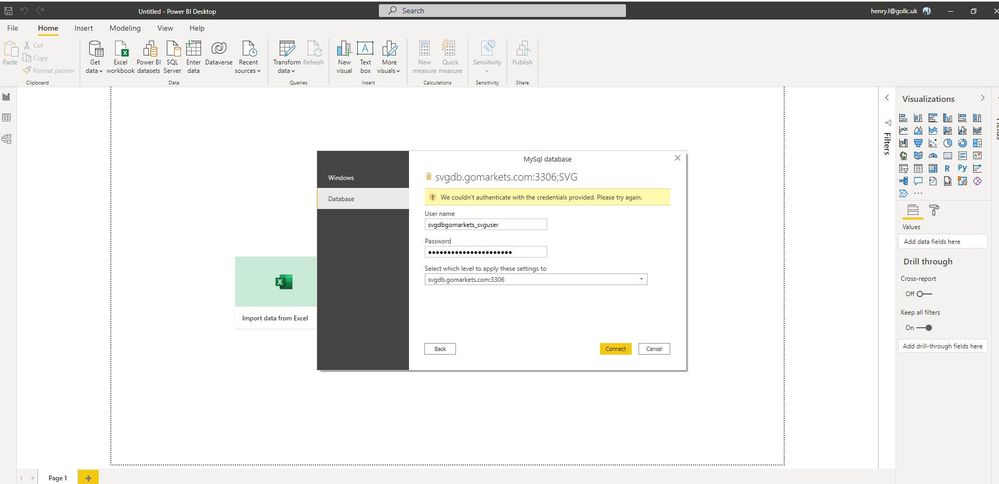FabCon is coming to Atlanta
Join us at FabCon Atlanta from March 16 - 20, 2026, for the ultimate Fabric, Power BI, AI and SQL community-led event. Save $200 with code FABCOMM.
Register now!- Power BI forums
- Get Help with Power BI
- Desktop
- Service
- Report Server
- Power Query
- Mobile Apps
- Developer
- DAX Commands and Tips
- Custom Visuals Development Discussion
- Health and Life Sciences
- Power BI Spanish forums
- Translated Spanish Desktop
- Training and Consulting
- Instructor Led Training
- Dashboard in a Day for Women, by Women
- Galleries
- Data Stories Gallery
- Themes Gallery
- Contests Gallery
- QuickViz Gallery
- Quick Measures Gallery
- Visual Calculations Gallery
- Notebook Gallery
- Translytical Task Flow Gallery
- TMDL Gallery
- R Script Showcase
- Webinars and Video Gallery
- Ideas
- Custom Visuals Ideas (read-only)
- Issues
- Issues
- Events
- Upcoming Events
Learn from the best! Meet the four finalists headed to the FINALS of the Power BI Dataviz World Championships! Register now
- Power BI forums
- Forums
- Get Help with Power BI
- Desktop
- Connect MySQL with Power BI problem about credenti...
- Subscribe to RSS Feed
- Mark Topic as New
- Mark Topic as Read
- Float this Topic for Current User
- Bookmark
- Subscribe
- Printer Friendly Page
- Mark as New
- Bookmark
- Subscribe
- Mute
- Subscribe to RSS Feed
- Permalink
- Report Inappropriate Content
Connect MySQL with Power BI problem about credential
Hello guys, im trying to connect my company MySQL to Power BI but stuck at this step
"we couldn't authenticate with the credentials provided. please try again"
I'm pretty sure the credentials information are correct. Anyone please help me how to fix this, i have no clue where to start
Thank you
- Mark as New
- Bookmark
- Subscribe
- Mute
- Subscribe to RSS Feed
- Permalink
- Report Inappropriate Content
@lehoang4471 , Please install latest .net driver and try again
https://dev.mysql.com/downloads/connector/net/
Also check if MySQL is limiting access based on IP. If yes, then you need to get your ip added
- Mark as New
- Bookmark
- Subscribe
- Mute
- Subscribe to RSS Feed
- Permalink
- Report Inappropriate Content
Thank you for your answer, but unfortunately this won't help
I have installed .net driver before i tried to connect
And may i ask, what do you mean about limiting access based on IP?
I'm already accessed the mysql on the computer installed Power BI
and where do i add my ip in Power Bi?
- Mark as New
- Bookmark
- Subscribe
- Mute
- Subscribe to RSS Feed
- Permalink
- Report Inappropriate Content
@lehoang4471 , if on the computer where you have power bi, you are able to access the MySQL using MySQL browser, then it is not IP related issue.
refer these for ip
https://stackoverflow.com/questions/46629355/how-to-list-the-allowed-ip-that-can-login-mysql
- Mark as New
- Bookmark
- Subscribe
- Mute
- Subscribe to RSS Feed
- Permalink
- Report Inappropriate Content
oh thank you so i have installed .net and not the ip problem
at least we can eliminate 2 problems so far, thank you
but I still need to find another solution
- Mark as New
- Bookmark
- Subscribe
- Mute
- Subscribe to RSS Feed
- Permalink
- Report Inappropriate Content
@lehoang4471 , Check user if the password and the third option(I know you checked that, may be space in password, in case of copy paste). Maybe one of them is wrong.
Also which version of Power BI and Which version of MySQL, you are using?
- Mark as New
- Bookmark
- Subscribe
- Mute
- Subscribe to RSS Feed
- Permalink
- Report Inappropriate Content
i'm using
Power BI Version: 2.99.862.0 64-bit (November 2021)
MySQL workbench 8.0 version 8.0.26 build 972499 CE (64 bits)
and yea, i have checked the password and user name several times
Helpful resources

Join our Fabric User Panel
Share feedback directly with Fabric product managers, participate in targeted research studies and influence the Fabric roadmap.

Power BI Monthly Update - February 2026
Check out the February 2026 Power BI update to learn about new features.

| User | Count |
|---|---|
| 61 | |
| 54 | |
| 41 | |
| 17 | |
| 13 |
| User | Count |
|---|---|
| 105 | |
| 94 | |
| 38 | |
| 29 | |
| 27 |