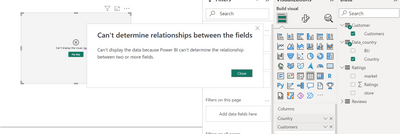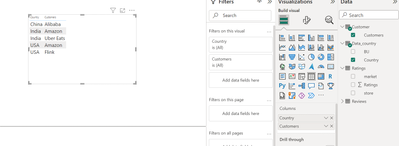Join us at FabCon Vienna from September 15-18, 2025
The ultimate Fabric, Power BI, SQL, and AI community-led learning event. Save €200 with code FABCOMM.
Get registered- Power BI forums
- Get Help with Power BI
- Desktop
- Service
- Report Server
- Power Query
- Mobile Apps
- Developer
- DAX Commands and Tips
- Custom Visuals Development Discussion
- Health and Life Sciences
- Power BI Spanish forums
- Translated Spanish Desktop
- Training and Consulting
- Instructor Led Training
- Dashboard in a Day for Women, by Women
- Galleries
- Data Stories Gallery
- Themes Gallery
- Contests Gallery
- Quick Measures Gallery
- Notebook Gallery
- Translytical Task Flow Gallery
- TMDL Gallery
- R Script Showcase
- Webinars and Video Gallery
- Ideas
- Custom Visuals Ideas (read-only)
- Issues
- Issues
- Events
- Upcoming Events
Enhance your career with this limited time 50% discount on Fabric and Power BI exams. Ends September 15. Request your voucher.
- Power BI forums
- Forums
- Get Help with Power BI
- Desktop
- Confusion in Connection between tables
- Subscribe to RSS Feed
- Mark Topic as New
- Mark Topic as Read
- Float this Topic for Current User
- Bookmark
- Subscribe
- Printer Friendly Page
- Mark as New
- Bookmark
- Subscribe
- Mute
- Subscribe to RSS Feed
- Permalink
- Report Inappropriate Content
Confusion in Connection between tables
I have three tables ->
1 Data_country
2 Customers
3 Ratings
Now I have two cases->
Case 1->
If I do not put any connection between them and then in one table visual I put country column from Data_country table and customer column from Customers table, then it gives me error "Couldn't find relationship between tables", I don't have any problem with this as I understand that Power BI can't find the relationship between them.
Case 2-> If I create two connections
1) Data_country table and Ratings table
2) Customer table and Ratings table
As shown below and then do the same thing of putting Country from Data_country table and Customer from Customers table in Table visual, I get the values.
I am not able to undertand that how I am getting the values as my connection is "Single Cross filtered" between Country table and Ratings as well as Customer table and Ratings, so my Data_Country table should not be filtered and similarly Customer table should not be filtered then how is it getting the connection between Data_Country table and Customer table. I think it should still not find any connection.
Please help in removing this confusion.
Solved! Go to Solution.
- Mark as New
- Bookmark
- Subscribe
- Mute
- Subscribe to RSS Feed
- Permalink
- Report Inappropriate Content
@Composed_MS , Power bi does, That. I have taken this query from the performance analyzer, for similar two tables - only joined with fact. Check query power bi is running
Common fact count is added
// DAX Query
DEFINE
VAR __DS0Core =
SELECTCOLUMNS(
KEEPFILTERS(
FILTER(
KEEPFILTERS(
SUMMARIZECOLUMNS('Item'[Brand], 'Geography'[State], "CountRowsSales", CALCULATE(COUNTROWS('Sales')))
),
OR(
NOT(ISBLANK('Item'[Brand])),
NOT(ISBLANK('Geography'[State]))
)
)
),
"'Item'[Brand]", 'Item'[Brand],
"'Geography'[State]", 'Geography'[State]
)
VAR __DS0PrimaryWindowed =
TOPN(501, __DS0Core, 'Item'[Brand], 1, 'Geography'[State], 1)
EVALUATE
__DS0PrimaryWindowed
ORDER BY
'Item'[Brand], 'Geography'[State]
- Mark as New
- Bookmark
- Subscribe
- Mute
- Subscribe to RSS Feed
- Permalink
- Report Inappropriate Content
@Composed_MS , Power bi does, That. I have taken this query from the performance analyzer, for similar two tables - only joined with fact. Check query power bi is running
Common fact count is added
// DAX Query
DEFINE
VAR __DS0Core =
SELECTCOLUMNS(
KEEPFILTERS(
FILTER(
KEEPFILTERS(
SUMMARIZECOLUMNS('Item'[Brand], 'Geography'[State], "CountRowsSales", CALCULATE(COUNTROWS('Sales')))
),
OR(
NOT(ISBLANK('Item'[Brand])),
NOT(ISBLANK('Geography'[State]))
)
)
),
"'Item'[Brand]", 'Item'[Brand],
"'Geography'[State]", 'Geography'[State]
)
VAR __DS0PrimaryWindowed =
TOPN(501, __DS0Core, 'Item'[Brand], 1, 'Geography'[State], 1)
EVALUATE
__DS0PrimaryWindowed
ORDER BY
'Item'[Brand], 'Geography'[State]
Helpful resources
| User | Count |
|---|---|
| 68 | |
| 63 | |
| 59 | |
| 54 | |
| 28 |
| User | Count |
|---|---|
| 183 | |
| 80 | |
| 62 | |
| 46 | |
| 38 |