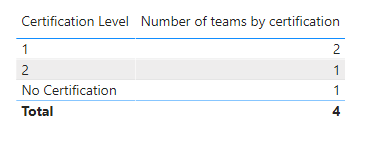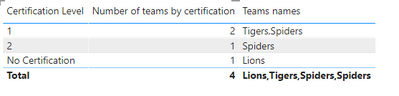New Offer! Become a Certified Fabric Data Engineer
Check your eligibility for this 50% exam voucher offer and join us for free live learning sessions to get prepared for Exam DP-700.
Get Started- Power BI forums
- Get Help with Power BI
- Desktop
- Service
- Report Server
- Power Query
- Mobile Apps
- Developer
- DAX Commands and Tips
- Custom Visuals Development Discussion
- Health and Life Sciences
- Power BI Spanish forums
- Translated Spanish Desktop
- Training and Consulting
- Instructor Led Training
- Dashboard in a Day for Women, by Women
- Galleries
- Community Connections & How-To Videos
- COVID-19 Data Stories Gallery
- Themes Gallery
- Data Stories Gallery
- R Script Showcase
- Webinars and Video Gallery
- Quick Measures Gallery
- 2021 MSBizAppsSummit Gallery
- 2020 MSBizAppsSummit Gallery
- 2019 MSBizAppsSummit Gallery
- Events
- Ideas
- Custom Visuals Ideas
- Issues
- Issues
- Events
- Upcoming Events
Don't miss out! 2025 Microsoft Fabric Community Conference, March 31 - April 2, Las Vegas, Nevada. Use code MSCUST for a $150 discount. Prices go up February 11th. Register now.
- Power BI forums
- Forums
- Get Help with Power BI
- Desktop
- Re: Conditionally removing duplicates and then fin...
- Subscribe to RSS Feed
- Mark Topic as New
- Mark Topic as Read
- Float this Topic for Current User
- Bookmark
- Subscribe
- Printer Friendly Page
- Mark as New
- Bookmark
- Subscribe
- Mute
- Subscribe to RSS Feed
- Permalink
- Report Inappropriate Content
Conditionally removing duplicates and then finding average
Hi everyone!
I have a dataset that looks like this;
| Team | Certification Level | Number of members certified |
| Spiders | No Certification | 0 |
| Spiders | 1 | 3 |
| Spiders | 2 | 7 |
| Lions | No Certification | 0 |
| Tigers | No Certification | 0 |
| Tigers | 1 | 2 |
So
- Spiders has 3 people who are Level 1 Certified and 7 people who are Level 2 Certified and no one uncertified.
- Lions have no one who is certified
- Tigers has 2 people who are Level 1 Certified and no one uncertified.
I want to remove the 'No Certified' rows for Spiders and Tigers because having those would mess up the accuracy of future metrics I want to calculate. E.g. I want to caluclate the number of teams that are uncertified vs certified and I also want to calculate the average number of Level 1 and Level 2 certifications amongst all the teams.
Thanks!
Solved! Go to Solution.
- Mark as New
- Bookmark
- Subscribe
- Mute
- Subscribe to RSS Feed
- Permalink
- Report Inappropriate Content
Hi @bossamus
Depending on the calcultion you want to do you may use a syntax similar to this one:
Number of teams by certification =
VAR Temp_table =
SUMMARIZE (
Certification,
Certification[Team],
Certification[Certification Level],
"N_Member", SUM ( Certification[Number of members certified] ),
"Rows_Total",
COUNTROWS (
FILTER (
ALL ( Certification ),
Certification[Team] = SELECTEDVALUE ( certification[team] )
)
)
)
RETURN
COUNTROWS (
FILTER (
Temp_table,
( [Rows_Total] = 1 )
|| ( [N_Member] <> 0
&& [Rows_Total] > 1 )
)
)
The trick here is the filter part of the syntax,
If you had the following syntax you get the teams names:
Teams names =
VAR Temp_table =
SUMMARIZE (
Certification,
Certification[Team],
Certification[Certification Level],
"N_Member", SUM ( Certification[Number of members certified] ),
"Rows_Total",
COUNTROWS (
FILTER (
ALL ( Certification ),
Certification[Team] = SELECTEDVALUE ( certification[team] )
)
)
)
RETURN
CONCATENATEX(
FILTER (
Temp_table,
( [Rows_Total] = 1 )
|| ( [N_Member] <> 0
&& [Rows_Total] > 1 )
)
, Certification[Team], ",")
I assume that you don't want to filter out the information from your main table.
If you want to do the calculation based on cleaning the data on the query editor you can:
- Group Columns by team
- Merge the groups with the certification in order to get total rows
- Add a custom column if the following syntax:
if [Grouped Rows.Count] = 1 then 1 else if [Number of members certified] > 0 then 1 else 0
- filter out the 0 from the table
Full code below and in attach PBIX file:
let
Source = Table.FromRows(Json.Document(Binary.Decompress(Binary.FromText("i45WCi7ITEktKlbSUfLLV3BOLSrJTMtMTizJzM8DChkoxeogKzEEYmM0MSMgNgeL+QA14TUoJDOdgFVwFYZgk2NjAQ==", BinaryEncoding.Base64), Compression.Deflate)), let _t = ((type nullable text) meta [Serialized.Text = true]) in type table [Team = _t, #"Certification Level" = _t, #"Number of members certified" = _t]),
#"Changed Type" = Table.TransformColumnTypes(Source,{{"Team", type text}, {"Certification Level", type text}, {"Number of members certified", Int64.Type}}),
#"Grouped Rows" = Table.Group(#"Changed Type", {"Team"}, {{"Count", each Table.RowCount(_), Int64.Type}}),
#"Merged Queries" = Table.NestedJoin(#"Changed Type", {"Team"}, #"Grouped Rows", {"Team"}, "Grouped Rows", JoinKind.LeftOuter),
#"Expanded Grouped Rows" = Table.ExpandTableColumn(#"Merged Queries", "Grouped Rows", {"Count"}, {"Grouped Rows.Count"}),
#"Added Custom" = Table.AddColumn(#"Expanded Grouped Rows", "Custom", each if [Grouped Rows.Count] = 1 then 1 else if [Number of members certified] > 0 then 1 else 0),
#"Filtered Rows" = Table.SelectRows(#"Added Custom", each ([Custom] = 1))
in
#"Filtered Rows"This way you don't need to use any dax.
Regards
Miguel Félix
Did I answer your question? Mark my post as a solution!
Proud to be a Super User!
Check out my blog: Power BI em Português- Mark as New
- Bookmark
- Subscribe
- Mute
- Subscribe to RSS Feed
- Permalink
- Report Inappropriate Content
Hi, @bossamus
Is your problem solved? If MFelix's post helps, then please consider Accept it as the solution to help the other members find it more quickly.
Best Regards,
Caiyun Zheng
- Mark as New
- Bookmark
- Subscribe
- Mute
- Subscribe to RSS Feed
- Permalink
- Report Inappropriate Content
Hi @bossamus
Depending on the calcultion you want to do you may use a syntax similar to this one:
Number of teams by certification =
VAR Temp_table =
SUMMARIZE (
Certification,
Certification[Team],
Certification[Certification Level],
"N_Member", SUM ( Certification[Number of members certified] ),
"Rows_Total",
COUNTROWS (
FILTER (
ALL ( Certification ),
Certification[Team] = SELECTEDVALUE ( certification[team] )
)
)
)
RETURN
COUNTROWS (
FILTER (
Temp_table,
( [Rows_Total] = 1 )
|| ( [N_Member] <> 0
&& [Rows_Total] > 1 )
)
)
The trick here is the filter part of the syntax,
If you had the following syntax you get the teams names:
Teams names =
VAR Temp_table =
SUMMARIZE (
Certification,
Certification[Team],
Certification[Certification Level],
"N_Member", SUM ( Certification[Number of members certified] ),
"Rows_Total",
COUNTROWS (
FILTER (
ALL ( Certification ),
Certification[Team] = SELECTEDVALUE ( certification[team] )
)
)
)
RETURN
CONCATENATEX(
FILTER (
Temp_table,
( [Rows_Total] = 1 )
|| ( [N_Member] <> 0
&& [Rows_Total] > 1 )
)
, Certification[Team], ",")
I assume that you don't want to filter out the information from your main table.
If you want to do the calculation based on cleaning the data on the query editor you can:
- Group Columns by team
- Merge the groups with the certification in order to get total rows
- Add a custom column if the following syntax:
if [Grouped Rows.Count] = 1 then 1 else if [Number of members certified] > 0 then 1 else 0
- filter out the 0 from the table
Full code below and in attach PBIX file:
let
Source = Table.FromRows(Json.Document(Binary.Decompress(Binary.FromText("i45WCi7ITEktKlbSUfLLV3BOLSrJTMtMTizJzM8DChkoxeogKzEEYmM0MSMgNgeL+QA14TUoJDOdgFVwFYZgk2NjAQ==", BinaryEncoding.Base64), Compression.Deflate)), let _t = ((type nullable text) meta [Serialized.Text = true]) in type table [Team = _t, #"Certification Level" = _t, #"Number of members certified" = _t]),
#"Changed Type" = Table.TransformColumnTypes(Source,{{"Team", type text}, {"Certification Level", type text}, {"Number of members certified", Int64.Type}}),
#"Grouped Rows" = Table.Group(#"Changed Type", {"Team"}, {{"Count", each Table.RowCount(_), Int64.Type}}),
#"Merged Queries" = Table.NestedJoin(#"Changed Type", {"Team"}, #"Grouped Rows", {"Team"}, "Grouped Rows", JoinKind.LeftOuter),
#"Expanded Grouped Rows" = Table.ExpandTableColumn(#"Merged Queries", "Grouped Rows", {"Count"}, {"Grouped Rows.Count"}),
#"Added Custom" = Table.AddColumn(#"Expanded Grouped Rows", "Custom", each if [Grouped Rows.Count] = 1 then 1 else if [Number of members certified] > 0 then 1 else 0),
#"Filtered Rows" = Table.SelectRows(#"Added Custom", each ([Custom] = 1))
in
#"Filtered Rows"This way you don't need to use any dax.
Regards
Miguel Félix
Did I answer your question? Mark my post as a solution!
Proud to be a Super User!
Check out my blog: Power BI em Português- Mark as New
- Bookmark
- Subscribe
- Mute
- Subscribe to RSS Feed
- Permalink
- Report Inappropriate Content
Hi @MFelix
Thanks for providing that! It was a great idea to group by, count number of rows and then filter out rows if NumberofRows > 1 and CertificationLevel = 0. It was a very simple and elegant solution!
Have a great day!
Helpful resources

Join us at the Microsoft Fabric Community Conference
March 31 - April 2, 2025, in Las Vegas, Nevada. Use code MSCUST for a $150 discount! Prices go up Feb. 11th.

Power BI Monthly Update - January 2025
Check out the January 2025 Power BI update to learn about new features in Reporting, Modeling, and Data Connectivity.

| User | Count |
|---|---|
| 145 | |
| 87 | |
| 66 | |
| 52 | |
| 45 |
| User | Count |
|---|---|
| 215 | |
| 90 | |
| 83 | |
| 66 | |
| 58 |