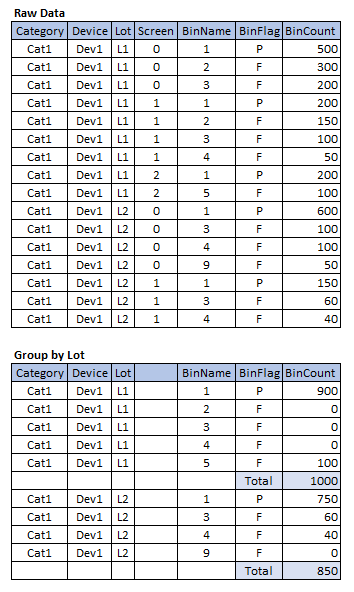Become a Certified Power BI Data Analyst!
Join us for an expert-led overview of the tools and concepts you'll need to pass exam PL-300. The first session starts on June 11th. See you there!
Get registered- Power BI forums
- Get Help with Power BI
- Desktop
- Service
- Report Server
- Power Query
- Mobile Apps
- Developer
- DAX Commands and Tips
- Custom Visuals Development Discussion
- Health and Life Sciences
- Power BI Spanish forums
- Translated Spanish Desktop
- Training and Consulting
- Instructor Led Training
- Dashboard in a Day for Women, by Women
- Galleries
- Webinars and Video Gallery
- Data Stories Gallery
- Themes Gallery
- Contests Gallery
- Quick Measures Gallery
- Notebook Gallery
- Translytical Task Flow Gallery
- R Script Showcase
- Ideas
- Custom Visuals Ideas (read-only)
- Issues
- Issues
- Events
- Upcoming Events
Power BI is turning 10! Let’s celebrate together with dataviz contests, interactive sessions, and giveaways. Register now.
- Power BI forums
- Forums
- Get Help with Power BI
- Desktop
- Conditional sum
- Subscribe to RSS Feed
- Mark Topic as New
- Mark Topic as Read
- Float this Topic for Current User
- Bookmark
- Subscribe
- Printer Friendly Page
- Mark as New
- Bookmark
- Subscribe
- Mute
- Subscribe to RSS Feed
- Permalink
- Report Inappropriate Content
Conditional sum
Need to calculate sum of BinCount based on a condition:
I have the following data in raw form.
Category | Device | Lot | Screen | BinName | BinFlag | BinCount |
Cat1 | Dev1 | L1 | 0 | 1 | P | 500 |
Cat1 | Dev1 | L1 | 0 | 2 | F | 300 |
Cat1 | Dev1 | L1 | 0 | 3 | F | 200 |
Cat1 | Dev1 | L1 | 1 | 1 | P | 200 |
Cat1 | Dev1 | L1 | 1 | 2 | F | 150 |
Cat1 | Dev1 | L1 | 1 | 3 | F | 100 |
Cat1 | Dev1 | L1 | 1 | 4 | F | 50 |
Cat1 | Dev1 | L1 | 2 | 1 | P | 200 |
Cat1 | Dev1 | L1 | 2 | 5 | F | 100 |
Cat1 | Dev1 | L2 | 0 | 1 | P | 600 |
Cat1 | Dev1 | L2 | 0 | 3 | F | 100 |
Cat1 | Dev1 | L2 | 0 | 4 | F | 100 |
Cat1 | Dev1 | L2 | 0 | 9 | F | 50 |
Cat1 | Dev1 | L2 | 1 | 1 | P | 150 |
Cat1 | Dev1 | L2 | 1 | 3 | F | 60 |
Cat1 | Dev1 | L2 | 1 | 4 | F | 40 |
It can also be represented as following:
BinName | ||||||||||
Lot | Screen | Total | P | F | 1 | 2 | 3 | 4 | 5 | 9 |
L1 | 0 | 1000 | 500 | 500 | 500 | 300 | 200 |
|
|
|
L1 | 1 | 500 | 200 | 300 | 200 | 150 | 100 | 50 |
|
|
L1 | 2 | 300 | 200 | 100 | 200 |
|
|
| 100 |
|
L2 | 0 | 850 | 600 | 250 | 600 |
| 100 | 100 |
| 50 |
L2 | 1 | 250 | 150 | 100 | 150 |
| 60 | 40 |
|
|
The formula to calculate sum of BinCount:
If BinFlag = P then take sum of BinCount from all Screen(s) of that Lot
If BinFlag = F then take sum of BinCount from last Screen of that Lot
e.g.
For Lot = L1
If BinFlag = P then take sum of BinCount from all Screen(s) of Lot=L1
If BinFlag = F then take sum of BinCount from Screen=2 of Lot=L1
For Lot = L2
If BinFlag = P then take sum of BinCount from all Screen(s) of Lot=L2
If BinFlag = F then take sum of BinCount from Screen=1 of Lot=L2
When data is grouped by Lot and BinName:
Category | Device | Lot | BinName | BinFlag | BinCount |
Cat1 | Dev1 | L1 | 1 | P | 900 |
Cat1 | Dev1 | L1 | 2 | F | 0 |
Cat1 | Dev1 | L1 | 3 | F | 0 |
Cat1 | Dev1 | L1 | 4 | F | 0 |
Cat1 | Dev1 | L1 | 5 | F | 100 |
|
|
|
| Total | 1000 |
Cat1 | Dev1 | L2 | 1 | P | 750 |
Cat1 | Dev1 | L2 | 3 | F | 60 |
Cat1 | Dev1 | L2 | 4 | F | 40 |
Cat1 | Dev1 | L2 | 9 | F | 0 |
|
|
|
| Total | 850 |
It can also be represented as following:
BinName | |||||||||
Lot | Total | P | F | 1 | 2 | 3 | 4 | 5 | 9 |
L1 | 1000 | 900 | 100 | 900 |
|
|
| 100 |
|
L2 | 850 | 750 | 100 | 750 |
| 60 | 40 |
|
|
And when data is grouped by Device and BinName:
Category | Device | BinName | BinFlag | BinCount |
Cat1 | Dev1 | 1 | P | 1650 |
Cat1 | Dev1 | 2 | F | 0 |
Cat1 | Dev1 | 3 | F | 60 |
Cat1 | Dev1 | 4 | F | 40 |
Cat1 | Dev1 | 5 | F | 100 |
Cat1 | Dev1 | 9 | F | 0 |
|
|
| Total | 1850 |
See that the data is first grouped by lot and then summed for device.
Any help is appreciated. Thanks.
- Mark as New
- Bookmark
- Subscribe
- Mute
- Subscribe to RSS Feed
- Permalink
- Report Inappropriate Content
Anybody plz....
- Mark as New
- Bookmark
- Subscribe
- Mute
- Subscribe to RSS Feed
- Permalink
- Report Inappropriate Content
If the output you want is that last table, this looks like just a regular sum of BinCount. If you place those other columns into a matrix visual and add a measure for the sum, the row context will take care of the conditions for you.
Sum of BinCount = SUM(Tablename[BinCount])
Did I answer your question? Mark my post as a solution!
Proud to be a Super User!
- Mark as New
- Bookmark
- Subscribe
- Mute
- Subscribe to RSS Feed
- Permalink
- Report Inappropriate Content
@KHorseman It is not what I require.
Here is the formula to calculate sum of BinCount:
If BinFlag = P then take sum of BinCount from all Screen(s) of that Lot
If BinFlag = F then take sum of BinCount from last Screen of that Lot
Correct results are highlighted with green, blue, and brown boxes. I want to know how to combine these three measure into a single measure.
- Mark as New
- Bookmark
- Subscribe
- Mute
- Subscribe to RSS Feed
- Permalink
- Report Inappropriate Content
Hi @javedbh
If you want to calcualte the BinCount based on BinFlag and Screen group, you can use ALLEXCEPT() as filter in CALCULATE().
=CALCULATE(SUM(Sheet[BinCount]),ALLEXCEPT(Shee2,Sheet[BinFlag],Sheet[Screen]))
Reference:
Regards,
Helpful resources
| User | Count |
|---|---|
| 85 | |
| 77 | |
| 68 | |
| 49 | |
| 41 |
| User | Count |
|---|---|
| 111 | |
| 56 | |
| 50 | |
| 42 | |
| 40 |