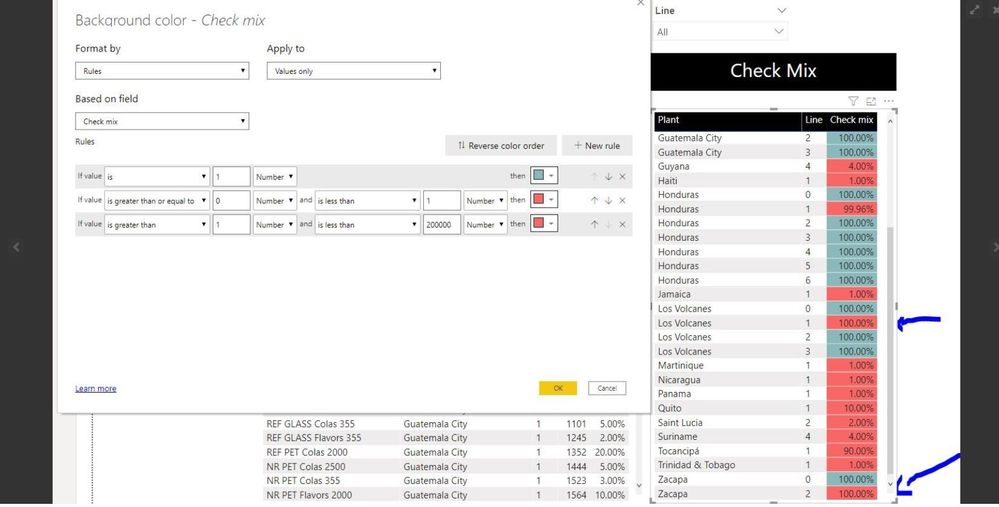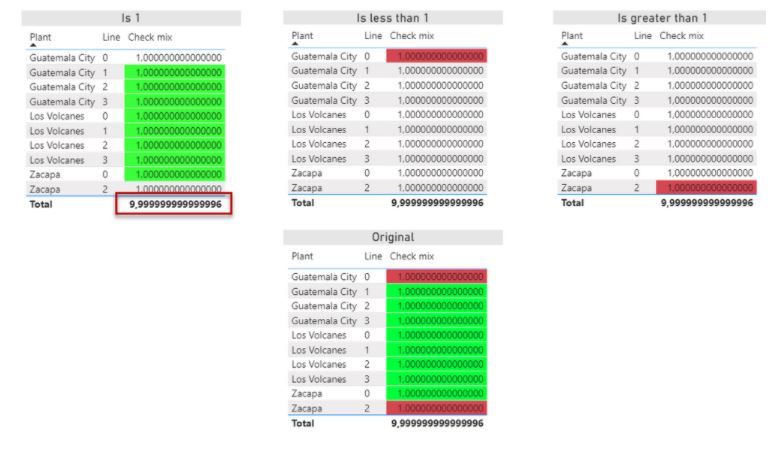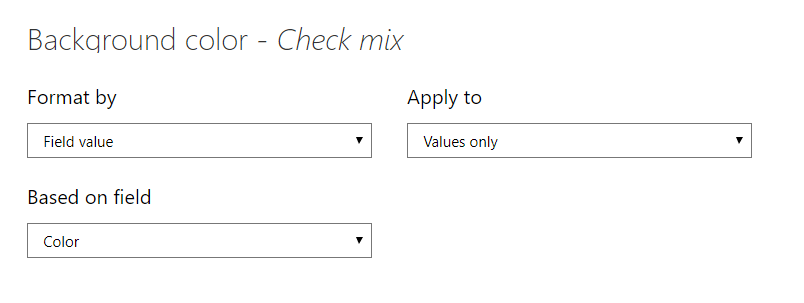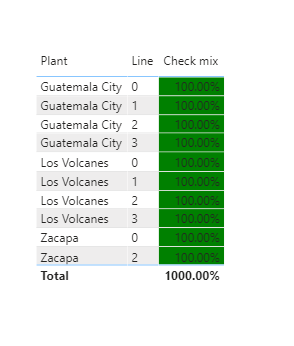Fabric Data Days starts November 4th!
Advance your Data & AI career with 50 days of live learning, dataviz contests, hands-on challenges, study groups & certifications and more!
Get registered- Power BI forums
- Get Help with Power BI
- Desktop
- Service
- Report Server
- Power Query
- Mobile Apps
- Developer
- DAX Commands and Tips
- Custom Visuals Development Discussion
- Health and Life Sciences
- Power BI Spanish forums
- Translated Spanish Desktop
- Training and Consulting
- Instructor Led Training
- Dashboard in a Day for Women, by Women
- Galleries
- Data Stories Gallery
- Themes Gallery
- Contests Gallery
- QuickViz Gallery
- Quick Measures Gallery
- Visual Calculations Gallery
- Notebook Gallery
- Translytical Task Flow Gallery
- TMDL Gallery
- R Script Showcase
- Webinars and Video Gallery
- Ideas
- Custom Visuals Ideas (read-only)
- Issues
- Issues
- Events
- Upcoming Events
Get Fabric Certified for FREE during Fabric Data Days. Don't miss your chance! Request now
- Power BI forums
- Forums
- Get Help with Power BI
- Desktop
- Conditional formatting now working right with Powe...
- Subscribe to RSS Feed
- Mark Topic as New
- Mark Topic as Read
- Float this Topic for Current User
- Bookmark
- Subscribe
- Printer Friendly Page
- Mark as New
- Bookmark
- Subscribe
- Mute
- Subscribe to RSS Feed
- Permalink
- Report Inappropriate Content
Conditional formatting now working right with Power BI
Hi all
I am using a conditional formatting with the following rules.
If equal to 1 then green
If >= 0 and less than 1 then red
If greater than 1 then red
There seems to be something wrong with Power BI:
I dont know why is taking the 1 values as red as seen above.
Any idea what could be wrong?
Here is the pbix
https://1drv.ms/u/s!ApgeWwGTKtFdhyDsUmWn7PR4vNTY?e=9kjOQF
Thanks
Solved! Go to Solution.
- Mark as New
- Bookmark
- Subscribe
- Mute
- Subscribe to RSS Feed
- Permalink
- Report Inappropriate Content
The issue with the decimal part.
Try to use below DAX measure for applying the conditional formatting.
Color =
VAR __val =
ROUND ( [Check mix], 2 )
VAR __result =
SWITCH (
TRUE (),
__val = 1, "Green",
AND ( __val >= 0, __val < 1 ), "Red",
__val > 1, "Red"
)
RETURN
__result
Did I answer your question? Mark my post as a solution!
Appreciate with a kudos 🙂
- Mark as New
- Bookmark
- Subscribe
- Mute
- Subscribe to RSS Feed
- Permalink
- Report Inappropriate Content
The issue with the decimal part.
Try to use below DAX measure for applying the conditional formatting.
Color =
VAR __val =
ROUND ( [Check mix], 2 )
VAR __result =
SWITCH (
TRUE (),
__val = 1, "Green",
AND ( __val >= 0, __val < 1 ), "Red",
__val > 1, "Red"
)
RETURN
__result
Did I answer your question? Mark my post as a solution!
Appreciate with a kudos 🙂
- Mark as New
- Bookmark
- Subscribe
- Mute
- Subscribe to RSS Feed
- Permalink
- Report Inappropriate Content
@o59393 ,
Create a color meausre and try (example) with "Field" option in conditional formating
Color Date = if(FIRSTNONBLANK('Date'[Date],TODAY()) <today(),"lightgreen","red")
Color sales = if(AVERAGE(Sales[Sales Amount])<170,"green","red")
https://radacad.com/dax-and-conditional-formatting-better-together-find-the-biggest-and-smallest-num...
https://docs.microsoft.com/en-us/power-bi/desktop-conditional-table-formatting#color-by-color-values
Also try with 1.0 , 0.0 etc in rules
Helpful resources

Fabric Data Days
Advance your Data & AI career with 50 days of live learning, contests, hands-on challenges, study groups & certifications and more!

Power BI Monthly Update - October 2025
Check out the October 2025 Power BI update to learn about new features.