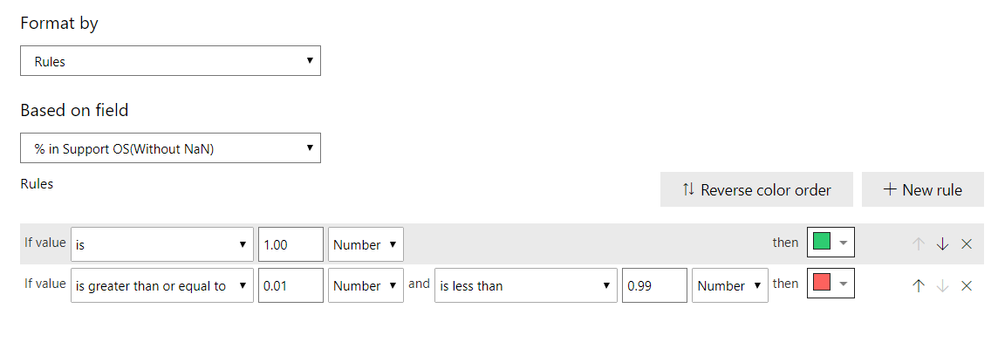FabCon is coming to Atlanta
Join us at FabCon Atlanta from March 16 - 20, 2026, for the ultimate Fabric, Power BI, AI and SQL community-led event. Save $200 with code FABCOMM.
Register now!- Power BI forums
- Get Help with Power BI
- Desktop
- Service
- Report Server
- Power Query
- Mobile Apps
- Developer
- DAX Commands and Tips
- Custom Visuals Development Discussion
- Health and Life Sciences
- Power BI Spanish forums
- Translated Spanish Desktop
- Training and Consulting
- Instructor Led Training
- Dashboard in a Day for Women, by Women
- Galleries
- Data Stories Gallery
- Themes Gallery
- Contests Gallery
- QuickViz Gallery
- Quick Measures Gallery
- Visual Calculations Gallery
- Notebook Gallery
- Translytical Task Flow Gallery
- TMDL Gallery
- R Script Showcase
- Webinars and Video Gallery
- Ideas
- Custom Visuals Ideas (read-only)
- Issues
- Issues
- Events
- Upcoming Events
Get Fabric Certified for FREE during Fabric Data Days. Don't miss your chance! Request now
- Power BI forums
- Forums
- Get Help with Power BI
- Desktop
- Conditional formatting not working on single row c...
- Subscribe to RSS Feed
- Mark Topic as New
- Mark Topic as Read
- Float this Topic for Current User
- Bookmark
- Subscribe
- Printer Friendly Page
- Mark as New
- Bookmark
- Subscribe
- Mute
- Subscribe to RSS Feed
- Permalink
- Report Inappropriate Content
Conditional formatting not working on single row card measure representing % value
Hi Community,
Some where in community, i read before posting a question here(link provided below) . I have a single row card which is a measure representing % values . I am trying to apply conditional formating on background of this row card. However, it isnt working. After going through below post, they suggested to convert Percentage values into decimal values .
For example, if i want to show 100% in green color, they suggested to put values 1.00 .For any thing less than 100 , i want the color to be red . So i have written as shown below . However it is not working .
Please assist as i am unable to fix this issue.
G Venkatesh
Solved! Go to Solution.
- Mark as New
- Bookmark
- Subscribe
- Mute
- Subscribe to RSS Feed
- Permalink
- Report Inappropriate Content
Hi Amit and @swise001 ,
Thanks for your replies. I think I did find a solution after observing it keenly the values . i tweaked my values a little as shown below and it started working for me .
Thanks for the help.
- Mark as New
- Bookmark
- Subscribe
- Mute
- Subscribe to RSS Feed
- Permalink
- Report Inappropriate Content
@Anonymous
I agree with @amitchandak
It's hard to know where the problem lies until you are able to see what values are being returned by your measure. Based on your formula - you are only flagging numbers that are 'exactly' 1.00. Sometimes numbers fall in the space between 0.99991 versus 0.99 or similar.
Show a table of your values and then add the conditional formatting to that table - so you can see where it works and doesn't work. If it's not working anywhere, than it's likely an issue with your rule or with the format of your measure result.
I'd start there.
- Mark as New
- Bookmark
- Subscribe
- Mute
- Subscribe to RSS Feed
- Permalink
- Report Inappropriate Content
Hi Amit and @swise001 ,
Thanks for your replies. I think I did find a solution after observing it keenly the values . i tweaked my values a little as shown below and it started working for me .
Thanks for the help.
- Mark as New
- Bookmark
- Subscribe
- Mute
- Subscribe to RSS Feed
- Permalink
- Report Inappropriate Content
@Anonymous , the best way to check the issue is to print this value(on the card ) without % formatting. From the measure, tool uncheck percent (%) and check the number. And then define color grouping.
Can you share sample data and sample output in table format? Or a sample pbix after removing sensitive data.
Helpful resources

Power BI Monthly Update - November 2025
Check out the November 2025 Power BI update to learn about new features.

Fabric Data Days
Advance your Data & AI career with 50 days of live learning, contests, hands-on challenges, study groups & certifications and more!