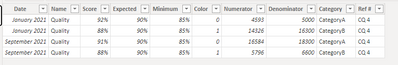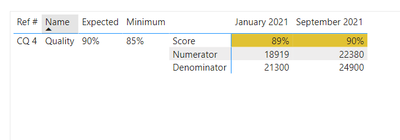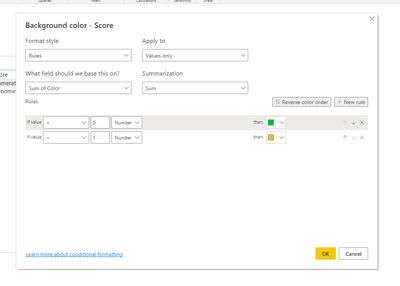FabCon is coming to Atlanta
Join us at FabCon Atlanta from March 16 - 20, 2026, for the ultimate Fabric, Power BI, AI and SQL community-led event. Save $200 with code FABCOMM.
Register now!- Power BI forums
- Get Help with Power BI
- Desktop
- Service
- Report Server
- Power Query
- Mobile Apps
- Developer
- DAX Commands and Tips
- Custom Visuals Development Discussion
- Health and Life Sciences
- Power BI Spanish forums
- Translated Spanish Desktop
- Training and Consulting
- Instructor Led Training
- Dashboard in a Day for Women, by Women
- Galleries
- Data Stories Gallery
- Themes Gallery
- Contests Gallery
- Quick Measures Gallery
- Notebook Gallery
- Translytical Task Flow Gallery
- TMDL Gallery
- R Script Showcase
- Webinars and Video Gallery
- Ideas
- Custom Visuals Ideas (read-only)
- Issues
- Issues
- Events
- Upcoming Events
To celebrate FabCon Vienna, we are offering 50% off select exams. Ends October 3rd. Request your discount now.
- Power BI forums
- Forums
- Get Help with Power BI
- Desktop
- Conditional formatting not giving expected output
- Subscribe to RSS Feed
- Mark Topic as New
- Mark Topic as Read
- Float this Topic for Current User
- Bookmark
- Subscribe
- Printer Friendly Page
- Mark as New
- Bookmark
- Subscribe
- Mute
- Subscribe to RSS Feed
- Permalink
- Report Inappropriate Content
Conditional formatting not giving expected output
Above is my table, in the Color column the value is 0 if the Score is equal to or greater than the Expected column. Otherwise the value will be 1 if it is above the Minimum but below the Expected. The Score is basically just Numerator divived by Denominator.
Basically, if the Score meets or exceeds the Expected %, then the color should be green. But if it is below the Expected % but above the Minimum % then the color should be Yellow.
It can be seen above that January 2021 is 89% which means it meets the minimum so the Yellow color is correct. But for September 2021 it is 90%, it meets the Expected % but the color is still Yellow.
Here are the rules I have applied.
Can anyone help me troubleshoot this and how to get the correct colors assigned?
Solved! Go to Solution.
- Mark as New
- Bookmark
- Subscribe
- Mute
- Subscribe to RSS Feed
- Permalink
- Report Inappropriate Content
Hi @RingoSun,
Perhaps you can try to use write a measure formula to compare values and return color code, then you can use this expression and formula condition in conditional formatting.
Apply conditional table formatting in Power BI - Power BI | Microsoft Learn
Regards,
Xiaoxin Sheng
- Mark as New
- Bookmark
- Subscribe
- Mute
- Subscribe to RSS Feed
- Permalink
- Report Inappropriate Content
Hi @RingoSun,
Perhaps you can try to use write a measure formula to compare values and return color code, then you can use this expression and formula condition in conditional formatting.
Apply conditional table formatting in Power BI - Power BI | Microsoft Learn
Regards,
Xiaoxin Sheng
- Mark as New
- Bookmark
- Subscribe
- Mute
- Subscribe to RSS Feed
- Permalink
- Report Inappropriate Content
Can you show the conditional formating rule you applied?
- Mark as New
- Bookmark
- Subscribe
- Mute
- Subscribe to RSS Feed
- Permalink
- Report Inappropriate Content
- Mark as New
- Bookmark
- Subscribe
- Mute
- Subscribe to RSS Feed
- Permalink
- Report Inappropriate Content
Hello @RingoSun ,
I am unable to access your PBIX file.
Please check your "Field formatting" and check if it is mapped with the current variable/column name.
If it helps you then please mark it as solution.
Regards,
Keshav Agrawal
Helpful resources
| User | Count |
|---|---|
| 97 | |
| 77 | |
| 77 | |
| 47 | |
| 26 |