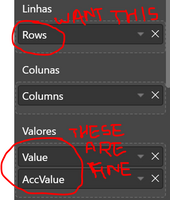FabCon is coming to Atlanta
Join us at FabCon Atlanta from March 16 - 20, 2026, for the ultimate Fabric, Power BI, AI and SQL community-led event. Save $200 with code FABCOMM.
Register now!- Power BI forums
- Get Help with Power BI
- Desktop
- Service
- Report Server
- Power Query
- Mobile Apps
- Developer
- DAX Commands and Tips
- Custom Visuals Development Discussion
- Health and Life Sciences
- Power BI Spanish forums
- Translated Spanish Desktop
- Training and Consulting
- Instructor Led Training
- Dashboard in a Day for Women, by Women
- Galleries
- Data Stories Gallery
- Themes Gallery
- Contests Gallery
- Quick Measures Gallery
- Notebook Gallery
- Translytical Task Flow Gallery
- TMDL Gallery
- R Script Showcase
- Webinars and Video Gallery
- Ideas
- Custom Visuals Ideas (read-only)
- Issues
- Issues
- Events
- Upcoming Events
To celebrate FabCon Vienna, we are offering 50% off select exams. Ends October 3rd. Request your discount now.
- Power BI forums
- Forums
- Get Help with Power BI
- Desktop
- Conditional formatting for "rows" in matrix visual...
- Subscribe to RSS Feed
- Mark Topic as New
- Mark Topic as Read
- Float this Topic for Current User
- Bookmark
- Subscribe
- Printer Friendly Page
- Mark as New
- Bookmark
- Subscribe
- Mute
- Subscribe to RSS Feed
- Permalink
- Report Inappropriate Content
Conditional formatting for "rows" in matrix visual?
I can conditionally format my "values" just fine, but I want the row headers to follow the same format. Is there any way to enable that in the matrix visual -- or is there a custom matrix visual which would let me do that?
Edit: To be clear, this is what my matrix currently looks like. I've set a column with numbers for the ID level (i.e. '1' is level 1 and '1.1' is level 2, and so on) and used it to conditionally format my values (columns Valor and Média de AV). I would like the ID column to follow the same formatting as the rest.
- Mark as New
- Bookmark
- Subscribe
- Mute
- Subscribe to RSS Feed
- Permalink
- Report Inappropriate Content
If I understood this correctly, I got around it by creating a computed column -- let's call it "ColorPicker".
In my instance, my Matrix has 3 rows of data (and multiple columns), the rows and their respective headers are:
StatusA (row 1)
StatusB (row 2)
StatusC (row 3)
My colorpicker computed column (which is a Nested IF) basically indicates that in my source data:
IF I come across StatusA, assign colorpicker a value of 1
IF I come across StatusB, assign colorpicker a value of 2
IF I come across StatusC, assign colorpicker a value of 3
Afterward, I apply conditional formatting to the Values within the matrix via:
Format by Rules
Based on field (Min of ColorPicker)
Setup 3 rules:
If value is 1 (number) then Green
If value is 2 (number) then White
If value is 3 (number) then Yellow
Now each respective row of the Matrix has its own color.
- Mark as New
- Bookmark
- Subscribe
- Mute
- Subscribe to RSS Feed
- Permalink
- Report Inappropriate Content
I would need this too.
I saw in September 2020 PBI version that one can determine a background color of a visual with a formula. The same option could be applied to "Row Header" background color, and then we would finally have Subtotal background for e.g. financial statements without 3rd party visuals.
- Mark as New
- Bookmark
- Subscribe
- Mute
- Subscribe to RSS Feed
- Permalink
- Report Inappropriate Content
This is not supported. In the Format section of the Visualizations pane, you may select Style and Row headers.
If this post helps, then please consider Accept it as the solution to help the other members find it more quickly.
- Mark as New
- Bookmark
- Subscribe
- Mute
- Subscribe to RSS Feed
- Permalink
- Report Inappropriate Content
Anyone find a solve for this? I am looking to do the same. Apply Conditional formating to a matrix visual "rows"
- Mark as New
- Bookmark
- Subscribe
- Mute
- Subscribe to RSS Feed
- Permalink
- Report Inappropriate Content
I need too. I think it isn't possible. Does someone know if exist an idea for this topic?
thx
Helpful resources
| User | Count |
|---|---|
| 98 | |
| 76 | |
| 76 | |
| 49 | |
| 27 |