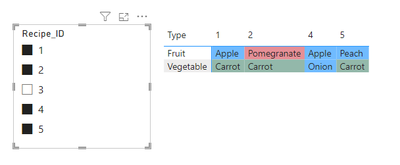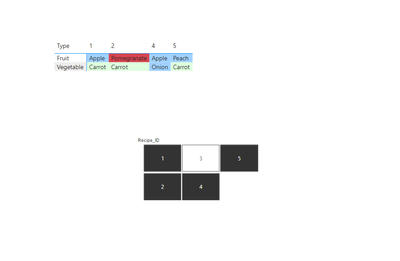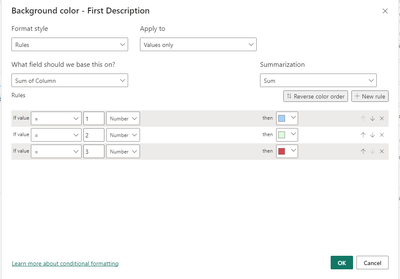FabCon is coming to Atlanta
Join us at FabCon Atlanta from March 16 - 20, 2026, for the ultimate Fabric, Power BI, AI and SQL community-led event. Save $200 with code FABCOMM.
Register now!- Power BI forums
- Get Help with Power BI
- Desktop
- Service
- Report Server
- Power Query
- Mobile Apps
- Developer
- DAX Commands and Tips
- Custom Visuals Development Discussion
- Health and Life Sciences
- Power BI Spanish forums
- Translated Spanish Desktop
- Training and Consulting
- Instructor Led Training
- Dashboard in a Day for Women, by Women
- Galleries
- Data Stories Gallery
- Themes Gallery
- Contests Gallery
- QuickViz Gallery
- Quick Measures Gallery
- Visual Calculations Gallery
- Notebook Gallery
- Translytical Task Flow Gallery
- TMDL Gallery
- R Script Showcase
- Webinars and Video Gallery
- Ideas
- Custom Visuals Ideas (read-only)
- Issues
- Issues
- Events
- Upcoming Events
Learn from the best! Meet the four finalists headed to the FINALS of the Power BI Dataviz World Championships! Register now
- Power BI forums
- Forums
- Get Help with Power BI
- Desktop
- Conditional format a matrix to highlight differenc...
- Subscribe to RSS Feed
- Mark Topic as New
- Mark Topic as Read
- Float this Topic for Current User
- Bookmark
- Subscribe
- Printer Friendly Page
- Mark as New
- Bookmark
- Subscribe
- Mute
- Subscribe to RSS Feed
- Permalink
- Report Inappropriate Content
Conditional format a matrix to highlight differences within same row
Objective - highlight the differences between products on a row by row basis
So, in this simple example, I select a few 'recipes' from a slicer, which adds a few columns to the matrix. On each row (ie for each type) I want to colour them based on their description, so use a different colour when there is a difference. This is to help the user compare a small number of recipes and easily spot and check the differences.
I am currently doing this example with conditional formatting. My very basic approach here is using a calculated column based on the length of the description - it sort of creates the effect i am aiming for, but obviously can't show a difference between two items with the same description length (apple and peach are both the same colour).
I wondered about building some more complex calculation based on each unichar code in the string, or a checksum or hash of the string, but looking for examples that doesn't seem as straightforward as i'd hoped, and may be overkill.
Ideally i'd like to really draw attention to the different cells, as some text fields in my dataset are pretty similar and could be easily missed - so, while this example is a gradient filter I think a better approach could be one where an integer is assigned and incremented each time a difference is encountered - sort of like a running total, but modified by the slicer/filter so we are always dealing with 1s,2s,3s etc. This would be simple to set up a conditional format so adjacent values are really obvious.
(I got stuck with this, as running total examples I found are generally calculated columns based on date field) - but this would mean the above table is coloured with a field returning mostly 1s, just with pommegrante = 2 and peach = 3 and then onion = 2 (as each row encountered differences)
I'm sure there are several ways to approach this seemingly simple problem - i'd really apprecaite some guidance what direction to take!
Sample data:
| Recipe_ID | Type | Description |
| 1 | Fruit | Apple |
| 1 | Vegetable | Carrot |
| 2 | Fruit | Pomegranate |
| 2 | Vegetable | Carrot |
| 3 | Fruit | Apple |
| 3 | Vegetable | Onion |
| 4 | Fruit | Apple |
| 4 | Vegetable | Onion |
| 5 | Fruit | Peach |
| 5 | Vegetable | Carrot |
- Mark as New
- Bookmark
- Subscribe
- Mute
- Subscribe to RSS Feed
- Permalink
- Report Inappropriate Content
Hi @jpc ,
Below is my table:
The following Dax might work for you:
Column =
var _app5 = LEN('Table'[Description])
RETURN
SWITCH(
TRUE(),
_app5 <= 5 , 1 ,
_app5 <10 && _app5 > 5 , 2,
_app5 < 15 && _app5 >10 , 3
)The final output is shown in the following figure:
Best Regards,
Xianda Tang
If this post helps, then please consider Accept it as the solution to help the other members find it more quickly.
- Mark as New
- Bookmark
- Subscribe
- Mute
- Subscribe to RSS Feed
- Permalink
- Report Inappropriate Content
Thank you for taking the time to read my question, and build a solution.
Unfortunately, i still see in your example that Apple and Peach are still the same colour. Length of the string is not an effective method, i am looking to improve on this with some string comparison, if you have any ideas on this?
Helpful resources

Join our Fabric User Panel
Share feedback directly with Fabric product managers, participate in targeted research studies and influence the Fabric roadmap.

Power BI Monthly Update - February 2026
Check out the February 2026 Power BI update to learn about new features.

| User | Count |
|---|---|
| 60 | |
| 53 | |
| 41 | |
| 15 | |
| 13 |
| User | Count |
|---|---|
| 97 | |
| 83 | |
| 35 | |
| 29 | |
| 25 |