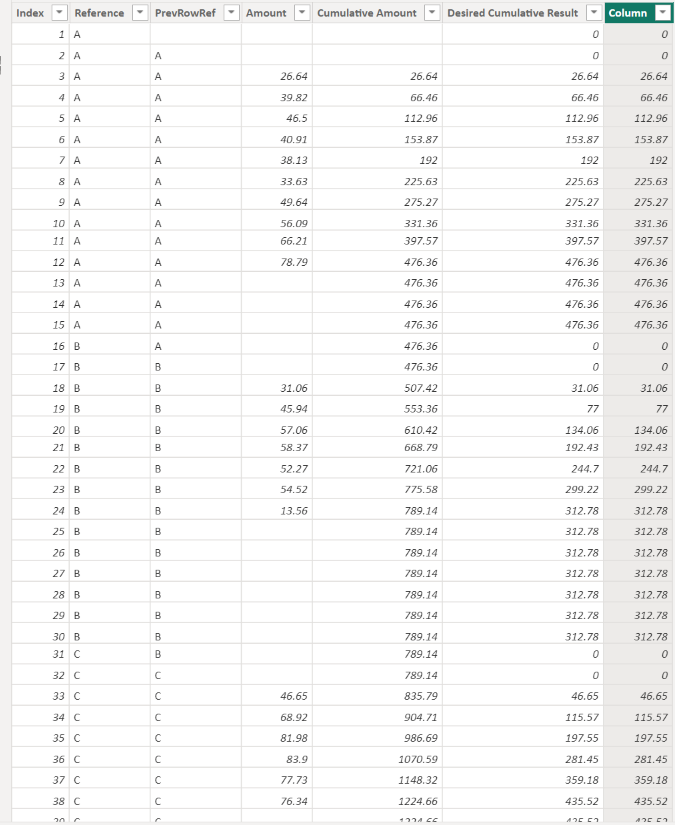Join us at FabCon Vienna from September 15-18, 2025
The ultimate Fabric, Power BI, SQL, and AI community-led learning event. Save €200 with code FABCOMM.
Get registered- Power BI forums
- Get Help with Power BI
- Desktop
- Service
- Report Server
- Power Query
- Mobile Apps
- Developer
- DAX Commands and Tips
- Custom Visuals Development Discussion
- Health and Life Sciences
- Power BI Spanish forums
- Translated Spanish Desktop
- Training and Consulting
- Instructor Led Training
- Dashboard in a Day for Women, by Women
- Galleries
- Data Stories Gallery
- Themes Gallery
- Contests Gallery
- Quick Measures Gallery
- Notebook Gallery
- Translytical Task Flow Gallery
- TMDL Gallery
- R Script Showcase
- Webinars and Video Gallery
- Ideas
- Custom Visuals Ideas (read-only)
- Issues
- Issues
- Events
- Upcoming Events
Compete to become Power BI Data Viz World Champion! First round ends August 18th. Get started.
- Power BI forums
- Forums
- Get Help with Power BI
- Desktop
- Re: Conditional cumulative sum as new calculated c...
- Subscribe to RSS Feed
- Mark Topic as New
- Mark Topic as Read
- Float this Topic for Current User
- Bookmark
- Subscribe
- Printer Friendly Page
- Mark as New
- Bookmark
- Subscribe
- Mute
- Subscribe to RSS Feed
- Permalink
- Report Inappropriate Content
Conditional cumulative sum as new calculated column in datamodel
In the table below my desired result is the final column (it looks horrid here but pastes nicely enough into Excel).
Index:Reference:PrevRowRef:Amount:Cumulative Amount:Desired Cumulative Result:
| 1 | A | 0 | |||
| 2 | A | A | 0 | ||
| 3 | A | A | 26.64 | 26.64 | 26.64 |
| 4 | A | A | 39.82 | 66.46 | 66.46 |
| 5 | A | A | 46.5 | 112.96 | 112.96 |
| 6 | A | A | 40.91 | 153.87 | 153.87 |
| 7 | A | A | 38.13 | 192 | 192 |
| 8 | A | A | 33.63 | 225.63 | 225.63 |
| 9 | A | A | 49.64 | 275.27 | 275.27 |
| 10 | A | A | 56.09 | 331.36 | 331.36 |
| 11 | A | A | 66.21 | 397.57 | 397.57 |
| 12 | A | A | 78.79 | 476.36 | 476.36 |
| 13 | A | A | 476.36 | 476.36 | |
| 14 | A | A | 476.36 | 476.36 | |
| 15 | A | A | 476.36 | 476.36 | |
| 16 | B | A | 476.36 | 0 | |
| 17 | B | B | 476.36 | 0 | |
| 18 | B | B | 31.06 | 507.42 | 31.06 |
| 19 | B | B | 45.94 | 553.36 | 77 |
| 20 | B | B | 57.06 | 610.42 | 134.06 |
| 21 | B | B | 58.37 | 668.79 | 192.43 |
| 22 | B | B | 52.27 | 721.06 | 244.7 |
| 23 | B | B | 54.52 | 775.58 | 299.22 |
| 24 | B | B | 13.56 | 789.14 | 312.78 |
| 25 | B | B | 789.14 | 312.78 | |
| 26 | B | B | 789.14 | 312.78 | |
| 27 | B | B | 789.14 | 312.78 | |
| 28 | B | B | 789.14 | 312.78 | |
| 29 | B | B | 789.14 | 312.78 | |
| 30 | B | B | 789.14 | 312.78 | |
| 31 | C | B | 789.14 | 0 | |
| 32 | C | C | 789.14 | 0 | |
| 33 | C | C | 46.65 | 835.79 | 46.65 |
| 34 | C | C | 68.92 | 904.71 | 115.57 |
| 35 | C | C | 81.98 | 986.69 | 197.55 |
| 36 | C | C | 83.9 | 1070.59 | 281.45 |
| 37 | C | C | 77.73 | 1148.32 | 359.18 |
| 38 | C | C | 76.34 | 1224.66 | 435.52 |
| 39 | C | C | 1224.66 | 435.52 | |
| 40 | C | C | 1224.66 | 435.52 | |
| 41 | C | C | 1224.66 | 435.52 | |
| 42 | C | C | 1224.66 | 435.52 | |
| 43 | C | C | 1224.66 | 435.52 | |
| 44 | C | C | 1224.66 | 435.52 | |
| 45 | C | C | 1224.66 | 435.52 | |
| 46 | D | C | 1224.66 | 0 | |
| 47 | D | D | 1224.66 | 0 | |
| 48 | D | D | 28.24 | 1252.9 | 28.24 |
| 49 | D | D | 42.15 | 1295.05 | 70.39 |
| 50 | D | D | 45.1 | 1340.15 | 115.49 |
| 51 | D | D | 1340.15 | 115.49 | |
| 52 | D | D | 1340.15 | 115.49 | |
| 53 | D | D | 1340.15 | 115.49 | |
| 54 | D | D | 1340.15 | 115.49 | |
| 55 | D | D | 1340.15 | 115.49 | |
| 56 | D | D | 1340.15 | 115.49 | |
| 57 | D | D | 1340.15 | 115.49 | |
| 58 | D | D | 1340.15 | 115.49 | |
| 59 | D | D | 1340.15 | 115.49 | |
| 60 | D | D | 1340.15 | 115.49 | |
| 61 | E | D | 1340.15 | 0 | |
| 62 | E | E | 1340.15 | 0 | |
| 63 | E | E | 22.69 | 1362.84 | 22.69 |
| 64 | E | E | 34 | 1396.84 | 56.69 |
| 65 | E | E | 47.86 | 1444.7 | 104.55 |
| 66 | E | E | 51.44 | 1496.14 | 155.99 |
| 67 | E | E | 35.31 | 1531.45 | 191.3 |
| 68 | E | E | 35.33 | 1566.78 | 226.63 |
| 69 | E | E | 6.53 | 1573.31 | 233.16 |
| 70 | E | E | 1573.31 | 233.16 | |
| 71 | E | E | 1573.31 | 233.16 | |
| 72 | E | E | 1573.31 | 233.16 | |
| 73 | E | E | 1573.31 | 233.16 | |
| 74 | E | E | 1573.31 | 233.16 | |
| 75 | E | E | 1573.31 | 233.16 |
I have been able to get the "Cumulative Amount" column with this
Cumulative = Var index_1 = 'Calc Table'[Index]
VAR CumSum = if ([PrevRowRef] = [Reference],
calculate(
Sum([Amount]),
Filter(
'Calc Table',
'Calc Table'[Index] < index_1
)
),0)
Return
CumSum + [Amount]
I have also been able to do this on a sample in Excel (structured references), which doesn't need the Index: or the PrevRowRef: column to do it. But, my data has 500k rows (and this is a cutdown of it there are many other columns too) and I'm concerned that XL may not cope well and also, I'd prefer to build the whole solution in PBi where I can also publish the result explaining it to my colleagues.
Solved! Go to Solution.
- Mark as New
- Bookmark
- Subscribe
- Mute
- Subscribe to RSS Feed
- Permalink
- Report Inappropriate Content
is this what you want?
Column = sumx(FILTER('Table','Table'[Reference]=EARLIER('Table'[Reference])&&'Table'[Index]<=EARLIER('Table'[Index])),'Table'[Amount])+0
pls see the attachment below
Did I answer your question? Mark my post as a solution!
Proud to be a Super User!
- Mark as New
- Bookmark
- Subscribe
- Mute
- Subscribe to RSS Feed
- Permalink
- Report Inappropriate Content
Thanks very much for this neat solution which runs quickly over my almost 500k lines. I did try using the SUMX but I don't think I've ever got one to work in the way I expected or thought it would and this was no exception. In the past I've generally given up with them but have always been able to find some other way of doing whatever I was trying to do. However, this has brought me some understanding of what it is they are doing and so perhaps I will now find a way to use one and avoid repeating some of my more elaborate past workarounds!
- Mark as New
- Bookmark
- Subscribe
- Mute
- Subscribe to RSS Feed
- Permalink
- Report Inappropriate Content
is this what you want?
Column = sumx(FILTER('Table','Table'[Reference]=EARLIER('Table'[Reference])&&'Table'[Index]<=EARLIER('Table'[Index])),'Table'[Amount])+0
pls see the attachment below
Did I answer your question? Mark my post as a solution!
Proud to be a Super User!