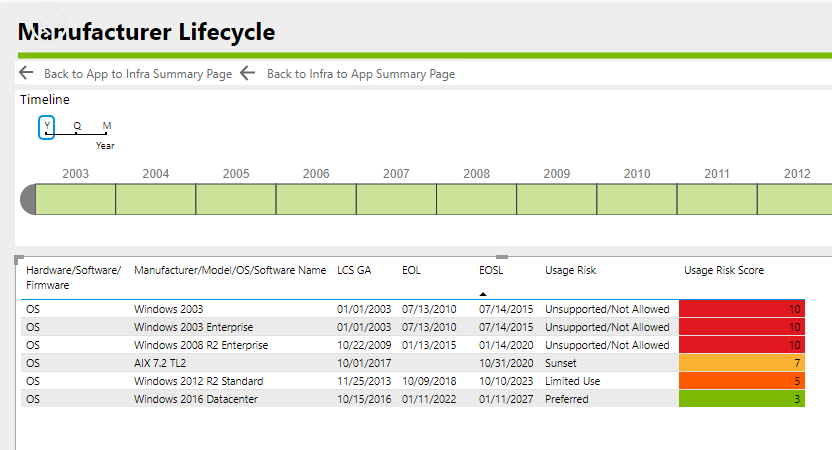Party with Power BI’s own Guy in a Cube
Power BI is turning 10! Tune in for a special live episode on July 24 with behind-the-scenes stories, product evolution highlights, and a sneak peek at what’s in store for the future.
Save the date- Power BI forums
- Get Help with Power BI
- Desktop
- Service
- Report Server
- Power Query
- Mobile Apps
- Developer
- DAX Commands and Tips
- Custom Visuals Development Discussion
- Health and Life Sciences
- Power BI Spanish forums
- Translated Spanish Desktop
- Training and Consulting
- Instructor Led Training
- Dashboard in a Day for Women, by Women
- Galleries
- Webinars and Video Gallery
- Data Stories Gallery
- Themes Gallery
- Contests Gallery
- Quick Measures Gallery
- Notebook Gallery
- Translytical Task Flow Gallery
- R Script Showcase
- Ideas
- Custom Visuals Ideas (read-only)
- Issues
- Issues
- Events
- Upcoming Events
Enhance your career with this limited time 50% discount on Fabric and Power BI exams. Ends August 31st. Request your voucher.
- Power BI forums
- Forums
- Get Help with Power BI
- Desktop
- Conditional color formatting for date range
- Subscribe to RSS Feed
- Mark Topic as New
- Mark Topic as Read
- Float this Topic for Current User
- Bookmark
- Subscribe
- Printer Friendly Page
- Mark as New
- Bookmark
- Subscribe
- Mute
- Subscribe to RSS Feed
- Permalink
- Report Inappropriate Content
Conditional color formatting for date range
I would like to change the color according to a date range. and where table stats Preferred for model.
Mark AS Red when EOSL Date is not NULL and EOSL Date is within 1 year ahead of the current date
Mark AS Yellow when EOSL Date is not NULL and EOSL Date is between 1 and 2 years away
Mark AS Orange when EOL Date and EOSL Date are NOT NULL, and EOL Date is in the past, and EOSL Date is more than 2 years away
Mark AS Blue when LCS/GA Date is in future or less than a year past
Mark AS Green when the Model in the Technical Services Standard table AS preferred.
Solved! Go to Solution.
- Mark as New
- Bookmark
- Subscribe
- Mute
- Subscribe to RSS Feed
- Permalink
- Report Inappropriate Content
I figured it out. Using this DAX script
- Mark as New
- Bookmark
- Subscribe
- Mute
- Subscribe to RSS Feed
- Permalink
- Report Inappropriate Content
Hi @bman6074 ,
One sample for your reference. We can create a meausre as below and make the column formated by it.
Measure =
VAR todaysd =
TODAY ()
VAR d =
MAX ( 'Table'[date] )
VAR dated =
DATEDIFF ( d, todaysd, YEAR )
RETURN
IF (
ISBLANK ( d ),
BLANK (),
IF (
dated < 1,
"#FF6B9D",
IF ( dated >= 1 && dated <= 2, "#F2FF00", "#003AFF" )
)
)
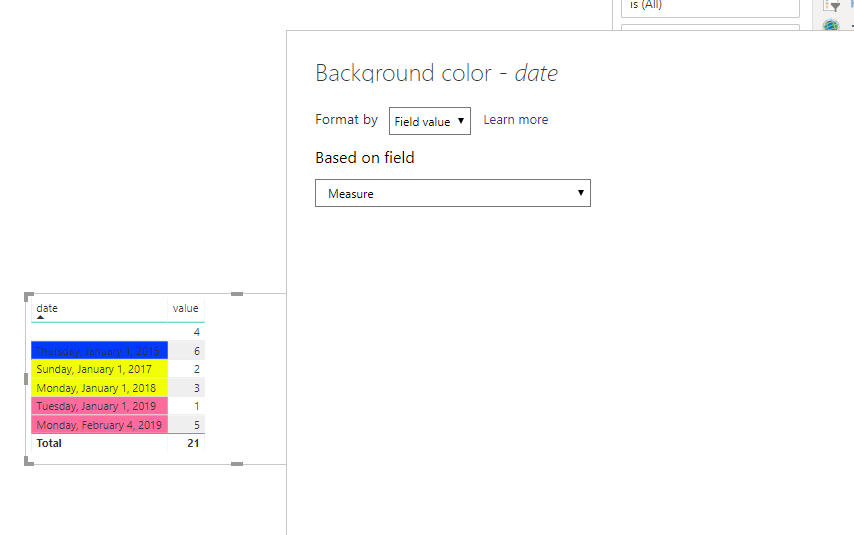
If this post helps, then please consider Accept it as the solution to help the others find it more quickly.
- Mark as New
- Bookmark
- Subscribe
- Mute
- Subscribe to RSS Feed
- Permalink
- Report Inappropriate Content
Hi, thanks for the help
Unfortunatly I can't provide the PBIX file it has confidential data in it.
Your script seems close to what I am trying to acheive. Here is a screen shot of what I am trying to achieve but was done via a staing DB and the logic is in a stored procedure on that DB. I would like to do this without a staging DB using DAX.
Here is the SQL script that may help explain what i am trying to achieve in DAX script.
--Mark AS Retired when EOSL is not NULL and EOSL is within 1 year ahead of the current date
UPDATE snow.RoadMap
SET snow.RoadMap.USAGE_RISK_SCORE = 10
WHERE [EOSL] IS NOT NULL
AND DATEDIFF(MONTH, GETDATE(), CAST([EOSL] AS DATE)) <= 12
--Mark AS Sunset when EOSL is not NULL and EOSL is between 1 and 2 years away
UPDATE snow.RoadMap
SET snow.RoadMap.USAGE_RISK_SCORE = 7
WHERE [EOSL] IS NOT NULL
AND DATEDIFF(MONTH, GETDATE(), CAST([EOSL] AS DATE)) <= 24
AND DATEDIFF(MONTH, GETDATE(), CAST([EOSL] AS DATE)) > 12
--Emerging when before LCS/GA is in future or less than a year past
UPDATE snow.RoadMap
SET snow.RoadMap.USAGE_RISK_SCORE = 0
WHERE [LCS_GA] IS NOT NULL
AND CAST([LCS_GA] AS DATE) > GETDATE()
OR
(DATEDIFF(MONTH, GETDATE(), CAST([LCS_GA] AS DATE)) < 12
AND DATEDIFF(MONTH, GETDATE(), CAST([LCS_GA] AS DATE)) > -12)
--Mark AS Limited Use when EOL and EOSL are NOT NULL, and EOL is in the past, and EOSL is more than 2 years away
UPDATE snow.RoadMap
SET snow.RoadMap.USAGE_RISK_SCORE = 5
WHERE [EOL] IS NOT NULL AND [EOSL] IS NOT NULL
AND CAST([EOL] AS DATE) <= GETDATE()
AND DATEDIFF(MONTH, GETDATE(), CAST([EOSL] AS DATE)) > 24
UPDATE snow.RoadMap
SET snow.RoadMap.USAGE_RISK_SCORE = 5
WHERE [EOSL] IS NOT NULL
AND DATEDIFF(MONTH, GETDATE(), CAST([EOSL] AS DATE)) > 24
--Mark AS Preferred when the OS/Software/Hardware are in the Technical Services Standard doc AS preferred tech
UPDATE snow.RoadMap
SET snow.RoadMap.USAGE_RISK_SCORE = 3
FROM snow.RoadMap a
INNER JOIN
[snow].[InfrastructureStandards] b
ON a.[Manufacturer_Model_OS_Software_name] = b.New_Standard_Version
UPDATE snow.RoadMap
SET snow.RoadMap.[USAGE_RISK] = 'Unsupported/Not Allowed'
WHERE snow.RoadMap.[USAGE_RISK_SCORE] = 10;
UPDATE snow.RoadMap
SET snow.RoadMap.[USAGE_RISK] = 'Sunset'
WHERE snow.RoadMap.[USAGE_RISK_SCORE] = 7;
UPDATE snow.RoadMap
SET snow.RoadMap.[USAGE_RISK] = 'Limited Use'
WHERE snow.RoadMap.[USAGE_RISK_SCORE] = 5;
UPDATE snow.RoadMap
SET snow.RoadMap.[USAGE_RISK] = 'Preferred'
WHERE snow.RoadMap.[USAGE_RISK_SCORE] = 3;
UPDATE snow.RoadMap
SET snow.RoadMap.[USAGE_RISK] = 'Emerging'
WHERE snow.RoadMap.[USAGE_RISK_SCORE] = 0;
This is a screenshot of what I am working with in Power bi desktop. Using the EndofSales, EndOfSoftware, and EndOfSupport for my date range. If I can have a new Column that is colored and scored like the DB one above that would be the ultimate goal.
- Mark as New
- Bookmark
- Subscribe
- Mute
- Subscribe to RSS Feed
- Permalink
- Report Inappropriate Content
I figured it out. Using this DAX script
Helpful resources

Power BI Monthly Update - July 2025
Check out the July 2025 Power BI update to learn about new features.

Join our Fabric User Panel
This is your chance to engage directly with the engineering team behind Fabric and Power BI. Share your experiences and shape the future.

| User | Count |
|---|---|
| 63 | |
| 62 | |
| 52 | |
| 39 | |
| 24 |
| User | Count |
|---|---|
| 85 | |
| 57 | |
| 45 | |
| 44 | |
| 36 |