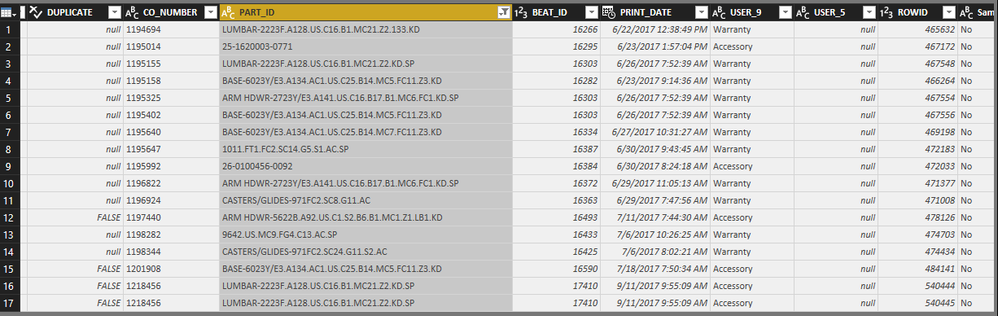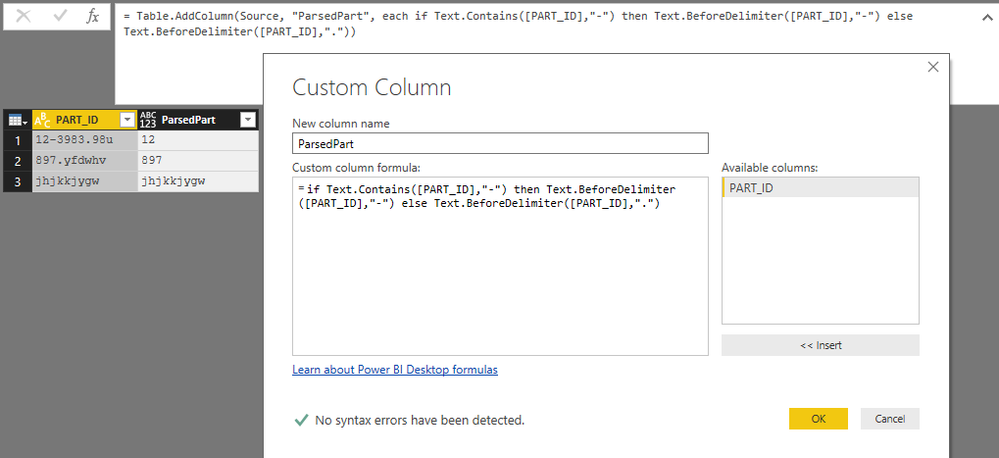Fabric Data Days starts November 4th!
Advance your Data & AI career with 50 days of live learning, dataviz contests, hands-on challenges, study groups & certifications and more!
Get registered- Power BI forums
- Get Help with Power BI
- Desktop
- Service
- Report Server
- Power Query
- Mobile Apps
- Developer
- DAX Commands and Tips
- Custom Visuals Development Discussion
- Health and Life Sciences
- Power BI Spanish forums
- Translated Spanish Desktop
- Training and Consulting
- Instructor Led Training
- Dashboard in a Day for Women, by Women
- Galleries
- Data Stories Gallery
- Themes Gallery
- Contests Gallery
- QuickViz Gallery
- Quick Measures Gallery
- Visual Calculations Gallery
- Notebook Gallery
- Translytical Task Flow Gallery
- TMDL Gallery
- R Script Showcase
- Webinars and Video Gallery
- Ideas
- Custom Visuals Ideas (read-only)
- Issues
- Issues
- Events
- Upcoming Events
Get Fabric Certified for FREE during Fabric Data Days. Don't miss your chance! Request now
- Power BI forums
- Forums
- Get Help with Power BI
- Desktop
- Conditional Left Parse
- Subscribe to RSS Feed
- Mark Topic as New
- Mark Topic as Read
- Float this Topic for Current User
- Bookmark
- Subscribe
- Printer Friendly Page
- Mark as New
- Bookmark
- Subscribe
- Mute
- Subscribe to RSS Feed
- Permalink
- Report Inappropriate Content
Conditional Left Parse
I am new to Power BI and need some help. I need to parse the left part of the column before the (-) but there are several fields where there is no dash. In these cases, I want it to parse the left part of the column before the (.) and if there is neither, I want it to give me the entire field. Any suggestions on how I can accomplish that?
Sample Data:
Solved! Go to Solution.
- Mark as New
- Bookmark
- Subscribe
- Mute
- Subscribe to RSS Feed
- Permalink
- Report Inappropriate Content
You didn't mention if you want the result in the same column or in a new column.
The query below includes both alternatives.
let
Source = #table(type table[PART_ID = text],{{"12-3983.98u"},{"897.yfdwhv"},{"jhjkkjygw"}}),
Added = Table.AddColumn(Source, "ParsedPart", each if Text.Contains([PART_ID],"-") then Text.BeforeDelimiter([PART_ID],"-") else Text.BeforeDelimiter([PART_ID],".")),
Transformed = Table.TransformColumns(Added,{{"PART_ID", each if Text.Contains(_,"-") then Text.BeforeDelimiter(_,"-") else Text.BeforeDelimiter(_,".")}})
in
Transformed
This is how step "Added" looks like in the Query Editor with the popup for adding a custom column:
- Mark as New
- Bookmark
- Subscribe
- Mute
- Subscribe to RSS Feed
- Permalink
- Report Inappropriate Content
You didn't mention if you want the result in the same column or in a new column.
The query below includes both alternatives.
let
Source = #table(type table[PART_ID = text],{{"12-3983.98u"},{"897.yfdwhv"},{"jhjkkjygw"}}),
Added = Table.AddColumn(Source, "ParsedPart", each if Text.Contains([PART_ID],"-") then Text.BeforeDelimiter([PART_ID],"-") else Text.BeforeDelimiter([PART_ID],".")),
Transformed = Table.TransformColumns(Added,{{"PART_ID", each if Text.Contains(_,"-") then Text.BeforeDelimiter(_,"-") else Text.BeforeDelimiter(_,".")}})
in
Transformed
This is how step "Added" looks like in the Query Editor with the popup for adding a custom column:
- Mark as New
- Bookmark
- Subscribe
- Mute
- Subscribe to RSS Feed
- Permalink
- Report Inappropriate Content
This is perfect! Thank you so much. I wanted them in the same column and the second options works great.
Helpful resources

Fabric Data Days
Advance your Data & AI career with 50 days of live learning, contests, hands-on challenges, study groups & certifications and more!

Power BI Monthly Update - October 2025
Check out the October 2025 Power BI update to learn about new features.