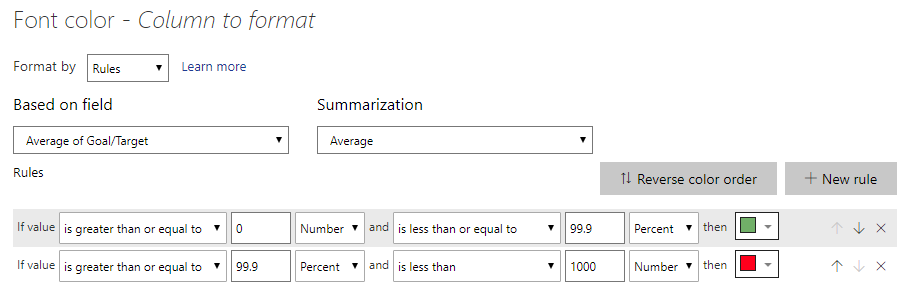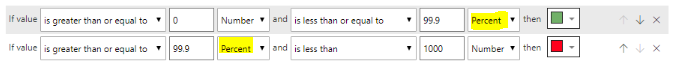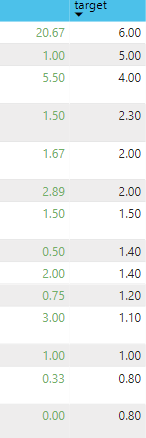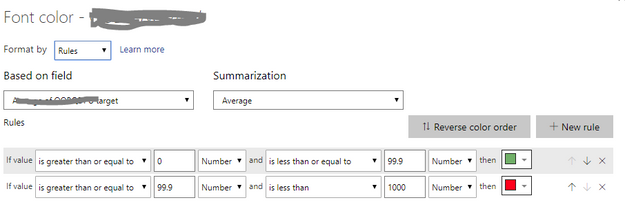Become a Certified Power BI Data Analyst!
Join us for an expert-led overview of the tools and concepts you'll need to pass exam PL-300. The first session starts on June 11th. See you there!
Get registered- Power BI forums
- Get Help with Power BI
- Desktop
- Service
- Report Server
- Power Query
- Mobile Apps
- Developer
- DAX Commands and Tips
- Custom Visuals Development Discussion
- Health and Life Sciences
- Power BI Spanish forums
- Translated Spanish Desktop
- Training and Consulting
- Instructor Led Training
- Dashboard in a Day for Women, by Women
- Galleries
- Webinars and Video Gallery
- Data Stories Gallery
- Themes Gallery
- Contests Gallery
- Quick Measures Gallery
- Notebook Gallery
- Translytical Task Flow Gallery
- R Script Showcase
- Ideas
- Custom Visuals Ideas (read-only)
- Issues
- Issues
- Events
- Upcoming Events
Power BI is turning 10! Let’s celebrate together with dataviz contests, interactive sessions, and giveaways. Register now.
- Power BI forums
- Forums
- Get Help with Power BI
- Desktop
- Conditional Formatting by other measure column not...
- Subscribe to RSS Feed
- Mark Topic as New
- Mark Topic as Read
- Float this Topic for Current User
- Bookmark
- Subscribe
- Printer Friendly Page
- Mark as New
- Bookmark
- Subscribe
- Mute
- Subscribe to RSS Feed
- Permalink
- Report Inappropriate Content
Conditional Formatting by other measure column not formating correctly
I am using the conditional formatting by another field feature on the table and it's formatting things incorrectly.
I have a table column that contains the targets/goals and a column that has the actual. If actual is lower than the target, I want it green. If it's higher, red.
My conditional statement is set up as follows. (It won't allow me to set the bottom to >100% fo the goal, but in this case if it's 99.9% of the goal, it's close enough and should be red.)
My actual value is a measure.
My goal/target is pulled in from a data table that has a many:1 relationship with the data table that is the source for the leftmost column (product) of the visual table. The goal table is the 1 side and the product table is the many side. (Therefore the average, max, min, median... of the goal are all the same.)
The has some values color-coded correctly and some incorrectly- see below.
Why would one value higher than 100% of the target be red (correct), but the others stay green?
- Mark as New
- Bookmark
- Subscribe
- Mute
- Subscribe to RSS Feed
- Permalink
- Report Inappropriate Content
Please change the type Percent to Number, It will work.
- Mark as New
- Bookmark
- Subscribe
- Mute
- Subscribe to RSS Feed
- Permalink
- Report Inappropriate Content
@Anonymous
When I change both to number, everything is green.
I would expect that, because it's comparing it to a specific number, which all of them are lower than, right?
I changed the 99.9 to .999 (like it's a percentage) and I still get nonsense colors. It doesn't follow any logic.
- Mark as New
- Bookmark
- Subscribe
- Mute
- Subscribe to RSS Feed
- Permalink
- Report Inappropriate Content
Hi sp8,
I test this in my enviroment, which work well. So I am not sure which cause this problem, if possible, could you please inform me your sample or pbix file? Then I could test this in my environment and help you more correctly.
Please do mask sensitive data before uploading.
Thanks for your understanding and support.
Best Regards,
Zoe Zhi
If this post helps, then please consider Accept it as the solution to help the other members find it more quickly.
Helpful resources
| User | Count |
|---|---|
| 84 | |
| 79 | |
| 71 | |
| 48 | |
| 43 |
| User | Count |
|---|---|
| 111 | |
| 54 | |
| 50 | |
| 40 | |
| 40 |