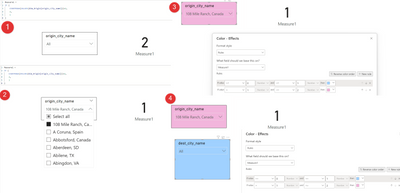FabCon is coming to Atlanta
Join us at FabCon Atlanta from March 16 - 20, 2026, for the ultimate Fabric, Power BI, AI and SQL community-led event. Save $200 with code FABCOMM.
Register now!- Power BI forums
- Get Help with Power BI
- Desktop
- Service
- Report Server
- Power Query
- Mobile Apps
- Developer
- DAX Commands and Tips
- Custom Visuals Development Discussion
- Health and Life Sciences
- Power BI Spanish forums
- Translated Spanish Desktop
- Training and Consulting
- Instructor Led Training
- Dashboard in a Day for Women, by Women
- Galleries
- Data Stories Gallery
- Themes Gallery
- Contests Gallery
- QuickViz Gallery
- Quick Measures Gallery
- Visual Calculations Gallery
- Notebook Gallery
- Translytical Task Flow Gallery
- TMDL Gallery
- R Script Showcase
- Webinars and Video Gallery
- Ideas
- Custom Visuals Ideas (read-only)
- Issues
- Issues
- Events
- Upcoming Events
Vote for your favorite vizzies from the Power BI Dataviz World Championship submissions. Vote now!
- Power BI forums
- Forums
- Get Help with Power BI
- Desktop
- Conditional Formatting Slicer Background BUG
- Subscribe to RSS Feed
- Mark Topic as New
- Mark Topic as Read
- Float this Topic for Current User
- Bookmark
- Subscribe
- Printer Friendly Page
- Mark as New
- Bookmark
- Subscribe
- Mute
- Subscribe to RSS Feed
- Permalink
- Report Inappropriate Content
Conditional Formatting Slicer Background BUG
I find a bug in the operation of conditional formatting to change the background to a slicer in power bi.
With the same measure, all slicers except the one that "activates" the measure work. But the first one should also work.
Why?
- Mark as New
- Bookmark
- Subscribe
- Mute
- Subscribe to RSS Feed
- Permalink
- Report Inappropriate Content
You can use the Report an Issue link at the bottom of the page here to post it:
https://powerbi.microsoft.com/en-us/support/free/
- Mark as New
- Bookmark
- Subscribe
- Mute
- Subscribe to RSS Feed
- Permalink
- Report Inappropriate Content
Hi,
I have a similar, although not exactly the same issue.
I have 52 slicers in a report. all with a similar color coding measure:
I have only testied with 3 so far.
The measures are
_IsSelectedProduct=IF(ISFILTERED(TableName[Product] ),"#00FFFF","#FFFFFF")
_IsSelectedStatus=IF(ISFILTERED(TableName[Status] ),"#00FFFF","#FFFFFF")
_IsSelectedFileType=IF(ISFILTERED(TableName[Filetype] ),"#00FFFF","#FFFFFF")
When I apply to the slicers background, the strangest things happened.
I started with Status, applied the slicer measure in the Fill format, it worked.
Moved on to the next (FileType), Applied the mesasure for that one, it didn't work. I check my measure calcualtion and it worked fine in a card.or on a shape.
Changed the measure for the FileType slicer to use the Status measure instead. It worked: if a value is selected in the Status slicer, the file type slicer changes color.
Removed all conditional formatting, and reapplied. None of them works now...
I am assuming it is a bug. I tried to report it using the link above, but although it says "Issues" on top of the page, it looks like you can only submit ideas...
Any advice?
Thank you.
- Mark as New
- Bookmark
- Subscribe
- Mute
- Subscribe to RSS Feed
- Permalink
- Report Inappropriate Content
Hi,
does the measure work if you just use = on the conditional formatting rather than > and <=?
- Mark as New
- Bookmark
- Subscribe
- Mute
- Subscribe to RSS Feed
- Permalink
- Report Inappropriate Content
Yes, the measure works but the conditional formatting no as before.
- Mark as New
- Bookmark
- Subscribe
- Mute
- Subscribe to RSS Feed
- Permalink
- Report Inappropriate Content
Strange, do you have a copy of the PBIX file i could take a look at?
- Mark as New
- Bookmark
- Subscribe
- Mute
- Subscribe to RSS Feed
- Permalink
- Report Inappropriate Content
Yes, but tomorrow because now i go out. Anyway i test it also in another pbix but the result is the same.
- Mark as New
- Bookmark
- Subscribe
- Mute
- Subscribe to RSS Feed
- Permalink
- Report Inappropriate Content
Okay, no problem.
Maybe try this measure:
- Mark as New
- Bookmark
- Subscribe
- Mute
- Subscribe to RSS Feed
- Permalink
- Report Inappropriate Content
I also try your measure but it doesn't work. I think it's just a bug.
Anyway, How do I send you the pbix that I can not attach here?
- Mark as New
- Bookmark
- Subscribe
- Mute
- Subscribe to RSS Feed
- Permalink
- Report Inappropriate Content
Do you have a file share? Or Dropbox?
- Mark as New
- Bookmark
- Subscribe
- Mute
- Subscribe to RSS Feed
- Permalink
- Report Inappropriate Content
- Mark as New
- Bookmark
- Subscribe
- Mute
- Subscribe to RSS Feed
- Permalink
- Report Inappropriate Content
Yeah, it's nothing to do with the measure - the formatting just doesn't impact the current slicer. If you copy the Origin City slicer, the one you don't select data in will change colour.
Not sure there's a solution for this at this time
- Mark as New
- Bookmark
- Subscribe
- Mute
- Subscribe to RSS Feed
- Permalink
- Report Inappropriate Content
Unfortunately I can not use it as a solution because in the report I have to do for the customer, this option is not considered. Also with a measure that has ISFILTERED it could work but unfortunately I already have a perennial filter on that slicer so that solution is not good either.
That said, isn't there a way to get this bug to the "upper floors" so they think about fixing this?
Helpful resources

Power BI Dataviz World Championships
Vote for your favorite vizzies from the Power BI World Championship submissions!

Join our Community Sticker Challenge 2026
If you love stickers, then you will definitely want to check out our Community Sticker Challenge!

Power BI Monthly Update - January 2026
Check out the January 2026 Power BI update to learn about new features.

| User | Count |
|---|---|
| 56 | |
| 52 | |
| 45 | |
| 17 | |
| 16 |
| User | Count |
|---|---|
| 108 | |
| 107 | |
| 39 | |
| 33 | |
| 25 |