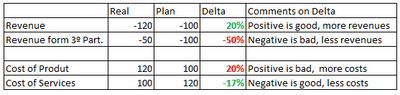- Subscribe to RSS Feed
- Mark Topic as New
- Mark Topic as Read
- Float this Topic for Current User
- Bookmark
- Subscribe
- Printer Friendly Page
- Mark as New
- Bookmark
- Subscribe
- Mute
- Subscribe to RSS Feed
- Permalink
- Report Inappropriate Content
Conditional Formatting Matrix Columns
I have a Financial Statment matrix that compare Real vs Plan in Revenues and Cost. In my Financial Statement Revenues are negative and Costs Positive.
I've also a column, Delta, that divide Actual Values by Plan Values as bellow (this was done in Excel):
How can I format the Column Delta with the right colours depending if is Revenue or Cost?
Thanks in advanced
Solved! Go to Solution.
- Mark as New
- Bookmark
- Subscribe
- Mute
- Subscribe to RSS Feed
- Permalink
- Report Inappropriate Content
@Anonymous
Hi, you can use a measure to evaluate the positive/negative and the Type (Revenue or Cost)
ColorFormat =
IF (
SEARCH ( "REVENUE"; SELECTEDVALUE ( 'Table'[Type] ),, 0 ) <> 0,
IF ( [Delta] > 0, "#008000", "#ff0000" ),
IF ( [Delta] > 0, "#ff0000", "#008000" )
)
After that In Conditional Formatting, Select Format By Field Value--Based on Field - ColorFormat
Regards
Victor
Lima - Peru
- Mark as New
- Bookmark
- Subscribe
- Mute
- Subscribe to RSS Feed
- Permalink
- Report Inappropriate Content
@Anonymous
Hi, you can use a measure to evaluate the positive/negative and the Type (Revenue or Cost)
ColorFormat =
IF (
SEARCH ( "REVENUE"; SELECTEDVALUE ( 'Table'[Type] ),, 0 ) <> 0,
IF ( [Delta] > 0, "#008000", "#ff0000" ),
IF ( [Delta] > 0, "#ff0000", "#008000" )
)
After that In Conditional Formatting, Select Format By Field Value--Based on Field - ColorFormat
Regards
Victor
Lima - Peru
Helpful resources

Join us at the Microsoft Fabric Community Conference
March 31 - April 2, 2025, in Las Vegas, Nevada. Use code MSCUST for a $150 discount!

Power BI Monthly Update - February 2025
Check out the February 2025 Power BI update to learn about new features.

| Subject | Author | Posted | |
|---|---|---|---|
| 02-16-2022 03:29 AM | |||
| 12-13-2024 12:02 PM | |||
| 06-20-2024 07:17 AM | |||
| 04-30-2024 09:24 PM | |||
| 08-15-2024 09:28 AM |
| User | Count |
|---|---|
| 87 | |
| 81 | |
| 53 | |
| 38 | |
| 35 |