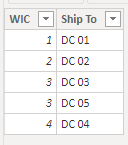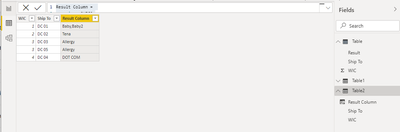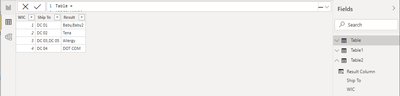FabCon is coming to Atlanta
Join us at FabCon Atlanta from March 16 - 20, 2026, for the ultimate Fabric, Power BI, AI and SQL community-led event. Save $200 with code FABCOMM.
Register now!- Power BI forums
- Get Help with Power BI
- Desktop
- Service
- Report Server
- Power Query
- Mobile Apps
- Developer
- DAX Commands and Tips
- Custom Visuals Development Discussion
- Health and Life Sciences
- Power BI Spanish forums
- Translated Spanish Desktop
- Training and Consulting
- Instructor Led Training
- Dashboard in a Day for Women, by Women
- Galleries
- Data Stories Gallery
- Themes Gallery
- Contests Gallery
- QuickViz Gallery
- Quick Measures Gallery
- Visual Calculations Gallery
- Notebook Gallery
- Translytical Task Flow Gallery
- TMDL Gallery
- R Script Showcase
- Webinars and Video Gallery
- Ideas
- Custom Visuals Ideas (read-only)
- Issues
- Issues
- Events
- Upcoming Events
The Power BI Data Visualization World Championships is back! Get ahead of the game and start preparing now! Learn more
- Power BI forums
- Forums
- Get Help with Power BI
- Desktop
- Conditional Column based on Matching Column in ano...
- Subscribe to RSS Feed
- Mark Topic as New
- Mark Topic as Read
- Float this Topic for Current User
- Bookmark
- Subscribe
- Printer Friendly Page
- Mark as New
- Bookmark
- Subscribe
- Mute
- Subscribe to RSS Feed
- Permalink
- Report Inappropriate Content
Conditional Column based on Matching Column in another Table
Hi all,
I would like to gain some of your Power BI wisdom to solve my problem below.
So I have 2 tables as follow:
Table 1.
| WIC | Opstudy |
| 1 | Baby |
| 2 | Tena |
| 3 | Allergy |
| 4 | First Aid |
Table 2.
| WIC | Ship To |
| 1 | DC 01 |
| 2 | DC 02 |
| 3 | DC 03 |
| 4 | DC 04 |
I would like to add a conditional column on Table 2 with result as follow:
| WIC | Ship To | Result |
| 1 | DC 01 | Baby |
| 2 | DC 02 | Tena |
| 3 | DC 03 | Allergy |
| 4 | DC 04 | DOT COM |
The logic is:
If "Ship To" = DC 04, print "DOT COM"
Else -> Return the corresponding "Opstudy" value from Table 1 based on the matching WIC.
However, the 2 tables have a many to many relationship.
Is this possible through a power query or DAX calculation?
Thank you so much!
Best Regards,
Marsha Pribadi
Solved! Go to Solution.
- Mark as New
- Bookmark
- Subscribe
- Mute
- Subscribe to RSS Feed
- Permalink
- Report Inappropriate Content
Hi, @mpribadi07
Based on your description, I created data to reproduce your scenario. The pbix file is attached in the end.
Table1:
Table2:
Relationship(Many to Many):
You may create a calculated column as below.
Result Column =
var wic = [WIC]
return
IF(
[Ship To]="DC 04",
"DOT COM",
CONCATENATEX(
FILTER(
Table1,
[WIC]=wic
),
[Opstudy],
","
)
)
Result:
Or you may try the following calculated table.
Table =
ADDCOLUMNS(
SUMMARIZE(
Table2,
Table2[WIC],
"Ship To",
CONCATENATEX(
Table2,
[Ship To],
","
)
),
"Result",
var wic = [WIC]
return
IF(
[Ship To]="DC 04",
"DOT COM",
CONCATENATEX(
FILTER(
Table1,
[WIC]=wic
),
[Opstudy],
","
)
)
)
Result:
Best Regards
Allan
If this post helps, then please consider Accept it as the solution to help the other members find it more quickly.
- Mark as New
- Bookmark
- Subscribe
- Mute
- Subscribe to RSS Feed
- Permalink
- Report Inappropriate Content
Hi, @mpribadi07
Based on your description, I created data to reproduce your scenario. The pbix file is attached in the end.
Table1:
Table2:
Relationship(Many to Many):
You may create a calculated column as below.
Result Column =
var wic = [WIC]
return
IF(
[Ship To]="DC 04",
"DOT COM",
CONCATENATEX(
FILTER(
Table1,
[WIC]=wic
),
[Opstudy],
","
)
)
Result:
Or you may try the following calculated table.
Table =
ADDCOLUMNS(
SUMMARIZE(
Table2,
Table2[WIC],
"Ship To",
CONCATENATEX(
Table2,
[Ship To],
","
)
),
"Result",
var wic = [WIC]
return
IF(
[Ship To]="DC 04",
"DOT COM",
CONCATENATEX(
FILTER(
Table1,
[WIC]=wic
),
[Opstudy],
","
)
)
)
Result:
Best Regards
Allan
If this post helps, then please consider Accept it as the solution to help the other members find it more quickly.
- Mark as New
- Bookmark
- Subscribe
- Mute
- Subscribe to RSS Feed
- Permalink
- Report Inappropriate Content
Hi,
Please show relevant data in both tables (with entries being repeated in the WIC columns of both tables) and on that data show the expected result.
Regards,
Ashish Mathur
http://www.ashishmathur.com
https://www.linkedin.com/in/excelenthusiasts/
- Mark as New
- Bookmark
- Subscribe
- Mute
- Subscribe to RSS Feed
- Permalink
- Report Inappropriate Content
Hi Marsha,
Please @ mention me or I'll miss your replies. Type @ then select my name.
The data you provided would have a 1-1 relationship. You should avoid M-M. My code won't work for M-M.
Can you change your tables so that they have 1-1 or 1-M?
Looking at Table2 I'd expect that to have unique entries for WIC as I'd expect you can only ship to a single DC?
Your stated logic is
If "Ship To" = DC 04, print "DOT COM"
Else -> Return the corresponding "Opstudy" value from Table 1 based on the matching WIC.
But if a WIC value appears multiple times in Table1 there is no corresponding Opstudy value. There are multiple matching values. How to know which one to use?
The values in WIC column of Table 1 need to unique in that column.
Regards
Phil
Did I answer your question? Then please mark my post as the solution.
If I helped you, click on the Thumbs Up to give Kudos.
Blog :: YouTube Channel :: Connect on Linkedin
Proud to be a Super User!
- Mark as New
- Bookmark
- Subscribe
- Mute
- Subscribe to RSS Feed
- Permalink
- Report Inappropriate Content
Hi @mpribadi07
Assuming the tables have a (1-1) relationship, this code creates a column in Table2
ToResult = IF('Table2'[Ship To] = "DC 04" , "DOT COM", RELATED(Table1[Opstudy]))
regards
Phil
Did I answer your question? Then please mark my post as the solution.
If I helped you, click on the Thumbs Up to give Kudos.
Blog :: YouTube Channel :: Connect on Linkedin
Proud to be a Super User!
- Mark as New
- Bookmark
- Subscribe
- Mute
- Subscribe to RSS Feed
- Permalink
- Report Inappropriate Content
Hi Phil,
Thank you so much for your reply!
The Tables have a many to many relationship.
I will try the code you provided but appreciate any insights if you think the code won't work for a many to many relationship.
Thank you!
Marsha
Helpful resources

Power BI Dataviz World Championships
The Power BI Data Visualization World Championships is back! Get ahead of the game and start preparing now!

| User | Count |
|---|---|
| 40 | |
| 37 | |
| 33 | |
| 29 | |
| 27 |
| User | Count |
|---|---|
| 133 | |
| 104 | |
| 61 | |
| 59 | |
| 55 |