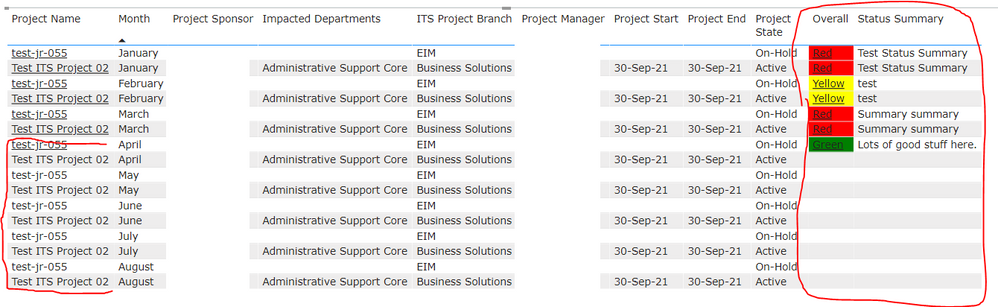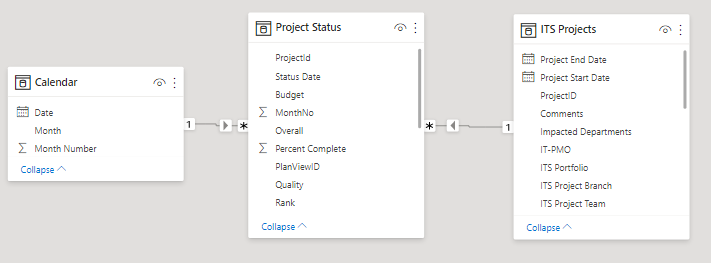FabCon is coming to Atlanta
Join us at FabCon Atlanta from March 16 - 20, 2026, for the ultimate Fabric, Power BI, AI and SQL community-led event. Save $200 with code FABCOMM.
Register now!- Power BI forums
- Get Help with Power BI
- Desktop
- Service
- Report Server
- Power Query
- Mobile Apps
- Developer
- DAX Commands and Tips
- Custom Visuals Development Discussion
- Health and Life Sciences
- Power BI Spanish forums
- Translated Spanish Desktop
- Training and Consulting
- Instructor Led Training
- Dashboard in a Day for Women, by Women
- Galleries
- Data Stories Gallery
- Themes Gallery
- Contests Gallery
- QuickViz Gallery
- Quick Measures Gallery
- Visual Calculations Gallery
- Notebook Gallery
- Translytical Task Flow Gallery
- TMDL Gallery
- R Script Showcase
- Webinars and Video Gallery
- Ideas
- Custom Visuals Ideas (read-only)
- Issues
- Issues
- Events
- Upcoming Events
The Power BI Data Visualization World Championships is back! Get ahead of the game and start preparing now! Learn more
- Power BI forums
- Forums
- Get Help with Power BI
- Desktop
- Cond Formatting - web URL blank if cell is blank
- Subscribe to RSS Feed
- Mark Topic as New
- Mark Topic as Read
- Float this Topic for Current User
- Bookmark
- Subscribe
- Printer Friendly Page
- Mark as New
- Bookmark
- Subscribe
- Mute
- Subscribe to RSS Feed
- Permalink
- Report Inappropriate Content
Cond Formatting - web URL blank if cell is blank
I have a table visual with values from 2 datasets, with the option "Show Items With No Data" enabled because I want to see all projects even if they have no status update.
Projects that do not have a status update for the applicable month (from a calendar tables) do not have the web URL conditional formatting applied.
Why?
The URL is coming from the projects table, and the conditional formatting is being applied to the project name which is part of the projects table. A blank status update shouldn't affect it?
Note, the blank values are text fields. I've seen solutions that say "add a +0 to the measure" but the blanks are not measures. They're text field values from the status table.
Sample PBIX - https://drive.google.com/file/d/1MWLeaLGSeYA03x8CAQVj9PZ7KrGhuxSi/view?usp=sharing
See pics below. See projects that have blank "overall" and "status summary" do not have a clickable link applied.
Solved! Go to Solution.
- Mark as New
- Bookmark
- Subscribe
- Mute
- Subscribe to RSS Feed
- Permalink
- Report Inappropriate Content
Oh boy. Bad news/good news. Bad news: This is by design. You have selected "Show items with no data" which does a half hearted cross join but that doesn't extend to the conditional formatting as the rows without "Overall" values aren't really there.
Good news - You can create your own cross join between Project and Calendar tables and then add calculated columns that put an empty string where the intersect doesn't return a result.
see attached
- Mark as New
- Bookmark
- Subscribe
- Mute
- Subscribe to RSS Feed
- Permalink
- Report Inappropriate Content
yes, that should work. Can you post some sample data to recreate the issue scenario?
- Mark as New
- Bookmark
- Subscribe
- Mute
- Subscribe to RSS Feed
- Permalink
- Report Inappropriate Content
Apologies. Should have done that.
Here is the pbix.
https://drive.google.com/file/d/1MWLeaLGSeYA03x8CAQVj9PZ7KrGhuxSi/view?usp=sharing
You can see, the projects with no associated status update, do not have the URL underline under the project name.
- Mark as New
- Bookmark
- Subscribe
- Mute
- Subscribe to RSS Feed
- Permalink
- Report Inappropriate Content
Oh boy. Bad news/good news. Bad news: This is by design. You have selected "Show items with no data" which does a half hearted cross join but that doesn't extend to the conditional formatting as the rows without "Overall" values aren't really there.
Good news - You can create your own cross join between Project and Calendar tables and then add calculated columns that put an empty string where the intersect doesn't return a result.
see attached
- Mark as New
- Bookmark
- Subscribe
- Mute
- Subscribe to RSS Feed
- Permalink
- Report Inappropriate Content
Thanks!
I suspected the conditional formatting wasn't coming across after the first blank was encountered.
This solves it.
Helpful resources

Power BI Dataviz World Championships
The Power BI Data Visualization World Championships is back! Get ahead of the game and start preparing now!

| User | Count |
|---|---|
| 41 | |
| 38 | |
| 36 | |
| 30 | |
| 28 |
| User | Count |
|---|---|
| 129 | |
| 88 | |
| 79 | |
| 68 | |
| 63 |