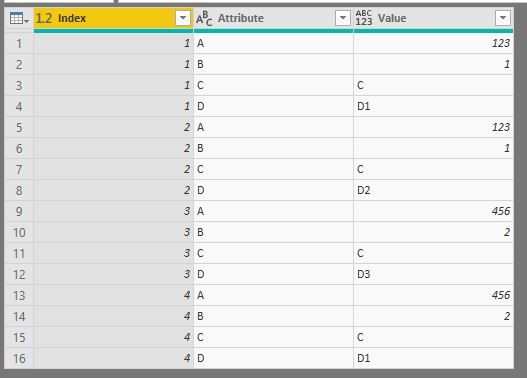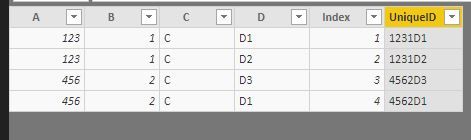FabCon is coming to Atlanta
Join us at FabCon Atlanta from March 16 - 20, 2026, for the ultimate Fabric, Power BI, AI and SQL community-led event. Save $200 with code FABCOMM.
Register now!- Power BI forums
- Get Help with Power BI
- Desktop
- Service
- Report Server
- Power Query
- Mobile Apps
- Developer
- DAX Commands and Tips
- Custom Visuals Development Discussion
- Health and Life Sciences
- Power BI Spanish forums
- Translated Spanish Desktop
- Training and Consulting
- Instructor Led Training
- Dashboard in a Day for Women, by Women
- Galleries
- Data Stories Gallery
- Themes Gallery
- Contests Gallery
- QuickViz Gallery
- Quick Measures Gallery
- Visual Calculations Gallery
- Notebook Gallery
- Translytical Task Flow Gallery
- TMDL Gallery
- R Script Showcase
- Webinars and Video Gallery
- Ideas
- Custom Visuals Ideas (read-only)
- Issues
- Issues
- Events
- Upcoming Events
The Power BI Data Visualization World Championships is back! Get ahead of the game and start preparing now! Learn more
- Power BI forums
- Forums
- Get Help with Power BI
- Desktop
- Concatenate columns where column name is dynamic
- Subscribe to RSS Feed
- Mark Topic as New
- Mark Topic as Read
- Float this Topic for Current User
- Bookmark
- Subscribe
- Printer Friendly Page
- Mark as New
- Bookmark
- Subscribe
- Mute
- Subscribe to RSS Feed
- Permalink
- Report Inappropriate Content
Concatenate columns where column name is dynamic
I am trying to solve the problem of having joins between tables being dynamic.
To do this my thinking is that the join would be based on a column called uniquID but that column itself will be the result of a DAX formula.
The DAX formula needs to do a look up on another table to find out what are the fields that make up the unique ID and then go back to the main table, find those columns, and do a concatenation to come up with the uniqueID.
Is this possible?
Update:
Sample data below. I want to create the UniqueID column using DAX, The DAX needs to do a look up to a setttings table to determine which fields it should concaternate. There are two ways I could think of, of laying out the setttings table.
Main Table
| A | B | C | D | UniqueID |
| 123 | 1 | C | D1 | 1231D1 |
| 123 | 1 | C | D2 | 1231D2 |
| 456 | 2 | C | D3 | 4562D3 |
| 456 | 2 | C | D1 | 4562D1 |
Settings Table
| Table | UniqueID fields |
| MainTable | A |
| MainTable | B |
| MainTable | D
|
Alternative settings table
| Table | UniqueFIeld1 | UniqueFIeld2 | UniqueFIeld3 | UniqueFIeld4 | UniqueFIeld5 |
| MainTable | A | B | D |
- Mark as New
- Bookmark
- Subscribe
- Mute
- Subscribe to RSS Feed
- Permalink
- Report Inappropriate Content
hi, @Anonymous
Based on my test, you could try this way as below:
Step1:
In Edit Queries, Add an index column for main table and then duplicate the main table.
Step2:
Select column A, B, C, D column Then unpivot it.
Step3:
Merge it with the settings table by Attribute column
Step4:
Expand the table and filter null value
Step5:
Close&Apply
Then create the relationship between main table and dup main table
Step6:
Use this formula to add a calculate column
UniqueID = CONCATENATEX(RELATEDTABLE('Dup Main table'),'Dup Main table'[Value],,'Dup Main table'[Attribute])
Result:
here is pbxi file, please try it.
Best Regards,
Lin
If this post helps, then please consider Accept it as the solution to help the other members find it more quickly.
- Mark as New
- Bookmark
- Subscribe
- Mute
- Subscribe to RSS Feed
- Permalink
- Report Inappropriate Content
Thanks - I finally got round to reviewing this solution, I think it might work but the duiplication of the main table is not ideal, especialyl if the main table is rather large. Wil see if I can find any better solution else will awrd this the points.
- Mark as New
- Bookmark
- Subscribe
- Mute
- Subscribe to RSS Feed
- Permalink
- Report Inappropriate Content
Maybe. Sample/example data would really help here. Please see this post regarding How to Get Your Question Answered Quickly: https://community.powerbi.com/t5/Community-Blog/How-to-Get-Your-Question-Answered-Quickly/ba-p/38490
Follow on LinkedIn
@ me in replies or I'll lose your thread!!!
Instead of a Kudo, please vote for this idea
Become an expert!: Enterprise DNA
External Tools: MSHGQM
YouTube Channel!: Microsoft Hates Greg
Latest book!: DAX For Humans
DAX is easy, CALCULATE makes DAX hard...
Helpful resources

Power BI Dataviz World Championships
The Power BI Data Visualization World Championships is back! Get ahead of the game and start preparing now!

| User | Count |
|---|---|
| 61 | |
| 46 | |
| 40 | |
| 38 | |
| 22 |
| User | Count |
|---|---|
| 178 | |
| 133 | |
| 118 | |
| 82 | |
| 56 |