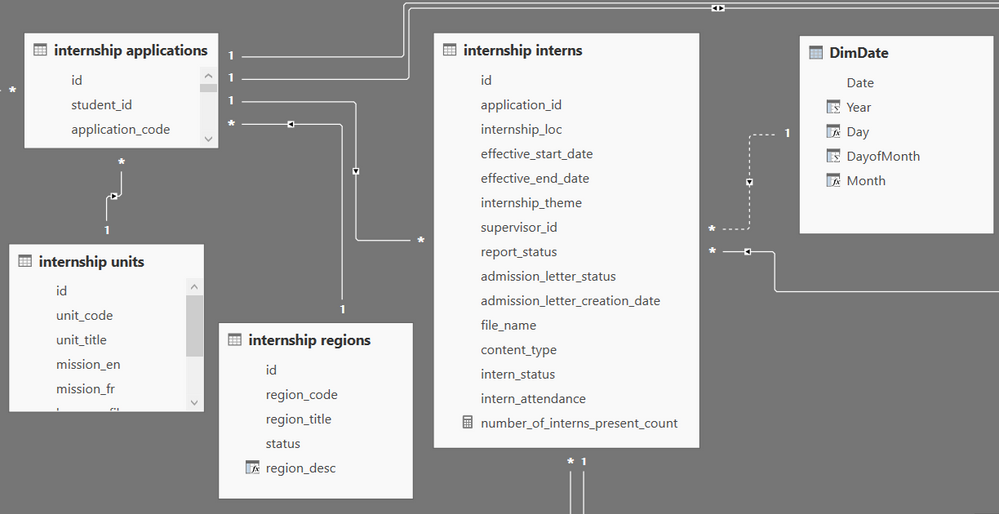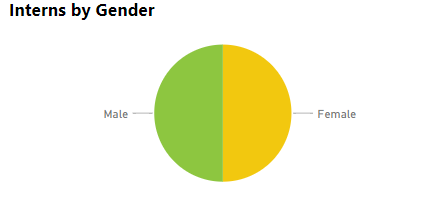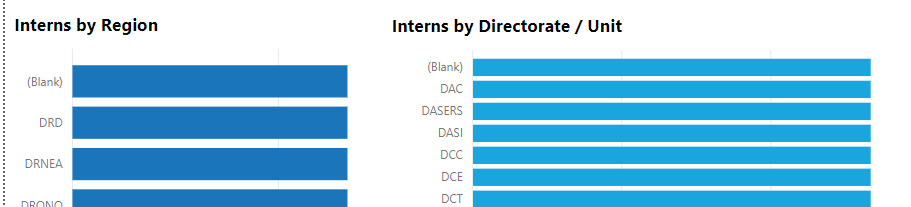Fabric Data Days starts November 4th!
Advance your Data & AI career with 50 days of live learning, dataviz contests, hands-on challenges, study groups & certifications and more!
Get registered- Power BI forums
- Get Help with Power BI
- Desktop
- Service
- Report Server
- Power Query
- Mobile Apps
- Developer
- DAX Commands and Tips
- Custom Visuals Development Discussion
- Health and Life Sciences
- Power BI Spanish forums
- Translated Spanish Desktop
- Training and Consulting
- Instructor Led Training
- Dashboard in a Day for Women, by Women
- Galleries
- Data Stories Gallery
- Themes Gallery
- Contests Gallery
- Quick Measures Gallery
- Visual Calculations Gallery
- Notebook Gallery
- Translytical Task Flow Gallery
- TMDL Gallery
- R Script Showcase
- Webinars and Video Gallery
- Ideas
- Custom Visuals Ideas (read-only)
- Issues
- Issues
- Events
- Upcoming Events
Join us at FabCon Atlanta from March 16 - 20, 2026, for the ultimate Fabric, Power BI, AI and SQL community-led event. Save $200 with code FABCOMM. Register now.
- Power BI forums
- Forums
- Get Help with Power BI
- Desktop
- Compute the Number of Interns Using Start Date and...
- Subscribe to RSS Feed
- Mark Topic as New
- Mark Topic as Read
- Float this Topic for Current User
- Bookmark
- Subscribe
- Printer Friendly Page
- Mark as New
- Bookmark
- Subscribe
- Mute
- Subscribe to RSS Feed
- Permalink
- Report Inappropriate Content
Compute the Number of Interns Using Start Date and End Date and be able to Filter by Unit and Region
Hi People,
I am new to power BI. My issue is below: I want to be able to computer the number of interns present in the company using start date and end date and then also be able to filter by units, regions, internship_type, gender etc. Searching in this community, I found a measure able to do that as below (calculating the number present in a month):
number_of_interns_present_count =
VAR endOfPeriod = MAX ( 'DimDate'[Date] )
VAR startOfPeriod = MIN( 'DimDate'[Date] )
RETURN
CALCULATE (
COUNTROWS ( 'internship interns' ),
FILTER (
ALL('internship interns'),
( 'internship interns'[effective_start_date] <= endOfPeriod
&& 'internship interns'[effective_end_date] >= startOfPeriod)
)
)However, my challenge now is that "number_of_interns_present_count" is same for all Units and Regions
Below is my model. Notice that I deactivated the relationship betweem DimDate and Interns effective start date thinking that was the problem but no change. When I am doing a simple count of interns and link DimDate to effective_start_date, I am able to get the number of interns starting in a particular month by Unit and Region when you select a month on the slicer. Please how can I filter by department, unit, gender, internship type etc for this case. For each of these filters the number of interns present is thesame through out. It is not splitted by any of the above.
Solved! Go to Solution.
- Mark as New
- Bookmark
- Subscribe
- Mute
- Subscribe to RSS Feed
- Permalink
- Report Inappropriate Content
Hi @Anonymous ,
The DAX query ypu shared can solve the problem computering the number of interns present in the company using start date and end date well. If you want to add the filters, you can change the ALL() function to ALLEXCEPT() function to rule out the units, regions, internship_type, gender.
Best Regards,
Teige
- Mark as New
- Bookmark
- Subscribe
- Mute
- Subscribe to RSS Feed
- Permalink
- Report Inappropriate Content
Hi @Anonymous ,
The DAX query ypu shared can solve the problem computering the number of interns present in the company using start date and end date well. If you want to add the filters, you can change the ALL() function to ALLEXCEPT() function to rule out the units, regions, internship_type, gender.
Best Regards,
Teige
- Mark as New
- Bookmark
- Subscribe
- Mute
- Subscribe to RSS Feed
- Permalink
- Report Inappropriate Content
- Mark as New
- Bookmark
- Subscribe
- Mute
- Subscribe to RSS Feed
- Permalink
- Report Inappropriate Content
Hi @TeigeGao ,
The DAX query gives me the number of interns present correctly. However, my problem now is that it does not distribute the value correctly accross Units, Regions, Gender etc. The value is thesame. See visual below. How can I solve this?
- Mark as New
- Bookmark
- Subscribe
- Mute
- Subscribe to RSS Feed
- Permalink
- Report Inappropriate Content
Hi @Anonymous ,
As mentioned in my above reply, you need to use allexcept() function to rule out these filters, because you areusing a all() function in your query, it will remove all filters, then it will display the same value.
Please refer to this blog: https://www.sqlbi.com/articles/using-allexcept-versus-all-and-values/
Best Regards,
Teige
- Mark as New
- Bookmark
- Subscribe
- Mute
- Subscribe to RSS Feed
- Permalink
- Report Inappropriate Content
Helpful resources

FabCon Global Hackathon
Join the Fabric FabCon Global Hackathon—running virtually through Nov 3. Open to all skill levels. $10,000 in prizes!

Power BI Monthly Update - October 2025
Check out the October 2025 Power BI update to learn about new features.

| User | Count |
|---|---|
| 76 | |
| 38 | |
| 31 | |
| 27 | |
| 26 |