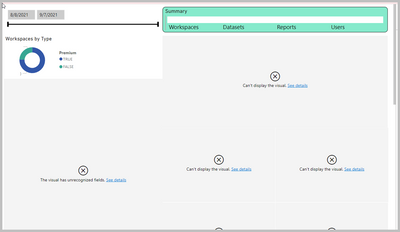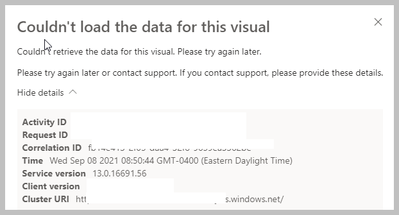FabCon is coming to Atlanta
Join us at FabCon Atlanta from March 16 - 20, 2026, for the ultimate Fabric, Power BI, AI and SQL community-led event. Save $200 with code FABCOMM.
Register now!- Power BI forums
- Get Help with Power BI
- Desktop
- Service
- Report Server
- Power Query
- Mobile Apps
- Developer
- DAX Commands and Tips
- Custom Visuals Development Discussion
- Health and Life Sciences
- Power BI Spanish forums
- Translated Spanish Desktop
- Training and Consulting
- Instructor Led Training
- Dashboard in a Day for Women, by Women
- Galleries
- Data Stories Gallery
- Themes Gallery
- Contests Gallery
- QuickViz Gallery
- Quick Measures Gallery
- Visual Calculations Gallery
- Notebook Gallery
- Translytical Task Flow Gallery
- TMDL Gallery
- R Script Showcase
- Webinars and Video Gallery
- Ideas
- Custom Visuals Ideas (read-only)
- Issues
- Issues
- Events
- Upcoming Events
The Power BI Data Visualization World Championships is back! Get ahead of the game and start preparing now! Learn more
- Power BI forums
- Forums
- Get Help with Power BI
- Desktop
- Composite Model not displaying visuals while publi...
- Subscribe to RSS Feed
- Mark Topic as New
- Mark Topic as Read
- Float this Topic for Current User
- Bookmark
- Subscribe
- Printer Friendly Page
- Mark as New
- Bookmark
- Subscribe
- Mute
- Subscribe to RSS Feed
- Permalink
- Report Inappropriate Content
Composite Model not displaying visuals while published
Hey everyone,
I'm reaching out here to see if anyone has had issues with publishing a composite model to the Power BI Service.
I am currently connecting 3 data sources:
-Live Connection to Gen2 Metrics
-API Connection to Microsoft Admin APIs
-SQL connection (1 table)
These are all joined properly and work correctly on the desktop (see below):
Private data has been covered
After publishing this is what my report looks like:
Every visual that is broken has at least one piece from the live connection to Gen2 Metrics.
Here is the error provided (which doesn't really give any details to the problem)
Has anyone else run into this issue? Again, everything works fine on the desktop application.
Thank you in advance!
- Mark as New
- Bookmark
- Subscribe
- Mute
- Subscribe to RSS Feed
- Permalink
- Report Inappropriate Content
Hello everyone, maybe it is related to your problem:
Since August 28, 2021 there are refreshment problems with the Dataset "Gen2 Utilization Metrics".
In the last update (v15), the following banner appeared in the report generated by the app:
Upgrading to the new version (v15) has fixed refresh issues
In my case, I connect other datasets to the "Gen2 Utilization Metrics" dataset, but I would be interested in being able to connect directly to the "MetricsCES" Datasource, is this possible?
- Mark as New
- Bookmark
- Subscribe
- Mute
- Subscribe to RSS Feed
- Permalink
- Report Inappropriate Content
Hey,
When was your last update? I did mine on 8/11/21 -- My refreshes have worked perfectly since then
The update appears to have added some IDs to the dataset (which is great because they previously weren't there, except in a concat on the Artifact... which wasn't helpful at all because we can't do any transform on that dataset).
The way I connected to the dataset was through a live connection, so I used the Existing Gen2 Metrics by choosing "Power BI Datasets" and searching my Gen2. This is great and all, but not really functional except on the desktop. I was able to correlate Admin APIs to see which activities were being used at what time, and how much CPU each activity was using. Still not quite what I wanted because the Gen2 Metrics dataset does not include "ActivityID", I had to join on a cross filter of date... so in the end, its still just an approximation at the time. Unfortunately all of this was a waste because after I publish the report none of the visuals show up, I can't connect to my personal gateway due to the datasource of Gen2 Metrics... It wont even let me. My gateway works for all other workspaces except this one.
- Mark as New
- Bookmark
- Subscribe
- Mute
- Subscribe to RSS Feed
- Permalink
- Report Inappropriate Content
@cbardo13 , Open your workspace. In that search you datasets, on the three dots click and open setting.
You need either provide on-premise gateway details or data source credentials based on the type of dataset.
- Mark as New
- Bookmark
- Subscribe
- Mute
- Subscribe to RSS Feed
- Permalink
- Report Inappropriate Content
Thank you -- I will try this out. It looks as though I'm having personal gateway issues. Also I guess it didn't really make sense to me why an API call (Essentially what Gen2 metrics is) had to use a gateway.
We don't really use Personal Gateways, so I haven't even checked that.
I'll give it a shot and see if that can resolve the issue.
- Mark as New
- Bookmark
- Subscribe
- Mute
- Subscribe to RSS Feed
- Permalink
- Report Inappropriate Content
So I tried out a few different methods, my personal gateway works everywhere else but this workspace and I fear its because of the source.
It looks like its still being restricted no matter what method or approach I take. Essentially the Gen2 Metrics seem like a restricted API where you dont actually get to use your credentials to access it, they just give you direct query access.
I will have to look into other options.
- Mark as New
- Bookmark
- Subscribe
- Mute
- Subscribe to RSS Feed
- Permalink
- Report Inappropriate Content
https://community.powerbi.com/t5/Desktop/Issue-with-Composite-Model-Visuals-not-displaying-for-other...
Found this link after the fact. Will review this and mark as solved if it works
If anyone has any other suggestions feel free to respond
Helpful resources

Power BI Dataviz World Championships
The Power BI Data Visualization World Championships is back! Get ahead of the game and start preparing now!

| User | Count |
|---|---|
| 39 | |
| 37 | |
| 35 | |
| 34 | |
| 27 |
| User | Count |
|---|---|
| 137 | |
| 97 | |
| 74 | |
| 66 | |
| 65 |