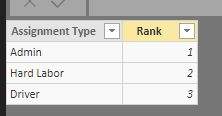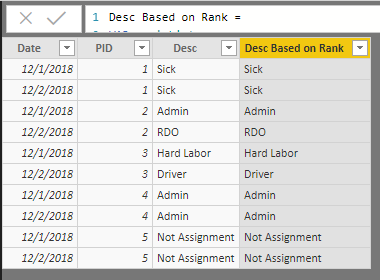FabCon is coming to Atlanta
Join us at FabCon Atlanta from March 16 - 20, 2026, for the ultimate Fabric, Power BI, AI and SQL community-led event. Save $200 with code FABCOMM.
Register now!- Power BI forums
- Get Help with Power BI
- Desktop
- Service
- Report Server
- Power Query
- Mobile Apps
- Developer
- DAX Commands and Tips
- Custom Visuals Development Discussion
- Health and Life Sciences
- Power BI Spanish forums
- Translated Spanish Desktop
- Training and Consulting
- Instructor Led Training
- Dashboard in a Day for Women, by Women
- Galleries
- Data Stories Gallery
- Themes Gallery
- Contests Gallery
- QuickViz Gallery
- Quick Measures Gallery
- Visual Calculations Gallery
- Notebook Gallery
- Translytical Task Flow Gallery
- TMDL Gallery
- R Script Showcase
- Webinars and Video Gallery
- Ideas
- Custom Visuals Ideas (read-only)
- Issues
- Issues
- Events
- Upcoming Events
The Power BI Data Visualization World Championships is back! Get ahead of the game and start preparing now! Learn more
- Power BI forums
- Forums
- Get Help with Power BI
- Desktop
- Complicated Relationship Tables Using Look Ups
- Subscribe to RSS Feed
- Mark Topic as New
- Mark Topic as Read
- Float this Topic for Current User
- Bookmark
- Subscribe
- Printer Friendly Page
- Mark as New
- Bookmark
- Subscribe
- Mute
- Subscribe to RSS Feed
- Permalink
- Report Inappropriate Content
Complicated Relationship Tables Using Look Ups
So my current application uses MongoDB which isn't natively supported by PowerBI but we usually expose the data via BI Connector and run all our reports by connecting thru the ODBC driver.
I've been tasked with creating a report for what each employees value is for each day they are employeed. This data would be a mash up of 2-3 different tables.
Table 1 - Available
- Each Day at 12AM a record is inserted for each active employee.
- This record contains details about the employee including anytime they were out of work for whatever reason
- I plan on making this my final table.
Table 2 - Outage
- This would be taken from Table 1 and use some logic to filter it down to only outage that pertain to that records day
- There can be multiple outages on any given person for any day and I'd like to create a heirarchy of what their final value should be if they have more than 1
- If none of the store outages effect that day we would move onto the next table
Table 3 - Assignment
- This is a table filled with any assignments a person has for a given day
- There can be more than one record in this table
- There would need to be rules set on which would be there final value
- A person can have a value in this table and the outage table for the same day. There final value here would always override the Outage table
Here's an idea of what I picture my final table would consist of based on the 2-3 Tables listed above.
- If a person has 1+ Outage Records and No Assignment Record their value is from the Outage table
- If a person has 1 or more Outage Records, a ranking order must be added on which over-rides which (ex Sick would always be the value if they have a Sick + RDO)
- If a person has an assignment + outage for the matching day, always take the assignment
- If a person has more than one assignment, always take the one that has no assignment blank
- If a person has more than one assignment and all are blank, then take the assignment based on a specific ranking order.
- If a person has assignments in the table and none have a blank assignment type then take assignment based on specific ranking order.
- If no values are found in either table, mark has "No Assignment"
I'm hoping I'm getting this all out in words properly. I created a PBIX with sample data for you to view
https://drive.google.com/open?id=1RgnpOYuZPyxafSJu0Kmh6i6EZZzj-UEp
Final Table Idea
Date pID Value For Day
| 12/1/2018 | 1 | Sick |
| 12/1/2018 | 2 | Hard Labor |
| 12/1/2018 | 3 | Hard Labor |
| 12/2/2018 | 1 | Sick |
| 12/2/2018 | 2 | RDO |
| 12/2/2018 | 3 | Driver |
| 12/1/2018 | 4 | Admin |
| 12/2/2018 | 4 | Admin |
| 12/1/2018 | 5 | No Assignment |
| 12/2/2018 | 5 | No Assignment |
Table 1 - Available
Date pID
| 12/1/2018 | 1 |
| 12/1/2018 | 2 |
| 12/1/2018 | 3 |
| 12/2/2018 | 1 |
| 12/2/2018 | 2 |
| 12/2/2018 | 3 |
| 12/1/2018 | 4 |
| 12/2/2018 | 4 |
| 12/1/2018 | 5 |
| 12/2/2018 | 5 |
Table 2 - Outage
DatePIDOutage.0.TypeOutage.0.StartOutage.0.EndOutage.1.TypeOutage.1.StartOutage.1.End
| 12/1/2018 | 1 | Sick | 11/1/2018 | 12/2/2018 | RDO | 12/2/2018 | 12/2/2018 |
| 12/1/2018 | 2 | ||||||
| 12/1/2018 | 3 | RDO | 12/1/2018 | 12/1/2018 | |||
| 12/2/2018 | 1 | Sick | 11/1/2018 | 12/2/2018 | |||
| 12/2/2018 | 2 | RDO | 12/2/2018 | 12/2/2018 | |||
| 12/2/2018 | 3 | ||||||
| 12/1/2018 | 4 | ||||||
| 12/1/2018 | 5 | ||||||
| 12/2/2018 | 4 | ||||||
| 12/2/2018 | 5 |
Table 3 - Assignments
DatePIDType Of WorkAssignment Type
| 12/1/2018 | 2 | Hard Labor | |
| 12/1/2018 | 2 | Admin | Diverted |
| 12/1/2018 | 4 | Admin | |
| 12/1/2018 | 3 | Hard Labor | |
| 12/2/2018 | 3 | Driver | Diverted |
| 12/2/2018 | 4 | Hard Labor | |
| 12/2/2018 | 4 | Admin |
Solved! Go to Solution.
- Mark as New
- Bookmark
- Subscribe
- Mute
- Subscribe to RSS Feed
- Permalink
- Report Inappropriate Content
Hi @thmonte,
Yes, I need that table to return correct one when one user has multiple assignment or outage records.
I add two rank tables with type ranking:
Formula:
Desc Based on Rank =
VAR assigList =
CALCULATETABLE (
VALUES ( Assignment[PID] ),
FILTER ( ALL ( Assignment ), [Date] = EARLIER ( Summary[Date] ) )
)
VAR outList =
CALCULATETABLE (
VALUES ( 'Outage Unpivoted'[PID] ),
FILTER ( ALL ( 'Outage Unpivoted' ), [Date] = EARLIER ( Summary[Date] ) )
)
VAR outRecord =
COUNTROWS (
FILTER (
'Outage Unpivoted',
[PID] = EARLIER ( Summary[PID] )
&& [Date] = EARLIER ( Summary[Date] )
)
)
VAR assigRecord =
COUNTROWS (
FILTER (
'Assignment',
[PID] = EARLIER ( Summary[PID] )
&& [Date] = EARLIER ( Summary[Date] )
)
)
VAR assiglistMatch =
CALCULATETABLE (
VALUES ( Assignment[Type Of Work] ),
FILTER (
'Assignment',
'Assignment'[PID] = EARLIER ( Summary[PID] )
&& 'Assignment'[Date] = EARLIER ( Summary[Date] )
)
)
VAR outlistMatch =
CALCULATETABLE (
VALUES ( 'Outage Unpivoted'[Outage Type] ),
FILTER (
'Outage Unpivoted',
'Outage Unpivoted'[PID] = EARLIER ( Summary[PID] )
&& 'Outage Unpivoted'[Date] = EARLIER ( Summary[Date] )
)
)
RETURN
IF (
NOT ( [PID] IN UNION ( assigList, outList ) ),
"Not Assignment",
IF (
assigRecord > 0,
IF (
assigRecord >= 2,
LOOKUPVALUE (
'Assignment Rank'[Assignment Type],
'Assignment Rank'[Rank], MINX (
FILTER (
'Assignment Rank',
'Assignment Rank'[Assignment Type] IN assiglistMatch
),
[Rank]
)
),
FIRSTNONBLANK ( assiglistMatch, [Type Of Work] )
),
IF (
outRecord > 0,
IF (
outRecord >= 2,
LOOKUPVALUE (
'Outage Rank'[Outage Type],
'Outage Rank'[Rank], MINX (
FILTER ( 'Outage Rank', 'Outage Rank'[Outage Type] IN outlistMatch ),
[Rank]
)
),
FIRSTNONBLANK ( outlistMatch, [Outage Type] )
)
)
)
)
Result:
Regards,
Xiaoxin Sheng
- Mark as New
- Bookmark
- Subscribe
- Mute
- Subscribe to RSS Feed
- Permalink
- Report Inappropriate Content
HI @thmonte,
I create a summary table based on available table and add a calculated column to stored lookup result from other tables.
Desc =
VAR assigList =
CALCULATETABLE (
VALUES ( Assignment[PID] ),
FILTER ( ALL ( Assignment ), [Date] = EARLIER ( Summary[Date] ) )
)
VAR outList =
CALCULATETABLE (
VALUES ( 'Outage Unpivoted'[PID] ),
FILTER ( ALL ( 'Outage Unpivoted' ), [Date] = EARLIER ( Summary[Date] ) )
)
VAR outRecord =
COUNTROWS (
FILTER (
'Outage Unpivoted',
[PID] = EARLIER ( Summary[PID] )
&& [Date] = EARLIER ( Summary[Date] )
)
)
VAR assigRecord =
COUNTROWS (
FILTER (
'Assignment',
[PID] = EARLIER ( Summary[PID] )
&& [Date] = EARLIER ( Summary[Date] )
)
)
VAR assiglistMatch =
CALCULATETABLE (
VALUES ( Assignment[Type Of Work] ),
FILTER (
'Assignment',
'Assignment'[PID] = EARLIER ( Summary[PID] )
&& 'Assignment'[Date] = EARLIER ( Summary[Date] )
)
)
VAR outlistMatch =
CALCULATETABLE (
VALUES ( 'Outage Unpivoted'[Outage Type] ),
FILTER (
'Outage Unpivoted',
'Outage Unpivoted'[PID] = EARLIER ( Summary[PID] )
&& 'Outage Unpivoted'[Date] = EARLIER ( Summary[Date] )
)
)
RETURN
IF (
NOT ( [PID] IN UNION ( assigList, outList ) ),
"Not Assignment",
IF (
assigRecord > 0,
IF (
"Admin" IN assiglistMatch,
"Admin",
CONCATENATEX ( assiglistMatch, [Type Of Work], "," )
),
IF (
outRecord > 0,
IF (
"Sick" IN outlistMatch,
"Sick",
CONCATENATEX ( outlistMatch, [Outage Type], "," )
)
)
)
)
In add, I'm still not so clear for the ranking order of different types, can you please provide more about this?
Regards,
Xiaoxin Sheng
- Mark as New
- Bookmark
- Subscribe
- Mute
- Subscribe to RSS Feed
- Permalink
- Report Inappropriate Content
This looks like a great start but the ranking order I'd like to create is what value to show in the Desc column if multiple values existing in any of the other columns.
For example:
If there is 3 records for one person in the Outage table with the following Outage Types:
- Sick
- RDO
- Vacation
then I would always want Sick to show as the value. So maybe a seperate reference sheet with all possible Outage Types and Work Types simlar to this
| Outage Type | Rank |
| Sick | 1 |
| Vacation | 2 |
| RDO | 3 |
| Jury Duty | 4 |
Then if the person has multiple records in either table it can reference this table and always take the lowest ranked value
so if someone has 2 records Jury Duty and Vacation - It will display Vacation since it is lower rank.
- Mark as New
- Bookmark
- Subscribe
- Mute
- Subscribe to RSS Feed
- Permalink
- Report Inappropriate Content
Hi @thmonte,
Yes, I need that table to return correct one when one user has multiple assignment or outage records.
I add two rank tables with type ranking:
Formula:
Desc Based on Rank =
VAR assigList =
CALCULATETABLE (
VALUES ( Assignment[PID] ),
FILTER ( ALL ( Assignment ), [Date] = EARLIER ( Summary[Date] ) )
)
VAR outList =
CALCULATETABLE (
VALUES ( 'Outage Unpivoted'[PID] ),
FILTER ( ALL ( 'Outage Unpivoted' ), [Date] = EARLIER ( Summary[Date] ) )
)
VAR outRecord =
COUNTROWS (
FILTER (
'Outage Unpivoted',
[PID] = EARLIER ( Summary[PID] )
&& [Date] = EARLIER ( Summary[Date] )
)
)
VAR assigRecord =
COUNTROWS (
FILTER (
'Assignment',
[PID] = EARLIER ( Summary[PID] )
&& [Date] = EARLIER ( Summary[Date] )
)
)
VAR assiglistMatch =
CALCULATETABLE (
VALUES ( Assignment[Type Of Work] ),
FILTER (
'Assignment',
'Assignment'[PID] = EARLIER ( Summary[PID] )
&& 'Assignment'[Date] = EARLIER ( Summary[Date] )
)
)
VAR outlistMatch =
CALCULATETABLE (
VALUES ( 'Outage Unpivoted'[Outage Type] ),
FILTER (
'Outage Unpivoted',
'Outage Unpivoted'[PID] = EARLIER ( Summary[PID] )
&& 'Outage Unpivoted'[Date] = EARLIER ( Summary[Date] )
)
)
RETURN
IF (
NOT ( [PID] IN UNION ( assigList, outList ) ),
"Not Assignment",
IF (
assigRecord > 0,
IF (
assigRecord >= 2,
LOOKUPVALUE (
'Assignment Rank'[Assignment Type],
'Assignment Rank'[Rank], MINX (
FILTER (
'Assignment Rank',
'Assignment Rank'[Assignment Type] IN assiglistMatch
),
[Rank]
)
),
FIRSTNONBLANK ( assiglistMatch, [Type Of Work] )
),
IF (
outRecord > 0,
IF (
outRecord >= 2,
LOOKUPVALUE (
'Outage Rank'[Outage Type],
'Outage Rank'[Rank], MINX (
FILTER ( 'Outage Rank', 'Outage Rank'[Outage Type] IN outlistMatch ),
[Rank]
)
),
FIRSTNONBLANK ( outlistMatch, [Outage Type] )
)
)
)
)
Result:
Regards,
Xiaoxin Sheng
Helpful resources

Power BI Monthly Update - November 2025
Check out the November 2025 Power BI update to learn about new features.

Fabric Data Days
Advance your Data & AI career with 50 days of live learning, contests, hands-on challenges, study groups & certifications and more!

| User | Count |
|---|---|
| 58 | |
| 45 | |
| 42 | |
| 20 | |
| 18 |
| User | Count |
|---|---|
| 169 | |
| 109 | |
| 91 | |
| 55 | |
| 44 |