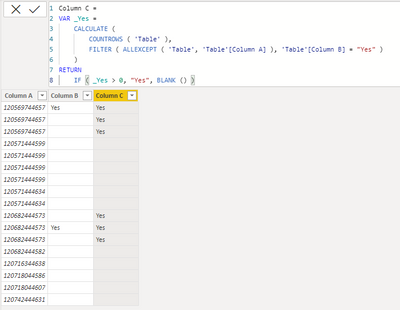FabCon is coming to Atlanta
Join us at FabCon Atlanta from March 16 - 20, 2026, for the ultimate Fabric, Power BI, AI and SQL community-led event. Save $200 with code FABCOMM.
Register now!- Power BI forums
- Get Help with Power BI
- Desktop
- Service
- Report Server
- Power Query
- Mobile Apps
- Developer
- DAX Commands and Tips
- Custom Visuals Development Discussion
- Health and Life Sciences
- Power BI Spanish forums
- Translated Spanish Desktop
- Training and Consulting
- Instructor Led Training
- Dashboard in a Day for Women, by Women
- Galleries
- Data Stories Gallery
- Themes Gallery
- Contests Gallery
- QuickViz Gallery
- Quick Measures Gallery
- Visual Calculations Gallery
- Notebook Gallery
- Translytical Task Flow Gallery
- TMDL Gallery
- R Script Showcase
- Webinars and Video Gallery
- Ideas
- Custom Visuals Ideas (read-only)
- Issues
- Issues
- Events
- Upcoming Events
The Power BI Data Visualization World Championships is back! It's time to submit your entry. Live now!
- Power BI forums
- Forums
- Get Help with Power BI
- Desktop
- Complex Conditional Column
- Subscribe to RSS Feed
- Mark Topic as New
- Mark Topic as Read
- Float this Topic for Current User
- Bookmark
- Subscribe
- Printer Friendly Page
- Mark as New
- Bookmark
- Subscribe
- Mute
- Subscribe to RSS Feed
- Permalink
- Report Inappropriate Content
Complex Conditional Column
I'm trying to make a conditional column based on values from two other columns. If Column B is "yes" than I want Column C to be "yes" whenever Column A has the same value. Here's an example of what I'm trying to do.
Here's what I have:
| Column A | Column B |
| 120569744657 | Yes |
| 120569744657 | |
| 120569744657 | |
| 120571444599 | |
| 120571444599 | |
| 120571444599 | |
| 120571444599 | |
| 120571444634 | |
| 120571444634 | |
| 120682444573 | |
| 120682444573 | Yes |
| 120682444573 | |
| 120682444582 | |
| 120716344638 | |
| 120718044586 | |
| 120718044607 | |
| 120742444631 |
Here's what I'm trying to do:
| Column A | Column B | Column C |
| 120569744657 | Yes | Yes |
| 120569744657 | Yes | |
| 120569744657 | Yes | |
| 120571444599 | ||
| 120571444599 | ||
| 120571444599 | ||
| 120571444599 | ||
| 120571444634 | ||
| 120571444634 | ||
| 120682444573 | Yes | |
| 120682444573 | Yes | Yes |
| 120682444573 | Yes | |
| 120682444582 | ||
| 120716344638 | ||
| 120718044586 | ||
| 120718044607 | ||
| 120742444631 |
Any thoughts on how to do this? Thanks!
Solved! Go to Solution.
- Mark as New
- Bookmark
- Subscribe
- Mute
- Subscribe to RSS Feed
- Permalink
- Report Inappropriate Content
Hi,
This calculated column formula works
=if(CALCULATE(COUNTROWS(Table1),FILTER(Table1,Table1[Column A]=EARLIER(Table1[Column A])&&Table1[Column B]="Yes"))>=1,"Yes",BLANK())Hope this helps.
Regards,
Ashish Mathur
http://www.ashishmathur.com
https://www.linkedin.com/in/excelenthusiasts/
- Mark as New
- Bookmark
- Subscribe
- Mute
- Subscribe to RSS Feed
- Permalink
- Report Inappropriate Content
See the working here - Open a blank query - Home - Advanced Editor - Remove everything from there and paste the below code to test (later on when you use the query on your dataset, you will have to change the source appropriately. If you have columns other than these, then delete Changed type step and do a Changed type for complete table from UI again).
Note - Replaced value step may not be needed for you as I have used that to generate nulls in place of blank.
let
Source = Table.FromRows(Json.Document(Binary.Decompress(Binary.FromText("rdC7DcAgDATQXVxTYOMfo0SIMhNkfylARYRCmrRPZ53tUgApimZjVjEIcJwX1LDw1gyZWXL+1TTxh6lTn7X0YtMpm6jTZIatotX4wzz2nC6mcX6DMY0VcVi9AQ==", BinaryEncoding.Base64), Compression.Deflate)), let _t = ((type nullable text) meta [Serialized.Text = true]) in type table [#"Column A" = _t, #"Column B" = _t]),
#"Replaced Value" = Table.ReplaceValue(Source,"",null,Replacer.ReplaceValue,{"Column B"}),
#"Changed Type" = Table.TransformColumnTypes(#"Replaced Value",{{"Column A", Int64.Type}, {"Column B", type text}}),
#"Grouped Rows" = Table.Group(#"Changed Type", {"Column A"}, {{"Temp", each _, type table [Column A=nullable number, Column B=nullable text]}}),
//Function Start
fxProcess=(Tbl)=>
let
#"Added Custom" = Table.AddColumn(Tbl, "Column C", each if List.Count(List.Select(Tbl[Column B],each _="Yes"))>0 then "Yes" else null)
in
#"Added Custom",
//Function End
#"Added Custom" = Table.AddColumn(#"Grouped Rows", "Custom", each fxProcess([Temp])),
#"Expanded Custom" = Table.ExpandTableColumn(#"Added Custom", "Custom", {"Column B", "Column C"}, {"Column B", "Column C"}),
#"Removed Columns" = Table.RemoveColumns(#"Expanded Custom",{"Temp"})
in
#"Removed Columns"
- Mark as New
- Bookmark
- Subscribe
- Mute
- Subscribe to RSS Feed
- Permalink
- Report Inappropriate Content
See the working here - Open a blank query - Home - Advanced Editor - Remove everything from there and paste the below code to test (later on when you use the query on your dataset, you will have to change the source appropriately. If you have columns other than these, then delete Changed type step and do a Changed type for complete table from UI again).
Note - Replaced value step may not be needed for you as I have used that to generate nulls in place of blank.
let
Source = Table.FromRows(Json.Document(Binary.Decompress(Binary.FromText("rdC7DcAgDATQXVxTYOMfo0SIMhNkfylARYRCmrRPZ53tUgApimZjVjEIcJwX1LDw1gyZWXL+1TTxh6lTn7X0YtMpm6jTZIatotX4wzz2nC6mcX6DMY0VcVi9AQ==", BinaryEncoding.Base64), Compression.Deflate)), let _t = ((type nullable text) meta [Serialized.Text = true]) in type table [#"Column A" = _t, #"Column B" = _t]),
#"Replaced Value" = Table.ReplaceValue(Source,"",null,Replacer.ReplaceValue,{"Column B"}),
#"Changed Type" = Table.TransformColumnTypes(#"Replaced Value",{{"Column A", Int64.Type}, {"Column B", type text}}),
#"Grouped Rows" = Table.Group(#"Changed Type", {"Column A"}, {{"Temp", each _, type table [Column A=nullable number, Column B=nullable text]}}),
//Function Start
fxProcess=(Tbl)=>
let
#"Added Custom" = Table.AddColumn(Tbl, "Column C", each if List.Count(List.Select(Tbl[Column B],each _="Yes"))>0 then "Yes" else null)
in
#"Added Custom",
//Function End
#"Added Custom" = Table.AddColumn(#"Grouped Rows", "Custom", each fxProcess([Temp])),
#"Expanded Custom" = Table.ExpandTableColumn(#"Added Custom", "Custom", {"Column B", "Column C"}, {"Column B", "Column C"}),
#"Removed Columns" = Table.RemoveColumns(#"Expanded Custom",{"Temp"})
in
#"Removed Columns"
- Mark as New
- Bookmark
- Subscribe
- Mute
- Subscribe to RSS Feed
- Permalink
- Report Inappropriate Content
It took a lot of massaging, but this solution totally worked! Thank you very, very much for your help!!!
FYI, here's the final query:
let
Source = Folder.Files("X:\Files"),
#"Filtered Hidden Files1" = Table.SelectRows(Source, each [Attributes]?[Hidden]? <> true),
#"Invoke Custom Function1" = Table.AddColumn(#"Filtered Hidden Files1", "Transform File (2)", each #"Transform File (2)"([Content])),
#"Renamed Columns1" = Table.RenameColumns(#"Invoke Custom Function1", {"Name", "Source.Name"}),
#"Removed Other Columns1" = Table.SelectColumns(#"Renamed Columns1", {"Source.Name", "Transform File (2)"}),
#"Expanded Table Column1" = Table.ExpandTableColumn(#"Removed Other Columns1", "Transform File (2)", Table.ColumnNames(#"Transform File (2)"(#"Sample File (2)"))),
#"Changed Type" = Table.TransformColumnTypes(#"Expanded Table Column1",{{"Source.Name", type text}, {"Column1", type date}, {"Column2", type any}, {"Column3", type any}, {"Column4", type date}, {"Column5", type any}, {"Column6", type any}, {"Column7", type text}, {"Column8", type any}, {"Column9", type any}, {"Column10", type any}, {"Column11", type any}, {"Column12", type any}, {"Column13", type text}, {"Column14", type any}, {"Column15", type any}, {"Column16", type any}, {"Column17", type any}, {"Column18", type any}, {"Column19", type any}, {"Column20", type any}, {"Column21", Int64.Type}, {"Column22", type any}, {"Column23", type text}, {"Column24", type any}, {"Column25", type any}, {"Column26", type any}, {"Column27", Int64.Type}, {"Column28", type any}, {"Column29", type text}, {"Column30", type any}, {"Column31", type any}, {"Column32", type any}, {"Column33", type text}, {"Column34", type any}, {"Column35", type any}, {"Column36", type any}, {"Column37", type any}, {"Column38", type any}, {"Column39", type any}, {"Column40", type any}}),
#"Removed Columns" = Table.RemoveColumns(#"Changed Type",{"Column1", "Column2", "Column3", "Column5", "Column6", "Column8", "Column9", "Column10", "Column11", "Column12", "Column14", "Column15", "Column16", "Column17", "Column18", "Column19", "Column20", "Column22", "Column21", "Column23", "Column24", "Column25", "Column26", "Column27", "Column28", "Column30", "Column31", "Column32", "Column34", "Column35", "Column36", "Column37", "Column39", "Column40"}),
#"Renamed Columns" = Table.RenameColumns(#"Removed Columns",{{"Column4", "Encoutner Date"}, {"Column7", "Patient Name"}, {"Column13", "Medical Service"}, {"Column29", "Primary Resource"}, {"Column33", "Nurse Unit"}, {"Column38", "MRN"}}),
#"Removed null rows" = Table.SelectRows(#"Renamed Columns", each ([Encoutner Date] <> null)),
#"Renamed Columns2" = Table.RenameColumns(#"Removed null rows",{{"Encoutner Date", "Encounter Date"}, {"Medical Service", "Appointment Status"}}),
#"Merged with Description Table" = Table.NestedJoin(#"Renamed Columns2", {"Appointment Status"}, #"Dental UDS Descriptions", {"Description"}, "Dental Description", JoinKind.LeftOuter),
#"Expanded Dental Description1" = Table.ExpandTableColumn(#"Merged with Description Table", "Dental Description", {"UDS Category", "Appointment Status"}, {"UDS Category", "Appointment Status.1"}),
#"Renamed Columns7" = Table.RenameColumns(#"Expanded Dental Description1",{{"Appointment Status", "Description"}}),
#"Renamed Columns3" = Table.RenameColumns(#"Renamed Columns7",{{"Appointment Status.1", "Appointment Status"}}),
#"Steps to make FIN from MRN and Date" = Table.AddColumn(#"Renamed Columns3", "DateNumber", each [Encounter Date]),
#"Changed Type3" = Table.TransformColumnTypes(#"Steps to make FIN from MRN and Date",{{"DateNumber", Int64.Type}}),
#"Added Custom4" = Table.AddColumn(#"Changed Type3", "Custom", each [DateNumber]*1),
#"Changed Type1" = Table.TransformColumnTypes(#"Added Custom4",{{"Custom", type text}}),
#"Added Custom2" = Table.AddColumn(#"Changed Type1", "FIN", each [MRN]&[Custom]),
#"Removed Columns2" = Table.RemoveColumns(#"Added Custom2",{"DateNumber", "Custom"}),
#"Added columns to match Cerner reports" = Table.AddColumn(#"Removed Columns2", "Facility", each "Dental"),
#"Added Custom1" = Table.AddColumn(#"Added columns to match Cerner reports", "Attending", each [Primary Resource]),
#"Removed 'multiple' providers" = Table.SelectRows(#"Added Custom1", each ([Primary Resource] <> "<MULTIPLE>")),
#"Merged Queries" = Table.NestedJoin(#"Removed 'multiple' providers", {"Primary Resource"}, #"Demographic Attending", {"ATTENDING"}, "Demographic Attending", JoinKind.LeftOuter),
#"Expanded Demographic Attending" = Table.ExpandTableColumn(#"Merged Queries", "Demographic Attending", {"Attending Provider Type"}, {"Attending Provider Type"}),
#"Renamed Columns5" = Table.RenameColumns(#"Expanded Demographic Attending",{{"Attending Provider Type", "Medical Service"}}),
#"Added columns to match Cerner Tables" = Table.AddColumn(#"Renamed Columns5", "Appointment Type", each [Medical Service]),
#"Added Custom" = Table.AddColumn(#"Added columns to match Cerner Tables", "Encoutner Type", each [Medical Service]),
#"Renamed Columns6" = Table.RenameColumns(#"Added Custom",{{"Encoutner Type", "Encounter Type"}}),
#"Removed null Provider" = Table.SelectRows(#"Renamed Columns6", each ([Primary Resource] <> null)),
#"Removed Blank Rows" = Table.SelectRows(#"Removed null Provider", each not List.IsEmpty(List.RemoveMatchingItems(Record.FieldValues(_), {"", null}))),
#"Filtered Rows" = Table.SelectRows(#"Removed Blank Rows", each [MRN] <> null and [MRN] <> ""),
#"Trimmed Text" = Table.TransformColumns(#"Filtered Rows",{{"MRN", each Text.TrimStart (_, "0"), type text}}),
#"Steps to HRSA ID" = Table.DuplicateColumn(#"Trimmed Text", "Encounter Date", "Encounter Date - Copy"),
#"Extracted Year" = Table.TransformColumns(#"Steps to HRSA ID",{{"Encounter Date - Copy", Date.Year, Int64.Type}}),
#"Renamed Columns4" = Table.RenameColumns(#"Extracted Year",{{"Encounter Date - Copy", "Year"}}),
#"Changed Type4" = Table.TransformColumnTypes(#"Renamed Columns4",{{"Year", type text}}),
#"Added Custom5" = Table.AddColumn(#"Changed Type4", "HRSA ID", each [MRN]&[Year]),
#"Removed Columns1" = Table.RemoveColumns(#"Added Custom5",{"Year"}),
#"Added HRSA Column" = Table.AddColumn(#"Removed Columns1", "Slide Check", each if Text.Contains([Description], "Category A") then "HRSA A" else if Text.Contains([Description], "Category B") then "HRSA B" else if Text.Contains([Description], "Category C") then "HRSA C" else if Text.Contains([Description], "Category D") then "HRSA D" else "No"),
#"Reordered Columns" = Table.ReorderColumns(#"Added HRSA Column",{"HRSA ID", "Source.Name", "Encounter Date", "Patient Name", "Description", "Primary Resource", "Nurse Unit", "MRN", "UDS Category", "Appointment Status", "FIN", "Facility", "Attending", "Medical Service", "Appointment Type", "Encounter Type", "Slide Check"}),
#"Changed Type2" = Table.TransformColumnTypes(#"Reordered Columns",{{"Slide Check", type text}}),
#"Grouped Rows" = Table.Group(#"Changed Type2", {"HRSA ID"}, {{"Temp", each _, type table [HRSA ID=nullable number, Slide Check=nullable text]}}),
//Function Start
fxProcess=(Tbl)=>
let
#"Added Custom3" = Table.AddColumn(Tbl, "HEALTH_PLAN1", each if List.Count(List.Select(Tbl[Slide Check],each _="HRSA A"))>0 then "HRSA A" else if List.Count(List.Select(Tbl[Slide Check],each _="HRSA B"))>0 then "HRSA B" else if List.Count(List.Select(Tbl[Slide Check],each _="HRSA C"))>0 then "HRSA C" else if List.Count(List.Select(Tbl[Slide Check],each _="HRSA D"))>0 then "HRSA D" else "No")
in
#"Added Custom3",
//Function End
#"Added Custom3" = Table.AddColumn(#"Grouped Rows", "Custom3", each fxProcess([Temp])),
#"Expanded Custom3" = Table.ExpandTableColumn(#"Added Custom3", "Custom3", {"HRSA ID", "Source.Name", "Encounter Date", "Patient Name", "Description", "Primary Resource", "Nurse Unit", "MRN", "UDS Category", "Appointment Status", "FIN", "Facility", "Attending", "Medical Service", "Appointment Type", "Encounter Type", "HEALTH_PLAN1"}, {"Slide Check", "Source.Name", "Encoutner Date", "Patient Name", "Description", "Primary Resource", "Nurse Unit", "MRN", "UDS Category", "Appointment Status", "FIN", "Facility", "Attending", "Medical Service", "Appointment Type", "Encounter Type", "HEALTH_PLAN1"}),
#"Removed Columns3" = Table.RemoveColumns(#"Expanded Custom3",{"Temp", "HRSA ID", "Slide Check", "Description", "UDS Category"}),
#"Filtered Rows1" = Table.SelectRows(#"Removed Columns3", each ([Appointment Status] <> "Delete"))
in
#"Filtered Rows1"
- Mark as New
- Bookmark
- Subscribe
- Mute
- Subscribe to RSS Feed
- Permalink
- Report Inappropriate Content
Hi,
This calculated column formula works
=if(CALCULATE(COUNTROWS(Table1),FILTER(Table1,Table1[Column A]=EARLIER(Table1[Column A])&&Table1[Column B]="Yes"))>=1,"Yes",BLANK())Hope this helps.
Regards,
Ashish Mathur
http://www.ashishmathur.com
https://www.linkedin.com/in/excelenthusiasts/
- Mark as New
- Bookmark
- Subscribe
- Mute
- Subscribe to RSS Feed
- Permalink
- Report Inappropriate Content
This is great - thank you! I appreciate the help.
This solution totally works in DAX. However, I need to do this in Power Query because I subsequently merge this table with another. Any suggestions for that?
- Mark as New
- Bookmark
- Subscribe
- Mute
- Subscribe to RSS Feed
- Permalink
- Report Inappropriate Content
Try this code to add a new column with DAX:
Column C =
VAR _Yes =
CALCULATE (
COUNTROWS ( 'Table' ),
FILTER ( ALLEXCEPT ( 'Table', 'Table'[Column A] ), 'Table'[Column B] = "Yes" )
)
RETURN
IF ( _Yes > 0, "Yes", BLANK () )
Output:
If this post helps, please consider accepting it as the solution to help the other members find it more quickly.
Appreciate your Kudos!!
LinkedIn: www.linkedin.com/in/vahid-dm/
- Mark as New
- Bookmark
- Subscribe
- Mute
- Subscribe to RSS Feed
- Permalink
- Report Inappropriate Content
This is great - thank you! I appreciate the help.
Like Ashish's solution, this solution totally works in DAX. However, I need to do this in Power Query because I subsequently merge this table with another. Any suggestions for that?
Helpful resources

Power BI Dataviz World Championships
The Power BI Data Visualization World Championships is back! It's time to submit your entry.

Power BI Monthly Update - January 2026
Check out the January 2026 Power BI update to learn about new features.

| User | Count |
|---|---|
| 61 | |
| 49 | |
| 30 | |
| 25 | |
| 23 |
| User | Count |
|---|---|
| 128 | |
| 105 | |
| 55 | |
| 39 | |
| 32 |