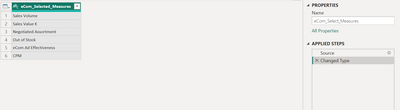- Power BI forums
- Updates
- News & Announcements
- Get Help with Power BI
- Desktop
- Service
- Report Server
- Power Query
- Mobile Apps
- Developer
- DAX Commands and Tips
- Custom Visuals Development Discussion
- Health and Life Sciences
- Power BI Spanish forums
- Translated Spanish Desktop
- Power Platform Integration - Better Together!
- Power Platform Integrations (Read-only)
- Power Platform and Dynamics 365 Integrations (Read-only)
- Training and Consulting
- Instructor Led Training
- Dashboard in a Day for Women, by Women
- Galleries
- Community Connections & How-To Videos
- COVID-19 Data Stories Gallery
- Themes Gallery
- Data Stories Gallery
- R Script Showcase
- Webinars and Video Gallery
- Quick Measures Gallery
- 2021 MSBizAppsSummit Gallery
- 2020 MSBizAppsSummit Gallery
- 2019 MSBizAppsSummit Gallery
- Events
- Ideas
- Custom Visuals Ideas
- Issues
- Issues
- Events
- Upcoming Events
- Community Blog
- Power BI Community Blog
- Custom Visuals Community Blog
- Community Support
- Community Accounts & Registration
- Using the Community
- Community Feedback
Register now to learn Fabric in free live sessions led by the best Microsoft experts. From Apr 16 to May 9, in English and Spanish.
- Power BI forums
- Forums
- Get Help with Power BI
- Desktop
- Comparison Line chart based on slicer with measuee...
- Subscribe to RSS Feed
- Mark Topic as New
- Mark Topic as Read
- Float this Topic for Current User
- Bookmark
- Subscribe
- Printer Friendly Page
- Mark as New
- Bookmark
- Subscribe
- Mute
- Subscribe to RSS Feed
- Permalink
- Report Inappropriate Content
Comparison Line chart based on slicer with measuees
Hello all,
I'm quite new to Power BI and need help with the following issue:
I have made a page to compare invoiced revenue and actual revenue. I have a line chart that shows both values. However, there may be extra revenue on the actual revenue. I have made two measures: Total Actual Revenue & Total Actual Revenue including extra revenue. In the line chart is only shows the invoiced revenue and Total Actual Revenue. Sometimes I also need to compare the invoiced revenue with the actial revnue including extra revenue. I don't want three lines in the chart but I want to have a slicer with tiles to select either with or without extra revenue. The line for invoiced revenue always stays the same. Is this possible and if so, how can I do this?
I hope I explained the situation well.
Thank you in advance!
- Mark as New
- Bookmark
- Subscribe
- Mute
- Subscribe to RSS Feed
- Permalink
- Report Inappropriate Content
Hi @bnjmnr ,
I hope I understand well what you want to achieve here. I will help you create buttons with your metrics step-by-step, allowing your end users to select which metrics will be shown in the line chart.
1. Create a table with your metrics as input (I am using an example from my dashboard, adjust accordingly).
2. Create equivalent measures for each of your metrics
(Sel) eCom CPM =
VAR calc = COUNTROWS(
FILTER(eCom_Select_Measures,
eCom_Select_Measures[eCom_Selected_Measures] = "CPM"))
RETURN
IF(ISBLANK([Countrows eCom Select measure]),
BLANK(),
IF(calc = 1, KPIs[CPM],
BLANK()))
3. Create a metric that supports the previous one.
Countrows eCom Select measure =
IF(
ISFILTERED(eCom_Select_Measures[eCom_Selected_Measures]),
COUNTROWS(VALUES(eCom_Select_Measures[eCom_Selected_Measures])),
BLANK())
4. Then create your line chart with inputs on the axis the (sel) metrics you created above in step 2.
5. Create a slicer and in the field input the column from the table you created in step 1.
Let me know if you have any questions.
Best of luck!😊
Ioannis
- Mark as New
- Bookmark
- Subscribe
- Mute
- Subscribe to RSS Feed
- Permalink
- Report Inappropriate Content
Hi,
it is unclear for me, maybe if I tell what the names for my measures are it will be clear for me: the revenue including extra revenue is called: Total Actual Revenue
the name with just the revenue is called: Actual Revenue Excl Demurrage
both measures are in the tabel called: MeasuresTbl
the table that has the data for the measures is called: Finance TotalTbl.
If you can adjust for the names maybe it will be clear! Thank you for your time!
Helpful resources

Microsoft Fabric Learn Together
Covering the world! 9:00-10:30 AM Sydney, 4:00-5:30 PM CET (Paris/Berlin), 7:00-8:30 PM Mexico City

Power BI Monthly Update - April 2024
Check out the April 2024 Power BI update to learn about new features.

| User | Count |
|---|---|
| 106 | |
| 96 | |
| 79 | |
| 66 | |
| 62 |
| User | Count |
|---|---|
| 145 | |
| 113 | |
| 105 | |
| 85 | |
| 65 |