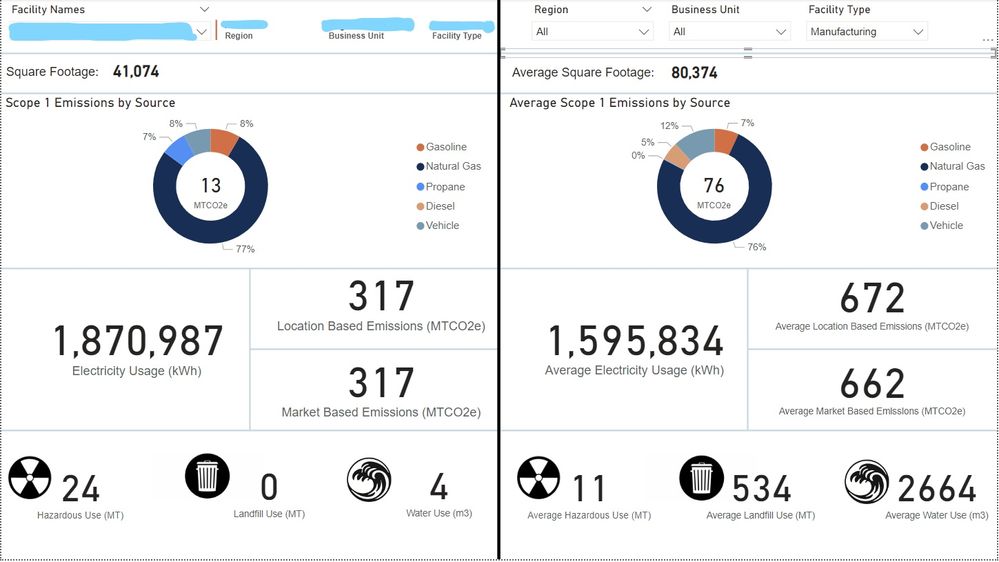Fabric Data Days starts November 4th!
Advance your Data & AI career with 50 days of live learning, dataviz contests, hands-on challenges, study groups & certifications and more!
Get registered- Power BI forums
- Get Help with Power BI
- Desktop
- Service
- Report Server
- Power Query
- Mobile Apps
- Developer
- DAX Commands and Tips
- Custom Visuals Development Discussion
- Health and Life Sciences
- Power BI Spanish forums
- Translated Spanish Desktop
- Training and Consulting
- Instructor Led Training
- Dashboard in a Day for Women, by Women
- Galleries
- Data Stories Gallery
- Themes Gallery
- Contests Gallery
- QuickViz Gallery
- Quick Measures Gallery
- Visual Calculations Gallery
- Notebook Gallery
- Translytical Task Flow Gallery
- TMDL Gallery
- R Script Showcase
- Webinars and Video Gallery
- Ideas
- Custom Visuals Ideas (read-only)
- Issues
- Issues
- Events
- Upcoming Events
Get Fabric Certified for FREE during Fabric Data Days. Don't miss your chance! Request now
- Power BI forums
- Forums
- Get Help with Power BI
- Desktop
- Comparing the same measure against itself with dif...
- Subscribe to RSS Feed
- Mark Topic as New
- Mark Topic as Read
- Float this Topic for Current User
- Bookmark
- Subscribe
- Printer Friendly Page
- Mark as New
- Bookmark
- Subscribe
- Mute
- Subscribe to RSS Feed
- Permalink
- Report Inappropriate Content
Comparing the same measure against itself with different filters
Hello all, I am having trouble figuring out how to compare the same measure against itself while being altered by different filters.
For example, I am creating a dashboard to compare the emissions of a specific site location (on the left) against the average of many site locations (on the right). The averages on the right can be filtered by a slicer that can be filtering by Region, Business Unit, and Facility Type. So there are 3 filtering criteria that can be selected. The left is only examining one facility at a time, the Facility Names. In the example below, the site on the left has been selected and the right side is the average for all Manufacturing sites, but could theorectically be honed down to Manufacturing, Business Unit B, Region: America, etc.
I want to add a measure that calculates the percent difference between the site selected and the average on the right side. So if we were looking at Electricity Usage, I want a little logo that shows the site on the left is 17% greater than that of the average for all manufacturing sites. This is the same measure however, just the one on either side is being altered by different slicers. The measure is FilteredElectricity[ElecUsageAvg] and I want to be able to compare it to itself based on what the slicers currently have selected. I attached a table with some data just to help visualize what I'm working with, any help here would be greatly appreciated!
| Facility Names | Region | Business Unit | Facility Type | Elec Usage |
| Detroit | America | Unit A | Factory | 1,000,000 |
| New York | America | Unit B | Factory | 2,000,000 |
| Glasgow | Europe | Unit A | Office | 30,000 |
| Frankfurt | Europe | Unit A | Office | 50,000 |
- Mark as New
- Bookmark
- Subscribe
- Mute
- Subscribe to RSS Feed
- Permalink
- Report Inappropriate Content
you cannot measure a measure. You will have to create a separate measure that implements the comparison logic from scratch.
- Mark as New
- Bookmark
- Subscribe
- Mute
- Subscribe to RSS Feed
- Permalink
- Report Inappropriate Content
How do I implement the comparison logic in side a new measure that accounts for the changing slicers?
- Mark as New
- Bookmark
- Subscribe
- Mute
- Subscribe to RSS Feed
- Permalink
- Report Inappropriate Content
Measures operate within the filter context - which automatically includes the slicer choices. So you get that part "for free".
Helpful resources

Fabric Data Days
Advance your Data & AI career with 50 days of live learning, contests, hands-on challenges, study groups & certifications and more!

Power BI Monthly Update - October 2025
Check out the October 2025 Power BI update to learn about new features.