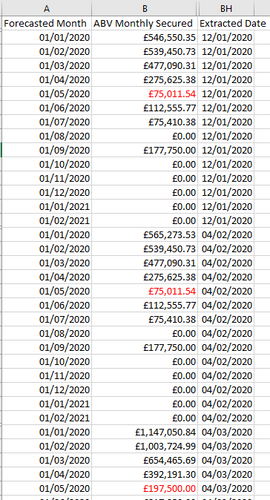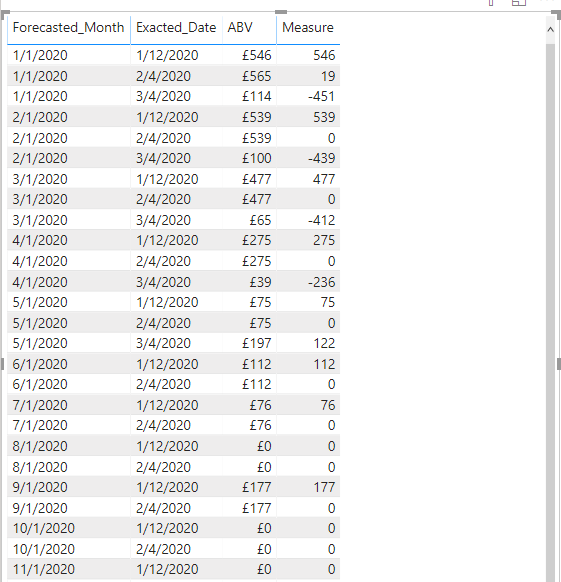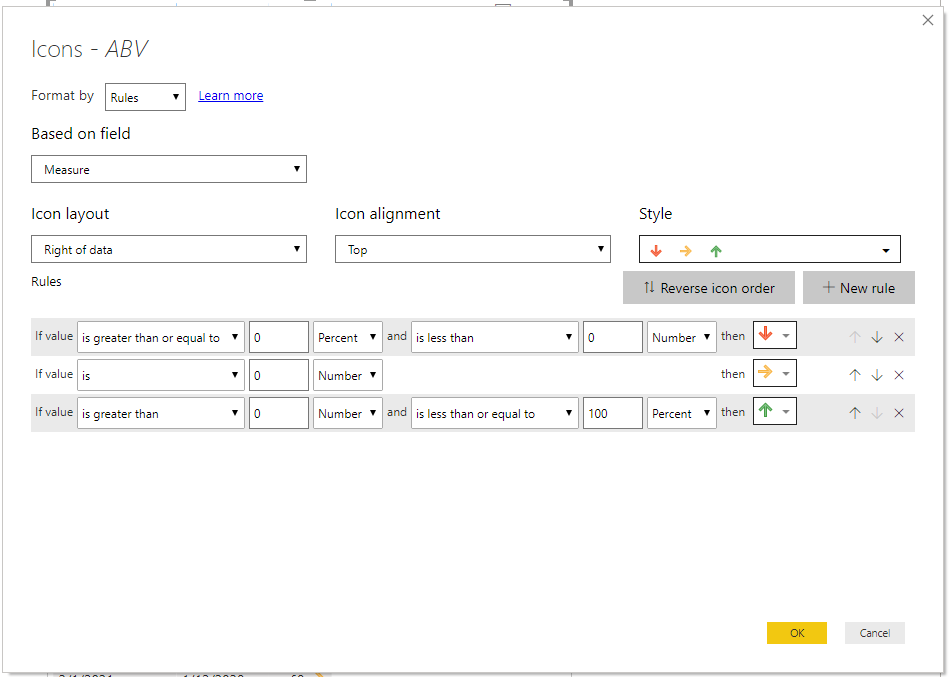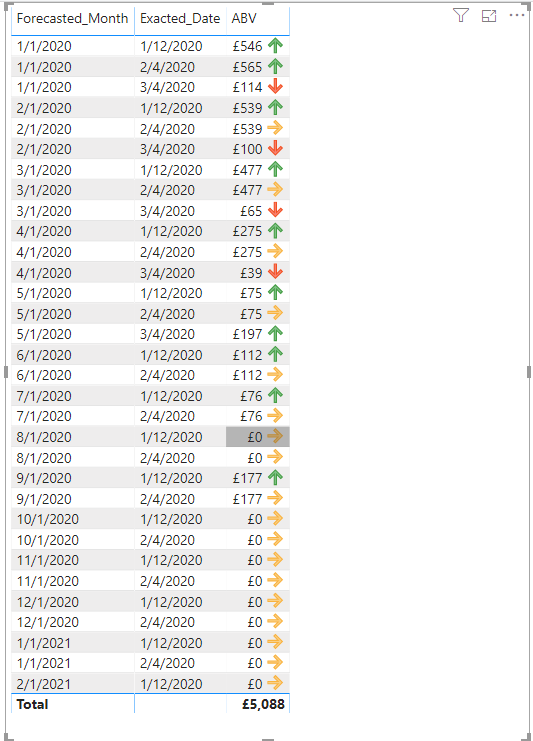Fabric Data Days starts November 4th!
Advance your Data & AI career with 50 days of live learning, dataviz contests, hands-on challenges, study groups & certifications and more!
Get registered- Power BI forums
- Get Help with Power BI
- Desktop
- Service
- Report Server
- Power Query
- Mobile Apps
- Developer
- DAX Commands and Tips
- Custom Visuals Development Discussion
- Health and Life Sciences
- Power BI Spanish forums
- Translated Spanish Desktop
- Training and Consulting
- Instructor Led Training
- Dashboard in a Day for Women, by Women
- Galleries
- Data Stories Gallery
- Themes Gallery
- Contests Gallery
- QuickViz Gallery
- Quick Measures Gallery
- Visual Calculations Gallery
- Notebook Gallery
- Translytical Task Flow Gallery
- TMDL Gallery
- R Script Showcase
- Webinars and Video Gallery
- Ideas
- Custom Visuals Ideas (read-only)
- Issues
- Issues
- Events
- Upcoming Events
Get Fabric Certified for FREE during Fabric Data Days. Don't miss your chance! Request now
- Power BI forums
- Forums
- Get Help with Power BI
- Desktop
- Comparing data sets
- Subscribe to RSS Feed
- Mark Topic as New
- Mark Topic as Read
- Float this Topic for Current User
- Bookmark
- Subscribe
- Printer Friendly Page
- Mark as New
- Bookmark
- Subscribe
- Mute
- Subscribe to RSS Feed
- Permalink
- Report Inappropriate Content
Comparing data sets
I have extracts of a data set from Jan, Feb & March and I want to compare them to see increase/decrease across two months.
I have added them into one tab, and created an identifying column as to when they are from.
I dont know if this is the best practice, or if it should be kept on separate sheets?
Below is an extract of my collated data.
It shows that when it was extracted on 12th Jan that £75k had been secured for May 2020
Then as of 4th Feb, there had been £0 movement on this figure, yet as of March's extract, there had been £197k secured.
How can I compare the difference either positive or negative across differing months?
This data set has c. 30 column headers, so once I nail one comparison, I can then replicate it for the others
Thanks,
Chris
Solved! Go to Solution.
- Mark as New
- Bookmark
- Subscribe
- Mute
- Subscribe to RSS Feed
- Permalink
- Report Inappropriate Content
Hi @Anonymous ,
We can create a measure and use it in condition format to meet your requirement.
1. create a measure that calculate the difference of the [ABV] column in the same forecasted month.
Measure =
var LastExactDate =
CALCULATE(
Max('collated_Table'[Exacted_Date]),
FILTER(
ALLSELECTED('collated_Table'),
collated_Table[Exacted_Date]<MIN('collated_Table'[Exacted_Date])&&'collated_Table'[Forecasted_Month] in DISTINCT('collated_Table'[Forecasted_Month])
)
)
var LastABV =
CALCULATE(
SUM('collated_Table'[ABV]),
FILTER(
ALLSELECTED(collated_Table),
'collated_Table'[Exacted_Date]=LastExactDate&&'collated_Table'[Forecasted_Month] in DISTINCT('collated_Table'[Forecasted_Month])
)
)
return
SUM(collated_Table[ABV]) – LastABV
2. apply icon condition format with [ABV], and use measure in ‘Based on field’
3. Then we can get the result like this,
If it doesn't meet your requirement, Could you please show the exact expected result based on the Tables that you have shared?
If this post helps, then please consider Accept it as the solution to help the other members find it more quickly.
- Mark as New
- Bookmark
- Subscribe
- Mute
- Subscribe to RSS Feed
- Permalink
- Report Inappropriate Content
Hi @Anonymous ,
We can create a measure and use it in condition format to meet your requirement.
1. create a measure that calculate the difference of the [ABV] column in the same forecasted month.
Measure =
var LastExactDate =
CALCULATE(
Max('collated_Table'[Exacted_Date]),
FILTER(
ALLSELECTED('collated_Table'),
collated_Table[Exacted_Date]<MIN('collated_Table'[Exacted_Date])&&'collated_Table'[Forecasted_Month] in DISTINCT('collated_Table'[Forecasted_Month])
)
)
var LastABV =
CALCULATE(
SUM('collated_Table'[ABV]),
FILTER(
ALLSELECTED(collated_Table),
'collated_Table'[Exacted_Date]=LastExactDate&&'collated_Table'[Forecasted_Month] in DISTINCT('collated_Table'[Forecasted_Month])
)
)
return
SUM(collated_Table[ABV]) – LastABV
2. apply icon condition format with [ABV], and use measure in ‘Based on field’
3. Then we can get the result like this,
If it doesn't meet your requirement, Could you please show the exact expected result based on the Tables that you have shared?
If this post helps, then please consider Accept it as the solution to help the other members find it more quickly.
- Mark as New
- Bookmark
- Subscribe
- Mute
- Subscribe to RSS Feed
- Permalink
- Report Inappropriate Content
Hi @v-lid-msft
I dont know how I planned to show this information!
The solution you have provided, has provided me with a great method to show the difference.
Thanks for your help!
Helpful resources

Fabric Data Days
Advance your Data & AI career with 50 days of live learning, contests, hands-on challenges, study groups & certifications and more!

Power BI Monthly Update - October 2025
Check out the October 2025 Power BI update to learn about new features.