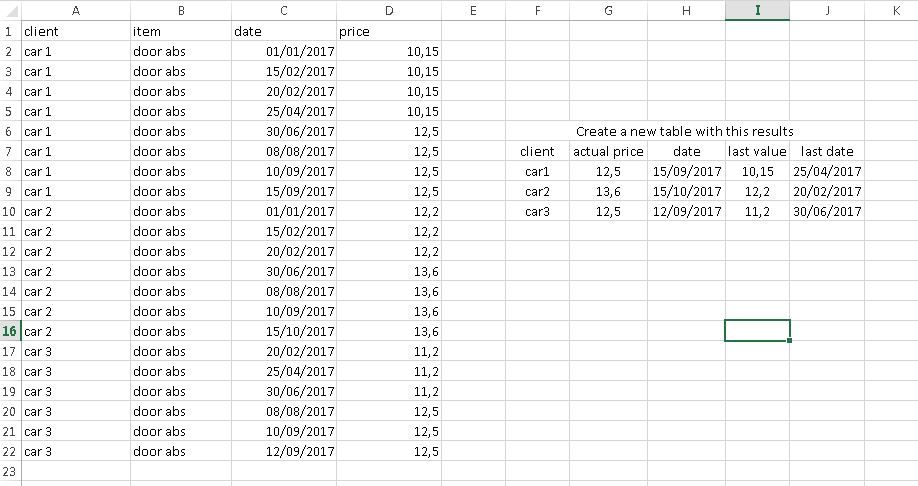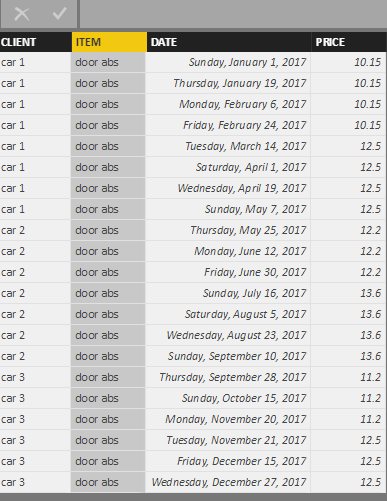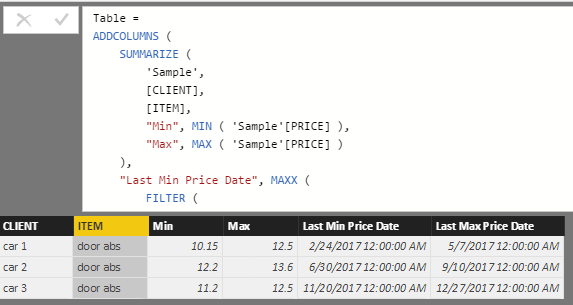Jumpstart your career with the Fabric Career Hub
Find everything you need to get certified on Fabric—skills challenges, live sessions, exam prep, role guidance, and a 50 percent discount on exams.
Get started- Power BI forums
- Updates
- News & Announcements
- Get Help with Power BI
- Desktop
- Service
- Report Server
- Power Query
- Mobile Apps
- Developer
- DAX Commands and Tips
- Custom Visuals Development Discussion
- Health and Life Sciences
- Power BI Spanish forums
- Translated Spanish Desktop
- Power Platform Integration - Better Together!
- Power Platform Integrations (Read-only)
- Power Platform and Dynamics 365 Integrations (Read-only)
- Training and Consulting
- Instructor Led Training
- Dashboard in a Day for Women, by Women
- Galleries
- Community Connections & How-To Videos
- COVID-19 Data Stories Gallery
- Themes Gallery
- Data Stories Gallery
- R Script Showcase
- Webinars and Video Gallery
- Quick Measures Gallery
- 2021 MSBizAppsSummit Gallery
- 2020 MSBizAppsSummit Gallery
- 2019 MSBizAppsSummit Gallery
- Events
- Ideas
- Custom Visuals Ideas
- Issues
- Issues
- Events
- Upcoming Events
- Community Blog
- Power BI Community Blog
- Custom Visuals Community Blog
- Community Support
- Community Accounts & Registration
- Using the Community
- Community Feedback
Earn a 50% discount on the DP-600 certification exam by completing the Fabric 30 Days to Learn It challenge.
- Power BI forums
- Forums
- Get Help with Power BI
- Desktop
- Re: Compare value between two dates
- Subscribe to RSS Feed
- Mark Topic as New
- Mark Topic as Read
- Float this Topic for Current User
- Bookmark
- Subscribe
- Printer Friendly Page
- Mark as New
- Bookmark
- Subscribe
- Mute
- Subscribe to RSS Feed
- Permalink
- Report Inappropriate Content
Compare value between two dates
I need two compare two value between two date.
I have a list with customers, product, price and sell date, and i need to know when the price by customer was readjusted.
Solved! Go to Solution.
- Mark as New
- Bookmark
- Subscribe
- Mute
- Subscribe to RSS Feed
- Permalink
- Report Inappropriate Content
Hi @gjloureiro
Try these MEASURES
Actual Price =
CALCULATE (
VALUES ( TableName[PRICE] ),
FILTER (
ALLEXCEPT ( TableName, TableName[CLIENT] ),
TableName[DATE] = MAX ( TableName[DATE] )
)
)Date of Actual Price =
CALCULATE (
LASTDATE ( TableName[DATE] ),
ALLEXCEPT ( TableName, TableName[CLIENT] )
)
Regards
Zubair
Please try my custom visuals
- Mark as New
- Bookmark
- Subscribe
- Mute
- Subscribe to RSS Feed
- Permalink
- Report Inappropriate Content
Following MEASURES for the previous/last DATE and VALUE
lastdate =
VAR last_price = [Actual Price]
RETURN
CALCULATE (
MAX ( TableName[DATE] ),
FILTER (
ALLEXCEPT ( TableName, TableName[CLIENT] ),
TableName[Actual Price] <> last_price
)
)
lastvalue =
VAR priordate = [LastDate]
RETURN
CALCULATE (
VALUES ( TableName[PRICE] ),
FILTER (
ALLEXCEPT ( TableName, TableName[CLIENT] ),
TableName[DATE] = priordate
)
)
Regards
Zubair
Please try my custom visuals
- Mark as New
- Bookmark
- Subscribe
- Mute
- Subscribe to RSS Feed
- Permalink
- Report Inappropriate Content
Hi @gjloureiro,
You can try to use below table formula to get the analysed table.
Original table:
Formula:
Table =
ADDCOLUMNS (
SUMMARIZE (
'Sample',
[CLIENT],
[ITEM],
"Min", MIN ( 'Sample'[PRICE] ),
"Max", MAX ( 'Sample'[PRICE] )
),
"Last Min Price Date", MAXX (
FILTER (
'Sample',
[CLIENT] = EARLIER ( [CLIENT] )
&& [ITEM] = EARLIER ( [ITEM] )
&& [PRICE] = EARLIER ( [Min] )
),
[DATE]
),
"Last Max Price Date", MAXX (
FILTER (
'Sample',
[CLIENT] = EARLIER ( [CLIENT] )
&& [ITEM] = EARLIER ( [ITEM] )
&& [PRICE] = EARLIER ( [Max] )
),
[DATE]
)
)
Regards,
Xiaoxin Sheng
If this post helps, please consider accept as solution to help other members find it more quickly.
- Mark as New
- Bookmark
- Subscribe
- Mute
- Subscribe to RSS Feed
- Permalink
- Report Inappropriate Content
Hi @gjloureiro,
You can try to use below table formula to get the analysed table.
Original table:
Formula:
Table =
ADDCOLUMNS (
SUMMARIZE (
'Sample',
[CLIENT],
[ITEM],
"Min", MIN ( 'Sample'[PRICE] ),
"Max", MAX ( 'Sample'[PRICE] )
),
"Last Min Price Date", MAXX (
FILTER (
'Sample',
[CLIENT] = EARLIER ( [CLIENT] )
&& [ITEM] = EARLIER ( [ITEM] )
&& [PRICE] = EARLIER ( [Min] )
),
[DATE]
),
"Last Max Price Date", MAXX (
FILTER (
'Sample',
[CLIENT] = EARLIER ( [CLIENT] )
&& [ITEM] = EARLIER ( [ITEM] )
&& [PRICE] = EARLIER ( [Max] )
),
[DATE]
)
)
Regards,
Xiaoxin Sheng
If this post helps, please consider accept as solution to help other members find it more quickly.
- Mark as New
- Bookmark
- Subscribe
- Mute
- Subscribe to RSS Feed
- Permalink
- Report Inappropriate Content
Hi @gjloureiro,
You may refer to my solution in this workbook.
Hope this helps.
Regards,
Ashish Mathur
http://www.ashishmathur.com
https://www.linkedin.com/in/excelenthusiasts/
- Mark as New
- Bookmark
- Subscribe
- Mute
- Subscribe to RSS Feed
- Permalink
- Report Inappropriate Content
Hi @gjloureiro
Try these MEASURES
Actual Price =
CALCULATE (
VALUES ( TableName[PRICE] ),
FILTER (
ALLEXCEPT ( TableName, TableName[CLIENT] ),
TableName[DATE] = MAX ( TableName[DATE] )
)
)Date of Actual Price =
CALCULATE (
LASTDATE ( TableName[DATE] ),
ALLEXCEPT ( TableName, TableName[CLIENT] )
)
Regards
Zubair
Please try my custom visuals
- Mark as New
- Bookmark
- Subscribe
- Mute
- Subscribe to RSS Feed
- Permalink
- Report Inappropriate Content
Following MEASURES for the previous/last DATE and VALUE
lastdate =
VAR last_price = [Actual Price]
RETURN
CALCULATE (
MAX ( TableName[DATE] ),
FILTER (
ALLEXCEPT ( TableName, TableName[CLIENT] ),
TableName[Actual Price] <> last_price
)
)
lastvalue =
VAR priordate = [LastDate]
RETURN
CALCULATE (
VALUES ( TableName[PRICE] ),
FILTER (
ALLEXCEPT ( TableName, TableName[CLIENT] ),
TableName[DATE] = priordate
)
)
Regards
Zubair
Please try my custom visuals
- Mark as New
- Bookmark
- Subscribe
- Mute
- Subscribe to RSS Feed
- Permalink
- Report Inappropriate Content
Helpful resources
| User | Count |
|---|---|
| 89 | |
| 75 | |
| 69 | |
| 65 | |
| 58 |
| User | Count |
|---|---|
| 103 | |
| 94 | |
| 74 | |
| 60 | |
| 59 |