New Offer! Become a Certified Fabric Data Engineer
Check your eligibility for this 50% exam voucher offer and join us for free live learning sessions to get prepared for Exam DP-700.
Get Started- Power BI forums
- Get Help with Power BI
- Desktop
- Service
- Report Server
- Power Query
- Mobile Apps
- Developer
- DAX Commands and Tips
- Custom Visuals Development Discussion
- Health and Life Sciences
- Power BI Spanish forums
- Translated Spanish Desktop
- Training and Consulting
- Instructor Led Training
- Dashboard in a Day for Women, by Women
- Galleries
- Community Connections & How-To Videos
- COVID-19 Data Stories Gallery
- Themes Gallery
- Data Stories Gallery
- R Script Showcase
- Webinars and Video Gallery
- Quick Measures Gallery
- 2021 MSBizAppsSummit Gallery
- 2020 MSBizAppsSummit Gallery
- 2019 MSBizAppsSummit Gallery
- Events
- Ideas
- Custom Visuals Ideas
- Issues
- Issues
- Events
- Upcoming Events
Don't miss out! 2025 Microsoft Fabric Community Conference, March 31 - April 2, Las Vegas, Nevada. Use code MSCUST for a $150 discount. Prices go up February 11th. Register now.
- Power BI forums
- Forums
- Get Help with Power BI
- Desktop
- Re: Compare two time sales of two month with full ...
- Subscribe to RSS Feed
- Mark Topic as New
- Mark Topic as Read
- Float this Topic for Current User
- Bookmark
- Subscribe
- Printer Friendly Page
- Mark as New
- Bookmark
- Subscribe
- Mute
- Subscribe to RSS Feed
- Permalink
- Report Inappropriate Content
Compare two time sales of two month with full amount of the last month. TITLE DOESNT SHOW PROBLEM
Hello,
I need your help again to solve an issue.
I want to compare the sales of the previous quarter with the sales of the acutal quarter.
To make it more clear, I have to pictures:
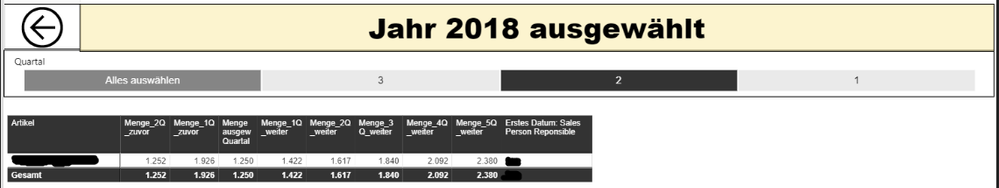

The first picture "Working Example" shows the right figures.
I choose the second quarter of 2018 and the sales are 1.250, column "Menge ausgew Quartal". In the first quarter of the 1.926 were sold, column "Menge_1Q_zuvor".
In the second picture "Not working Example" the third quarter of 2018 is choosen.
But the sale figures are wrong. Especially the figures of the column "Menge_1Q_zuvor", 844. The number should be 1250 and the column "Menge_2Q_zuvor" should be 1925, because it is the first quarter of 2018.
In my opion the problem is that sales for the third quarter are available until July 31. PowerBi just shows the sales firuges for the second quartel until June 30 or something like that. If I am wrong please correct me.
To calculate the columne "Menge_1Q_zuvor" I have choosen this formular:
Menge_1Q_zuvor = CALCULATE([Akt. Menge];DATEADD(Kalender[Datum];-1;QUARTER))
Akt. Menge is sum of sales.
I hope I explained my problem well enough so everybody understands it.
Does somebody has a solution or hint for my problem.
I am thankfull for every help I can get.
Christian
- Mark as New
- Bookmark
- Subscribe
- Mute
- Subscribe to RSS Feed
- Permalink
- Report Inappropriate Content
Hi @Anonymous
You may try to use PARALLELPERIOD Function.
Regards,
Cherie
If this post helps, then please consider Accept it as the solution to help the other members find it more quickly.
- Mark as New
- Bookmark
- Subscribe
- Mute
- Subscribe to RSS Feed
- Permalink
- Report Inappropriate Content
Hi Cherie,
thanks for your hint!!
Regards,
Christian
Helpful resources
| User | Count |
|---|---|
| 123 | |
| 76 | |
| 63 | |
| 50 | |
| 50 |
| User | Count |
|---|---|
| 175 | |
| 125 | |
| 60 | |
| 60 | |
| 58 |


