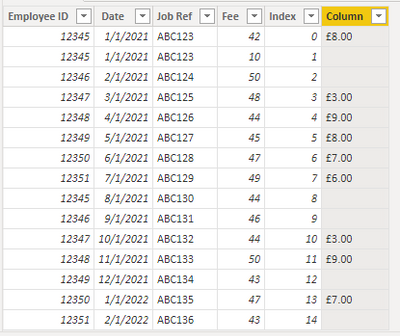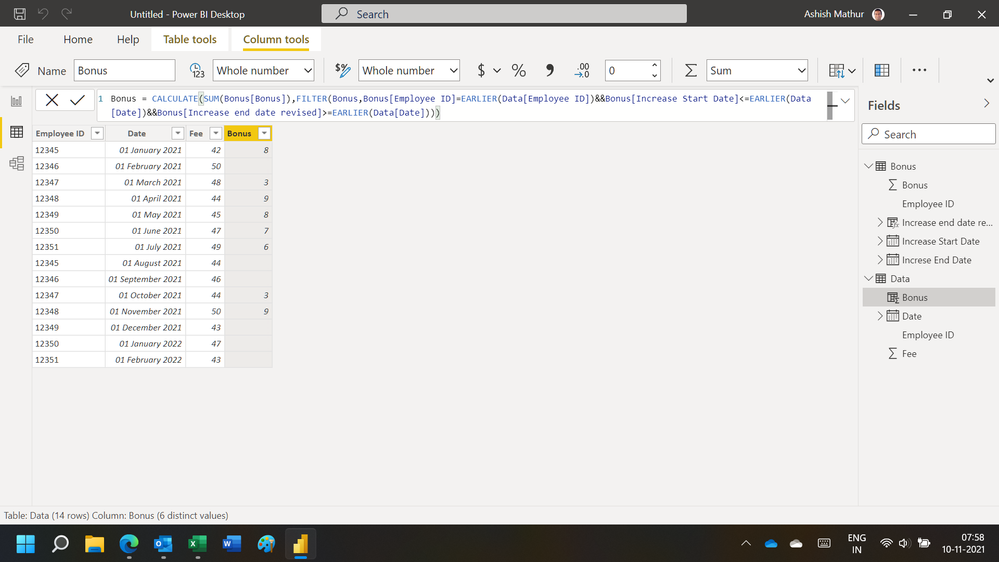New Offer! Become a Certified Fabric Data Engineer
Check your eligibility for this 50% exam voucher offer and join us for free live learning sessions to get prepared for Exam DP-700.
Get Started- Power BI forums
- Get Help with Power BI
- Desktop
- Service
- Report Server
- Power Query
- Mobile Apps
- Developer
- DAX Commands and Tips
- Custom Visuals Development Discussion
- Health and Life Sciences
- Power BI Spanish forums
- Translated Spanish Desktop
- Training and Consulting
- Instructor Led Training
- Dashboard in a Day for Women, by Women
- Galleries
- Community Connections & How-To Videos
- COVID-19 Data Stories Gallery
- Themes Gallery
- Data Stories Gallery
- R Script Showcase
- Webinars and Video Gallery
- Quick Measures Gallery
- 2021 MSBizAppsSummit Gallery
- 2020 MSBizAppsSummit Gallery
- 2019 MSBizAppsSummit Gallery
- Events
- Ideas
- Custom Visuals Ideas
- Issues
- Issues
- Events
- Upcoming Events
Don't miss out! 2025 Microsoft Fabric Community Conference, March 31 - April 2, Las Vegas, Nevada. Use code MSCUST for a $150 discount. Prices go up February 11th. Register now.
- Power BI forums
- Forums
- Get Help with Power BI
- Desktop
- Re: Compare two tables for rate increase
- Subscribe to RSS Feed
- Mark Topic as New
- Mark Topic as Read
- Float this Topic for Current User
- Bookmark
- Subscribe
- Printer Friendly Page
- Mark as New
- Bookmark
- Subscribe
- Mute
- Subscribe to RSS Feed
- Permalink
- Report Inappropriate Content
Compare two tables for rate increase
Hi,
Hoping someone can assist with this please for a custom column.
I have two tables, one with a list of staff, payment dates and amount, the other table has rate increase start date/end date if applicable and the increase amount. What i need to do is compare the tables and if the date in table 1 falls on or between the dates in table 2 then that employee gets an extra payment with the extra fee shown in a new column in table 1.
For example employee 12345 would get £50 total on 01/01/2021 but no extra payment on 01/08/2021.
If there is no end date in table 2 then the calculation needs to just check the increase start date with no limit on the end date.
Sample tables: https://easyupload.io/fcejon
Thanks
Solved! Go to Solution.
- Mark as New
- Bookmark
- Subscribe
- Mute
- Subscribe to RSS Feed
- Permalink
- Report Inappropriate Content
- Mark as New
- Bookmark
- Subscribe
- Mute
- Subscribe to RSS Feed
- Permalink
- Report Inappropriate Content
Hi,
They could appear in any order unfortunately due to issues with the source data. I could add an index column maybe to then do a count on job ref and return 1 for new job and zero if job exists previously on another row.
Then the bonus would only appear against a record with a 1 in in it?
- Mark as New
- Bookmark
- Subscribe
- Mute
- Subscribe to RSS Feed
- Permalink
- Report Inappropriate Content
Hi @Trebor84
You ware right, use the index to identify the first rows.
First, add an index column in power query editor and use the following expression will get the result:
Column =
VAR _first =
MINX(
FILTER(
'Table 1',
[Employee ID] = EARLIER( 'Table 1'[Employee ID] )
&& [Job Ref] = EARLIER( 'Table 1'[Job Ref] )
),
[Index]
)
VAR _nolimit =
IF(
RELATED( 'Table 2'[Increse End Date] ) = BLANK(),
DATE( 2099, 1, 1 ),
RELATED( 'Table 2'[Increse End Date] )
)
RETURN
IF(
[Index] = _first,
IF(
RELATED( 'Table 2'[Increase Start Date] ) <= [Date]
&& _nolimit >= [Date],
RELATED( 'Table 2'[Bonus] ),
BLANK()
),
BLANK()
)
result:
I put the pbix file in the end you can refer
Best Regards
Community Support Team _ chenwu zhu
If this post helps, then please consider Accept it as the solution to help the other members find it more quickly.
- Mark as New
- Bookmark
- Subscribe
- Mute
- Subscribe to RSS Feed
- Permalink
- Report Inappropriate Content
Thanks, this works great. Appreciate your help.
- Mark as New
- Bookmark
- Subscribe
- Mute
- Subscribe to RSS Feed
- Permalink
- Report Inappropriate Content
So please do so and share the revised file.
Regards,
Ashish Mathur
http://www.ashishmathur.com
https://www.linkedin.com/in/excelenthusiasts/
- Mark as New
- Bookmark
- Subscribe
- Mute
- Subscribe to RSS Feed
- Permalink
- Report Inappropriate Content
Hi,
You may download my PBI file from here.
Hope this helps.
Regards,
Ashish Mathur
http://www.ashishmathur.com
https://www.linkedin.com/in/excelenthusiasts/
- Mark as New
- Bookmark
- Subscribe
- Mute
- Subscribe to RSS Feed
- Permalink
- Report Inappropriate Content
Hi,
Thanks, this works great. One thing I forgot to mention though was that I also need to take into account a job reference number field as an employee may be paid a second fee for the same job reference. In the attached example employee 12345 received two payments for job ABC123 but the bonus should only be paid once and preferably against the first record. If there are duplicate job refs then they will always be the same date and unique to just that employee so job ABC123 would never apply to another employee for example.
Sample file: https://easyupload.io/8ft38c
Thanks
- Mark as New
- Bookmark
- Subscribe
- Mute
- Subscribe to RSS Feed
- Permalink
- Report Inappropriate Content
Hi,
How does one decide the order? You said "preferably against the first record". For employee id 12345, which is the first record. Please give clear and consistent logic.
Regards,
Ashish Mathur
http://www.ashishmathur.com
https://www.linkedin.com/in/excelenthusiasts/
Helpful resources

Join us at the Microsoft Fabric Community Conference
March 31 - April 2, 2025, in Las Vegas, Nevada. Use code MSCUST for a $150 discount! Prices go up Feb. 11th.

Power BI Monthly Update - January 2025
Check out the January 2025 Power BI update to learn about new features in Reporting, Modeling, and Data Connectivity.

| User | Count |
|---|---|
| 143 | |
| 75 | |
| 62 | |
| 51 | |
| 47 |
| User | Count |
|---|---|
| 213 | |
| 81 | |
| 64 | |
| 60 | |
| 56 |