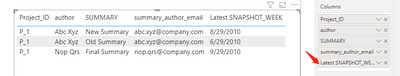Fabric Data Days starts November 4th!
Advance your Data & AI career with 50 days of live learning, dataviz contests, hands-on challenges, study groups & certifications and more!
Get registered- Power BI forums
- Get Help with Power BI
- Desktop
- Service
- Report Server
- Power Query
- Mobile Apps
- Developer
- DAX Commands and Tips
- Custom Visuals Development Discussion
- Health and Life Sciences
- Power BI Spanish forums
- Translated Spanish Desktop
- Training and Consulting
- Instructor Led Training
- Dashboard in a Day for Women, by Women
- Galleries
- Data Stories Gallery
- Themes Gallery
- Contests Gallery
- Quick Measures Gallery
- Visual Calculations Gallery
- Notebook Gallery
- Translytical Task Flow Gallery
- TMDL Gallery
- R Script Showcase
- Webinars and Video Gallery
- Ideas
- Custom Visuals Ideas (read-only)
- Issues
- Issues
- Events
- Upcoming Events
Join us at FabCon Atlanta from March 16 - 20, 2026, for the ultimate Fabric, Power BI, AI and SQL community-led event. Save $200 with code FABCOMM. Register now.
- Power BI forums
- Forums
- Get Help with Power BI
- Desktop
- Compare two rows of same column of one table and r...
- Subscribe to RSS Feed
- Mark Topic as New
- Mark Topic as Read
- Float this Topic for Current User
- Bookmark
- Subscribe
- Printer Friendly Page
- Mark as New
- Bookmark
- Subscribe
- Mute
- Subscribe to RSS Feed
- Permalink
- Report Inappropriate Content
Compare two rows of same column of one table and return only the difference
Hi All,
I have Monthly_Project_Summary_History table as shown below:
| SNAPSHOT_WEEK | SUMMARY | author | summary_author_email | Project_ID |
| May 29, 2010 | Old Summary | Abc Xyz | abc.xyz@company.com | P_1 |
| June 29, 2010 | Old Summary | Abc Xyz | abc.xyz@company.com | P_1 |
| July 29, 2010 | New Summary | Abc Xyz | abc.xyz@company.com | P_1 |
| August 29, 2010 | New Summary | Abc Xyz | abc.xyz@company.com | P_1 |
| September 29, 2010 | Final Summary | Nop Qrs | nop.qrs@company.com | P_1 |
Above is an example of records for a single project.
This table captures monthaly summary of every Open project. I need to create a report to show Summary on only those snapshot_week when the Summary was changed. So expected outcome is as below:
| SNAPSHOT_WEEK | SUMMARY | author | summary_author_email | Project_ID |
| May 29, 2010 | Old Summary | Abc Xyz | abc.xyz@company.com | P_1 |
| July 29, 2010 | New Summary | Abc Xyz | abc.xyz@company.com | P_1 |
| September 29, 2010 | Final Summary | Nop Qrs | nop.qrs@company.com | P_1 |
How to achieve this?
Solved! Go to Solution.
- Mark as New
- Bookmark
- Subscribe
- Mute
- Subscribe to RSS Feed
- Permalink
- Report Inappropriate Content
hi @giramswa
if that is the case, try to create a calculated table like this:
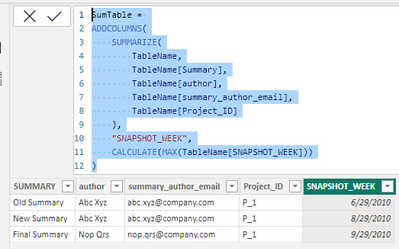
- Mark as New
- Bookmark
- Subscribe
- Mute
- Subscribe to RSS Feed
- Permalink
- Report Inappropriate Content
Hey @giramswa ,
According to you request for this you can dynamically douvable from Power Query only.
Step 1; Concatenate =
Date & Summary & Author ID.
Step 2; remove duplicates.
Just select the concatenate column and then click the Re-Duplicate.
Step 3;
Close and apply.
finally you got it.
Thanks
Gokul.
- Mark as New
- Bookmark
- Subscribe
- Mute
- Subscribe to RSS Feed
- Permalink
- Report Inappropriate Content
My table is Calculated table (created via DAX by joining other two tables and selecting only required columns), so I cannot go to Power Query editor for this. Thats why I am looking for a DAX to achieve final solution.
- Mark as New
- Bookmark
- Subscribe
- Mute
- Subscribe to RSS Feed
- Permalink
- Report Inappropriate Content
hi @giramswa
what do you mean by "change" in "show Summary on only those snapshot_week when the Summary was changed"?
- Mark as New
- Bookmark
- Subscribe
- Mute
- Subscribe to RSS Feed
- Permalink
- Report Inappropriate Content
Hi @FreemanZ
If you look at SUMMARY column in my table, values are same for first two months and then they are same for third are fourth month. I want to shows rows with unique SUMMARY on my report.
- Mark as New
- Bookmark
- Subscribe
- Mute
- Subscribe to RSS Feed
- Permalink
- Report Inappropriate Content
hi @giramswa
if that is the case, try to create a calculated table like this:
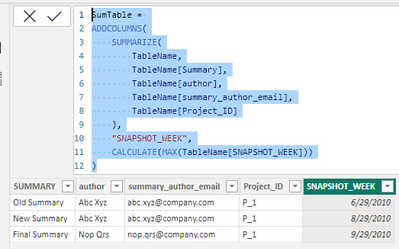
- Mark as New
- Bookmark
- Subscribe
- Mute
- Subscribe to RSS Feed
- Permalink
- Report Inappropriate Content
Thank you so much, this was really helpful.
- Mark as New
- Bookmark
- Subscribe
- Mute
- Subscribe to RSS Feed
- Permalink
- Report Inappropriate Content
Helpful resources

FabCon Global Hackathon
Join the Fabric FabCon Global Hackathon—running virtually through Nov 3. Open to all skill levels. $10,000 in prizes!

Power BI Monthly Update - October 2025
Check out the October 2025 Power BI update to learn about new features.

| User | Count |
|---|---|
| 79 | |
| 38 | |
| 31 | |
| 27 | |
| 27 |