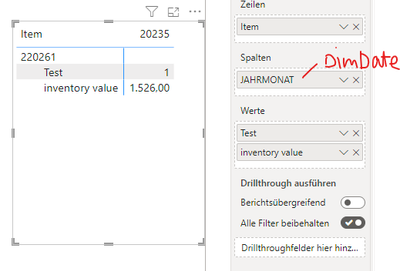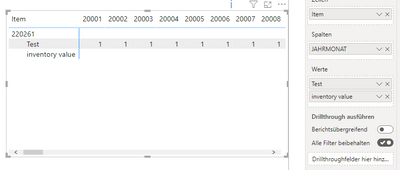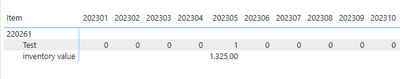FabCon is coming to Atlanta
Join us at FabCon Atlanta from March 16 - 20, 2026, for the ultimate Fabric, Power BI, AI and SQL community-led event. Save $200 with code FABCOMM.
Register now!- Power BI forums
- Get Help with Power BI
- Desktop
- Service
- Report Server
- Power Query
- Mobile Apps
- Developer
- DAX Commands and Tips
- Custom Visuals Development Discussion
- Health and Life Sciences
- Power BI Spanish forums
- Translated Spanish Desktop
- Training and Consulting
- Instructor Led Training
- Dashboard in a Day for Women, by Women
- Galleries
- Data Stories Gallery
- Themes Gallery
- Contests Gallery
- QuickViz Gallery
- Quick Measures Gallery
- Visual Calculations Gallery
- Notebook Gallery
- Translytical Task Flow Gallery
- TMDL Gallery
- R Script Showcase
- Webinars and Video Gallery
- Ideas
- Custom Visuals Ideas (read-only)
- Issues
- Issues
- Events
- Upcoming Events
The Power BI Data Visualization World Championships is back! Get ahead of the game and start preparing now! Learn more
- Power BI forums
- Forums
- Get Help with Power BI
- Desktop
- Compare date from fact table with date in matrix w...
- Subscribe to RSS Feed
- Mark Topic as New
- Mark Topic as Read
- Float this Topic for Current User
- Bookmark
- Subscribe
- Printer Friendly Page
- Mark as New
- Bookmark
- Subscribe
- Mute
- Subscribe to RSS Feed
- Permalink
- Report Inappropriate Content
Compare date from fact table with date in matrix with dax measure
Hi everyone,
I am having trouble with the following issue:
- I have a date table called 'DimDate' and a table with inventory information 'YART1025 - Bestand' for individual items and an inventory date.
- Example: The item '220261' has an inventory value of 1,526 pieces on 2023/05/02 (second may 2023).
- What I did: I created a matrix visual as following:
| DimDate[Date] | |
| Article | Measure [Test] |
- I then created a measure called [Test] with an IF statement that if the inventory date matchs with the date in the matrix column, the value 1 is output:
Test =
var _InventoryDate = MAX('YART1025 - Bestand'[JAHRMONAT])
var _MatrixDate = SELECTEDVALUE(DimDate[JAHRMONAT])
RETURN
IF(
_inventoryDate = _MatrixDate,
1,
blank()
)
This has worked so far:
However, if I change this measure to the following condition, no correct values come out. What could be the reason for this?
Test =
var _InventoryDate = MAX('YART1025 - Bestand'[JAHRMONAT])
var _MatrixDate = SELECTEDVALUE(DimDate[JAHRMONAT])
RETURN
IF(
_inventoryDate < _MatrixDate,
1,
blank()
)
The matrix shows results up to year 2000, even though the inventory date is in 2023 and is bigger than the date in the column of the matrix, so I'm expecting a blank result here. Same happens, if I change the measure in _inventoryDate > _MatrixDate. Every column gets a '1' as a result except the column 20235, where _inventoryDate = _MatrixDate.
Data model:
Thank you for your help in advance!
Anett
*****EDIT
I tried to clear some data types (its all decimals now) and re-wrote the measure into following (don't worry about the new column reference "YYYYMM" in the table DimDate):
Test =
var _InventoryDate = MAX('YART1025 - Bestand'[JAHRMONAT])
var _MatrixDate = SELECTEDVALUE(DimDate[YYYYMM])
RETURN
SWITCH(
TRUE(),
_InventoryDate = _MatrixDate, 1,
_InventoryDate < _MatrixDate, 0,
_InventoryDate > _MatrixDate, 2,
blank()
)The result looks like this:
So this measure shows, that the date in Matrix is always bigger than the inventory date - except in the month of the inventory. So at least, this part is correct. I really don't understand this result.
Solved! Go to Solution.
- Mark as New
- Bookmark
- Subscribe
- Mute
- Subscribe to RSS Feed
- Permalink
- Report Inappropriate Content
For anyone who stumbles across the same issue - that gave me the solution:
Because there was no inventory date in the later/sooner month columns of the matrix, the DAX formula had to compare a blank value (inventory date) with the matrix date. That has led to the result that the comparison in the DAX formula has determined that the inventory date is less than the matrix date.
What I did: I rewrote the DAX for identifying the inventory date like this:
_InventoryDate =
CALCULATE(
MAX('YART1025 - Bestand'[JAHRMONAT]),
REMOVEFILTERS(DimDate2)
)
As a result, the inventory date is being displayed for every column of the matrix regardless of the matrix date. Like that, the comparison of both dates can be performed:
Test2 =
var _InventoryDate =
CALCULATE(
MAX('YART1025 - Bestand'[JAHRMONAT]),
REMOVEFILTERS(DimDate2)
)
var _MatrixDate = SELECTEDVALUE(DimDate2[YYYYMM])
RETURN
SWITCH(
TRUE(),
_MatrixDate = _InventoryDate, 1,
_MatrixDate > _InventoryDate, 0,
_MatrixDate < _InventoryDate, 2,
blank()
)
Result:
- Mark as New
- Bookmark
- Subscribe
- Mute
- Subscribe to RSS Feed
- Permalink
- Report Inappropriate Content
For anyone who stumbles across the same issue - that gave me the solution:
Because there was no inventory date in the later/sooner month columns of the matrix, the DAX formula had to compare a blank value (inventory date) with the matrix date. That has led to the result that the comparison in the DAX formula has determined that the inventory date is less than the matrix date.
What I did: I rewrote the DAX for identifying the inventory date like this:
_InventoryDate =
CALCULATE(
MAX('YART1025 - Bestand'[JAHRMONAT]),
REMOVEFILTERS(DimDate2)
)
As a result, the inventory date is being displayed for every column of the matrix regardless of the matrix date. Like that, the comparison of both dates can be performed:
Test2 =
var _InventoryDate =
CALCULATE(
MAX('YART1025 - Bestand'[JAHRMONAT]),
REMOVEFILTERS(DimDate2)
)
var _MatrixDate = SELECTEDVALUE(DimDate2[YYYYMM])
RETURN
SWITCH(
TRUE(),
_MatrixDate = _InventoryDate, 1,
_MatrixDate > _InventoryDate, 0,
_MatrixDate < _InventoryDate, 2,
blank()
)
Result:
- Mark as New
- Bookmark
- Subscribe
- Mute
- Subscribe to RSS Feed
- Permalink
- Report Inappropriate Content
The measure is correct. I think the data in your table doesn't fit the measure. Tip: try chatGPT if you search for answers.
- Mark as New
- Bookmark
- Subscribe
- Mute
- Subscribe to RSS Feed
- Permalink
- Report Inappropriate Content
The Inventorydate is written with a "i" and should be "I", this could be the problem.
- Mark as New
- Bookmark
- Subscribe
- Mute
- Subscribe to RSS Feed
- Permalink
- Report Inappropriate Content
thanks for your reply! Unfortunately, after correcting the "I" the calculation is still wrong.
Helpful resources

Power BI Dataviz World Championships
The Power BI Data Visualization World Championships is back! Get ahead of the game and start preparing now!

Power BI Monthly Update - November 2025
Check out the November 2025 Power BI update to learn about new features.

| User | Count |
|---|---|
| 65 | |
| 46 | |
| 43 | |
| 26 | |
| 19 |
| User | Count |
|---|---|
| 198 | |
| 126 | |
| 102 | |
| 68 | |
| 51 |