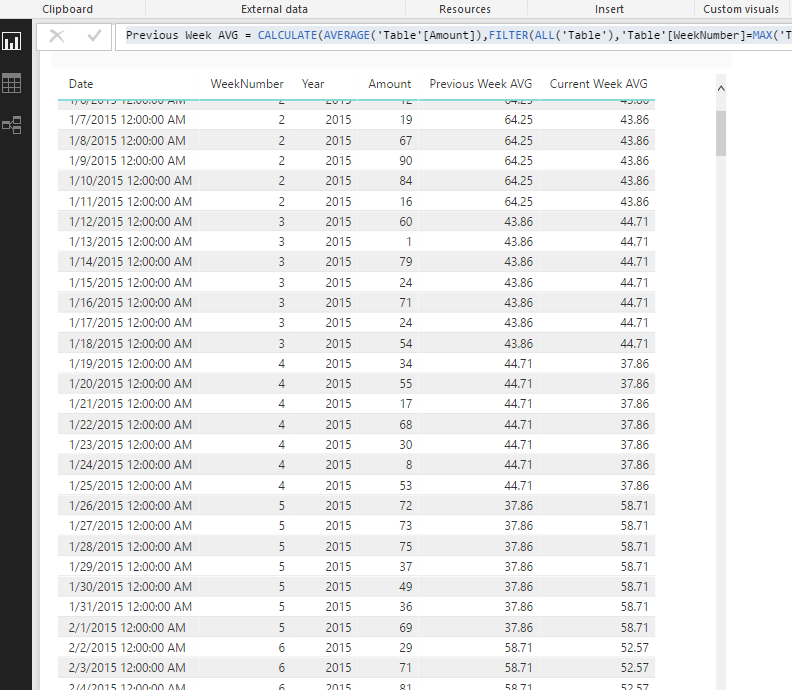- Power BI forums
- Updates
- News & Announcements
- Get Help with Power BI
- Desktop
- Service
- Report Server
- Power Query
- Mobile Apps
- Developer
- DAX Commands and Tips
- Custom Visuals Development Discussion
- Health and Life Sciences
- Power BI Spanish forums
- Translated Spanish Desktop
- Power Platform Integration - Better Together!
- Power Platform Integrations (Read-only)
- Power Platform and Dynamics 365 Integrations (Read-only)
- Training and Consulting
- Instructor Led Training
- Dashboard in a Day for Women, by Women
- Galleries
- Community Connections & How-To Videos
- COVID-19 Data Stories Gallery
- Themes Gallery
- Data Stories Gallery
- R Script Showcase
- Webinars and Video Gallery
- Quick Measures Gallery
- 2021 MSBizAppsSummit Gallery
- 2020 MSBizAppsSummit Gallery
- 2019 MSBizAppsSummit Gallery
- Events
- Ideas
- Custom Visuals Ideas
- Issues
- Issues
- Events
- Upcoming Events
- Community Blog
- Power BI Community Blog
- Custom Visuals Community Blog
- Community Support
- Community Accounts & Registration
- Using the Community
- Community Feedback
Earn a 50% discount on the DP-600 certification exam by completing the Fabric 30 Days to Learn It challenge.
- Power BI forums
- Forums
- Get Help with Power BI
- Desktop
- Compare data of one week with the data of the week...
- Subscribe to RSS Feed
- Mark Topic as New
- Mark Topic as Read
- Float this Topic for Current User
- Bookmark
- Subscribe
- Printer Friendly Page
- Mark as New
- Bookmark
- Subscribe
- Mute
- Subscribe to RSS Feed
- Permalink
- Report Inappropriate Content
Compare data of one week with the data of the week before, while the date is chosen via slicer
Hi,
I've got some Google Searchconsole Data and I want to create a tile that compares the Average Position on a certain date, which is chosen by a slicer, with the Average Position one week earlier. The following just gives me a "(Blank)":
AveragePositionOneWeekEarlier = CALCULATE ( [AveragePosition] ; FILTER ( ALL (GSC[Date]) ; WEEKNUM( GSC[Date] ; 21) = [WeekSelected] - 1))
I tried inserting an "ALL" after "WEEKNUM":
AveragePositionOneWeekEarlier = CALCULATE ( [AveragePosition] ; FILTER ( ALL (GSC[Date]) ; WEEKNUM( ALL (GSC[Date]) ; 21) = [WeekSelected] - 1))
but then I just get an error about multiple Values while only one is expected.
The Measures used are the following:
Average Position = AVERAGE('GSC'[Position])
WeekSelected = MAX('OtherTable'[Weeknumber])
Can someone help me with that?
Solved! Go to Solution.
- Mark as New
- Bookmark
- Subscribe
- Mute
- Subscribe to RSS Feed
- Permalink
- Report Inappropriate Content
Since you have date column in your table, you can add WeekNum column and Year column for your calculation.
WeekNumber = WEEKNUM('Table'[Date],21)
Year = YEAR('Table'[Date])
Then you can just create two measures to calculate Current Week AVG and Previous Week AVG.
Current Week AVG = CALCULATE(AVERAGE('Table'[Amount]),FILTER(ALL('Table'),'Table'[WeekNumber]=MAX('Table'[WeekNumber]) && 'Table'[Year]=MAX('Table'[Year])))
Previous Week AVG = CALCULATE(AVERAGE('Table'[Amount]),FILTER(ALL('Table'),'Table'[WeekNumber]=MAX('Table'[WeekNumber])-1 && 'Table'[Year]=MAX('Table'[Year])))
Regards,
- Mark as New
- Bookmark
- Subscribe
- Mute
- Subscribe to RSS Feed
- Permalink
- Report Inappropriate Content
Since you have date column in your table, you can add WeekNum column and Year column for your calculation.
WeekNumber = WEEKNUM('Table'[Date],21)
Year = YEAR('Table'[Date])
Then you can just create two measures to calculate Current Week AVG and Previous Week AVG.
Current Week AVG = CALCULATE(AVERAGE('Table'[Amount]),FILTER(ALL('Table'),'Table'[WeekNumber]=MAX('Table'[WeekNumber]) && 'Table'[Year]=MAX('Table'[Year])))
Previous Week AVG = CALCULATE(AVERAGE('Table'[Amount]),FILTER(ALL('Table'),'Table'[WeekNumber]=MAX('Table'[WeekNumber])-1 && 'Table'[Year]=MAX('Table'[Year])))
Regards,
- Mark as New
- Bookmark
- Subscribe
- Mute
- Subscribe to RSS Feed
- Permalink
- Report Inappropriate Content
That worked instantly! Thank you! This solution is so elegant and easy 🙂
Regards GastroStuermer