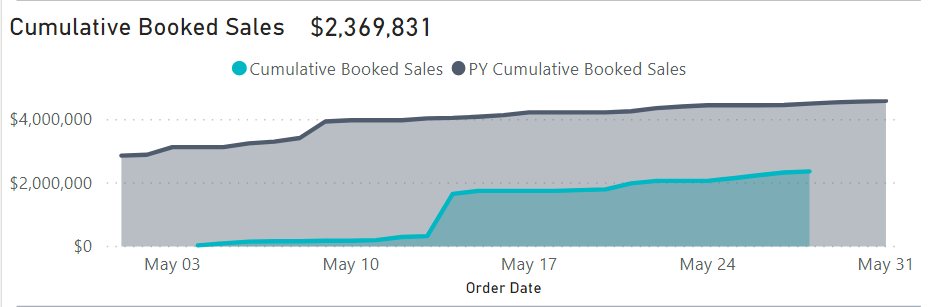European Microsoft Fabric Community Conference
The ultimate Microsoft Fabric, Power BI, Azure AI, and SQL learning event! Join us in Stockholm, Sweden from September 24-27, 2024.
2-for-1 sale on June 20 only!
- Power BI forums
- Updates
- News & Announcements
- Get Help with Power BI
- Desktop
- Service
- Report Server
- Power Query
- Mobile Apps
- Developer
- DAX Commands and Tips
- Custom Visuals Development Discussion
- Health and Life Sciences
- Power BI Spanish forums
- Translated Spanish Desktop
- Training and Consulting
- Instructor Led Training
- Dashboard in a Day for Women, by Women
- Galleries
- Community Connections & How-To Videos
- COVID-19 Data Stories Gallery
- Themes Gallery
- Data Stories Gallery
- R Script Showcase
- Webinars and Video Gallery
- Quick Measures Gallery
- 2021 MSBizAppsSummit Gallery
- 2020 MSBizAppsSummit Gallery
- 2019 MSBizAppsSummit Gallery
- Events
- Ideas
- Custom Visuals Ideas
- Issues
- Issues
- Events
- Upcoming Events
- Community Blog
- Power BI Community Blog
- Custom Visuals Community Blog
- Community Support
- Community Accounts & Registration
- Using the Community
- Community Feedback
Find everything you need to get certified on Fabric—skills challenges, live sessions, exam prep, role guidance, and more. Get started
- Power BI forums
- Forums
- Get Help with Power BI
- Desktop
- Re: Compare cumulative running total vs previous y...
- Subscribe to RSS Feed
- Mark Topic as New
- Mark Topic as Read
- Float this Topic for Current User
- Bookmark
- Subscribe
- Printer Friendly Page
- Mark as New
- Bookmark
- Subscribe
- Mute
- Subscribe to RSS Feed
- Permalink
- Report Inappropriate Content
Compare cumulative running total vs previous year cumulative running total for same period
I have this 95% working but the measure for the previous year needs a tweak and I can't quite figure it out.
This measure is for the running total for the current period and is working as intended. Using the filter pane to select a date range, this measure always calculates the cumulative total starting from 0 at the first date specified in the filter. So if I filter the month to May, the cumulative total starts at 0 on May 1st and increments from there:
I've tried various methods of altering the previous year measure with no success. Can anyone help me out?
Here is a picture of the chart. I would like the previous year measure to start at 0 just like the measure for the current year.
Thank you!
- Mark as New
- Bookmark
- Subscribe
- Mute
- Subscribe to RSS Feed
- Permalink
- Report Inappropriate Content
Hi @egarstad ,
Does that make sense? If so, kindly mark the proper reply as a solution to help others having the similar issue and close the case. If not, let me know and I'll try to help you further.
Best regards
Amy
- Mark as New
- Bookmark
- Subscribe
- Mute
- Subscribe to RSS Feed
- Permalink
- Report Inappropriate Content
Hi @egarstad ,
You may create measure like DAX below.
PYE Cumulative Booked Sales = CALCULATE([Total Booked Sales],DATESMTD(ENDOFMONTH(DATEADD('dimDate'[Date],-12,MONTH))))
Best Regards,
Amy
Community Support Team _ Amy
If this post helps, then please consider Accept it as the solution to help the other members find it more quickly.
- Mark as New
- Bookmark
- Subscribe
- Mute
- Subscribe to RSS Feed
- Permalink
- Report Inappropriate Content
Hi, I've used this in my project, however it isn't showing as a cumulative - it just shows the values for that month last year. It's nearly there it just needs to cumulate up. Any ideas?
- Mark as New
- Bookmark
- Subscribe
- Mute
- Subscribe to RSS Feed
- Permalink
- Report Inappropriate Content
Hi @egarstad ,
Because you don't show your data sample or data model. So I create some sample data by myself.
It may help you.
Measure:
MEASURE = CALCULATE(SUM(Party[value]),FILTER(ALL(Party[Month]),Party[Month] <= MAX(Party[Month])))Using "Greater than or equal to" as the filter type.
Did I answer your question? Mark my post as a solution!
Proud to be a Super User!
Helpful resources

Europe’s largest Microsoft Fabric Community Conference
Join the community in Stockholm for expert Microsoft Fabric learning including a very exciting keynote from Arun Ulag, Corporate Vice President, Azure Data.

Power BI Monthly Update - June 2024
Check out the June 2024 Power BI update to learn about new features.

| User | Count |
|---|---|
| 99 | |
| 93 | |
| 81 | |
| 63 | |
| 56 |
| User | Count |
|---|---|
| 247 | |
| 122 | |
| 110 | |
| 77 | |
| 72 |